Hello Guys!
When i use the extract command of zbrushR6.
It always change the shape of my model on border edge.
How can i keep the original shape of my model?
Thx!
Attachments
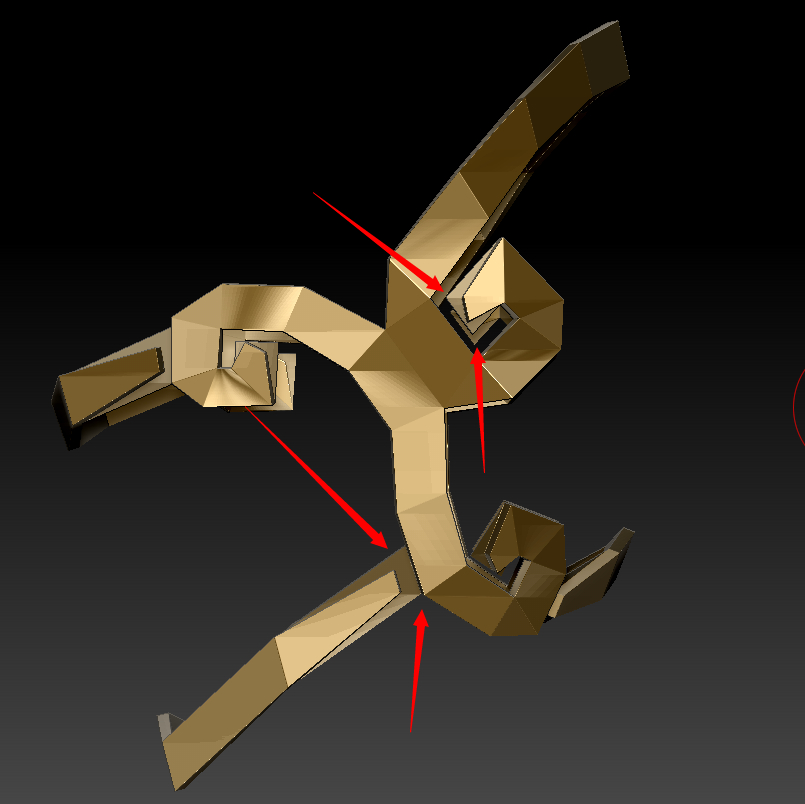
Hello Guys!
When i use the extract command of zbrushR6.
It always change the shape of my model on border edge.
How can i keep the original shape of my model?
Thx!
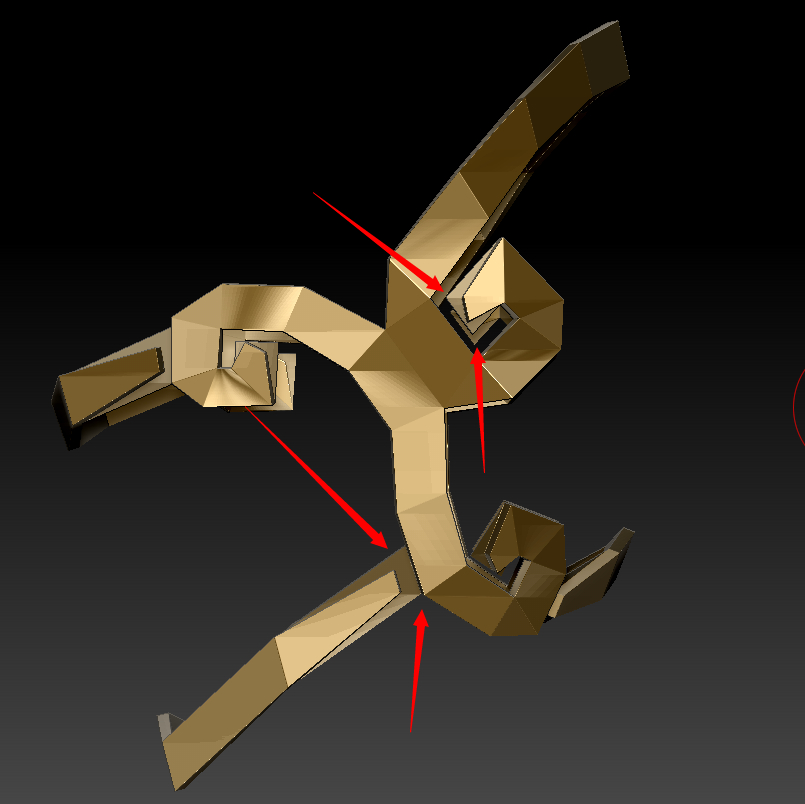
Try using Pannel loops insted
Have you tried playing with the polish settings before extracting?
It always make some distance between two separate part of the model.
but it’s ok for me in this case.
Thanks a lot!
Yep. I tried.But it doesn’t work.
“Extract” works good in former version of zbrushR4.
This really confuse me.
That can be minimised by keeping the Loops numbers low and polish set to 0. Done right, the panels can be right down and tight on the object. I know that doesn’t solve your Extract issue, perhaps Doug or one of the other more experienced members will be able to help more.
ZPlugin : Auto Update. You should have ZB4R6 P2.
Thanks for your reply.This really helpful for me.
It doesn’t work.I think this should be a small bug of Zbrush.
You should be able to get a good result by taking the isolated section that you have now, and turning it into a new tool (makepolymesh3d). Reselect the old tool and append a zsphere. You can then use its topology subpalette to select the topology of the new polymesh3d that you just created, and then add some skin thickness. Afterwards you just need to make that a polymesh3d and append it, or use the adaptiveskin subpallete (density 0).
Admittedly it involves a few more steps than just hitting extract, but it should still be a quick process that will give a nice crisp extraction.
Great tip! I´ll give it a try.
There is also another option. You can store a mortph target, then inflate the mesh and then pless create diff.
Great!
This is the best way to do what i want.
Thank you very much!