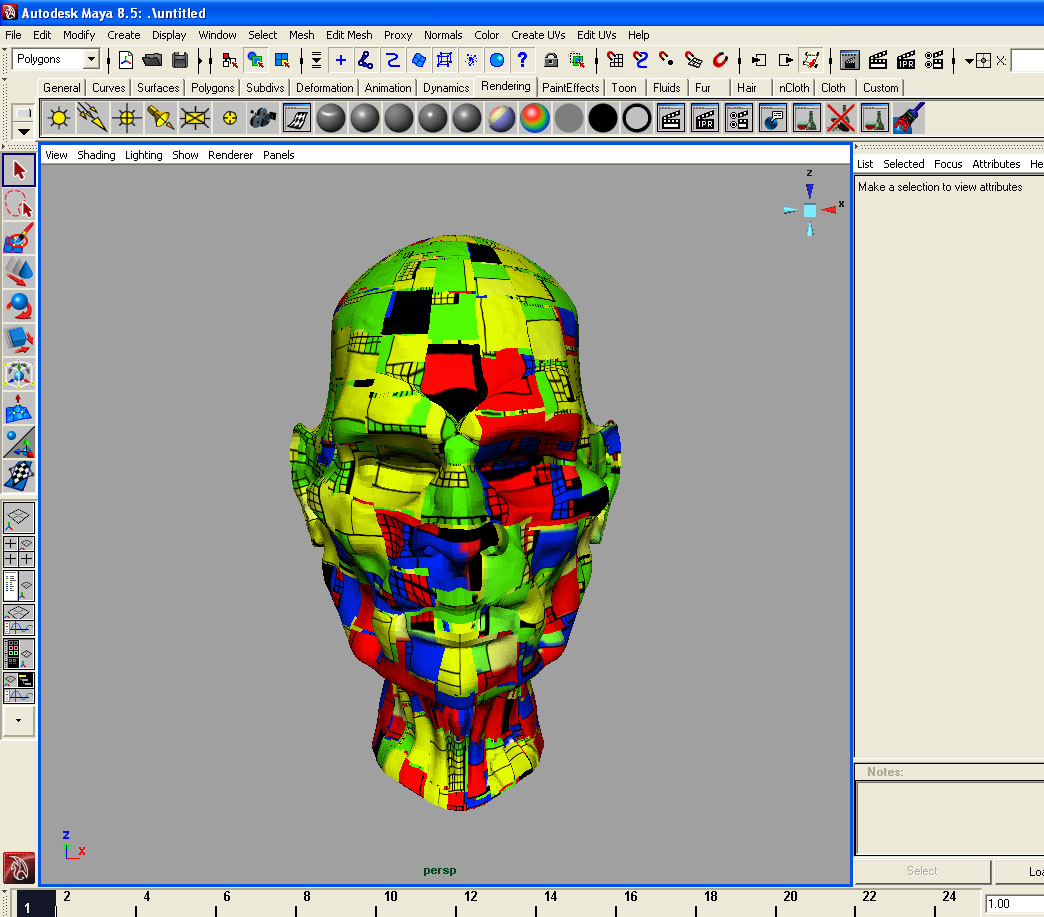Hello, my friends…
I’ve been studying Zbrush hard, and now I’m just trying to apply my textures on Maya to render it at the end… but as you can see, I’m having great problems. 
How can you help me to solve this?
Here is what I’ve been doing:
I’ve made the model from a Sphere in Zbrush… exported as an obj to Maya… saved… imported to Zbrush and painted, generating the texture… but when I export to Maya they simply do not fit.
Cheers to everyone!
Attachments