Is there an other way to “really” extract a material texture ?
edit: ok it was only this funny :lol:
The method I described allows you to store the matcap A and matcap B of the texture applied to the canvas as two seperate maps, which can be exported from the texture palette.
note: after drawing the shaded sphere on the canvas use grab document to extract a texture.
Then with the flat shader selected begin the matcap process.
These textures are diffuse and dark areas, which could be used to enhance your shader network in external app. (colour and diffuse for example).
Using grab document to capture the shader ball from the canvas won’t allow you to seperate the diffuse, the dark areas or the specular…it is more like baking, where as my method allows more control in the render.
of course if you know rendering (mental ray, renderman etc…) re-creating these materials is possible without the need of these maps.
The idea or concept behind this is image based lighting, therefore the map you need has to represent the colours of the material from many angles, which is why a sphereical map is used.
To take it one step further you could then bake these maps to the uvs and pump out several textures to aid in the texturing, similar to adding and occulsion map to a colour map. This can be done within zbrush and gives you control over adding more detail.
The script looks interesting and will take a look but my method has worked great for me, wondering why no one else uses it?btw yes there are several methods on similar techniques to mine.
good luck 
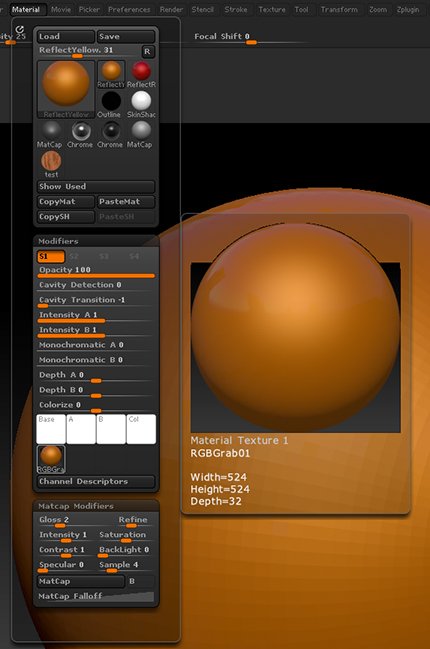 ]
]
 I’ll have a closer look tonight!
I’ll have a closer look tonight!