Virtual experience apparatus.
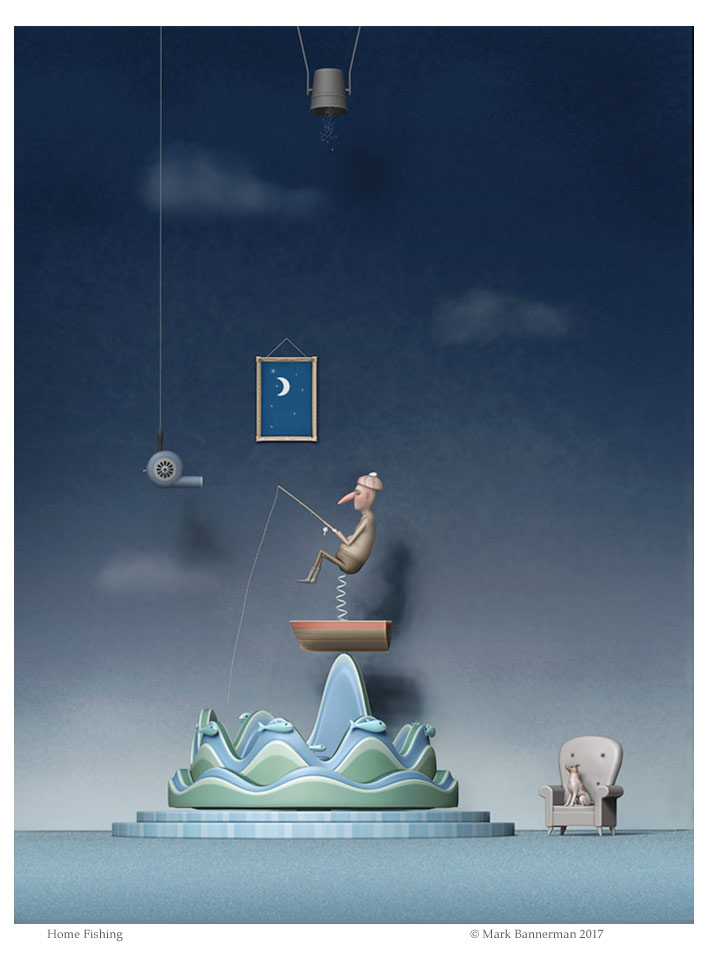
Each carousel comes with ‘a girl in every port’ option as extra.
Thanks for stopping by and taking a look and thank you vahidahmadizb2016 for your kind comment.
Yours etc
Boozy
Virtual experience apparatus.
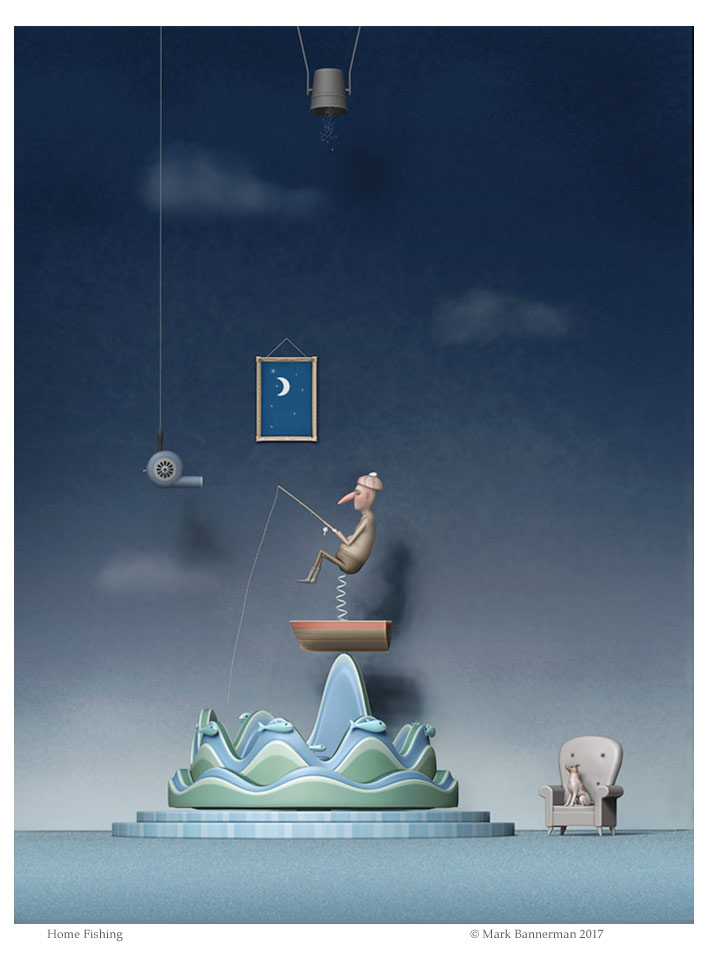
Each carousel comes with ‘a girl in every port’ option as extra.
Thanks for stopping by and taking a look and thank you vahidahmadizb2016 for your kind comment.
Yours etc
Boozy
 Aah, another great one. Priceless.
Aah, another great one. Priceless.
And closer to having your personal holodeck than any VR device.
Keep it up Mark, J.
Love the surrealism and interpretability (is this a valid word?) of this work. I’m sure this is stuffed with hidden messages that have now been subliminally programmed into our heads.
I am absolutely sure: Your pictures will be shown in the books of psychologists! Absolutely!
Some things will be misinterpreted. (Hopefully, do not trigger wars!)
But … again and again triumphal epochal!
I now drink a Pan Galactic Gargle Blaster!
Blessed be the Great Green Arkleseizure!
Ciao,
Ronald
That sir, is bloody fabulous!
And hello Mark! It’s me; Naive John/Ian Wylie. We were pals on Myspace many moons ago and knew each other from Gray’s School of Art.
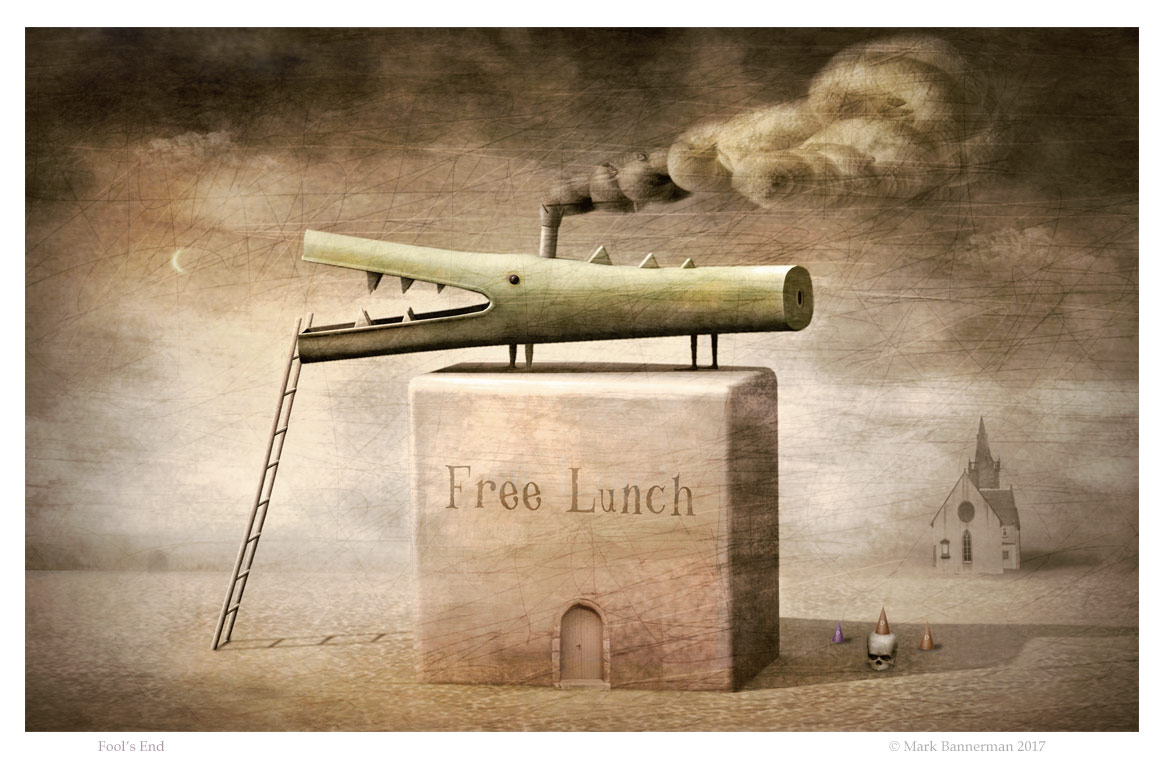
Created and textured in ZBrush and originally rendered as an early mood test in Carrara some 8 years ago, I decided to revisit and complete this piece in ZBrush 2.5D. Markers were used for positioned scene texturing across multiple layers as well as zapplink saved views for projection master painting in relation to view . The shadow map renders from Carrara I recycled to use as stencils in ZBrush to paint the ground shadows in 2.5D.
Thank your popping by and thank you Dear Jochin, Metin, Ronald and Ian for your most heartening hellos.
Ian!! I was just admiring your work two nights ago from a folder I found from those myspace days and had been talking to Mrs Boozy about your work. It’s therefore a fated delight that you are here! I remember back then you were interested in using 3D for guiding shadow integrity within your painting. If you need any help with ZBrush do not hesitate to message me here.
All being well my next ZBrush piece will be pretty and and a little bit girly 
Yours etc,
Boozy
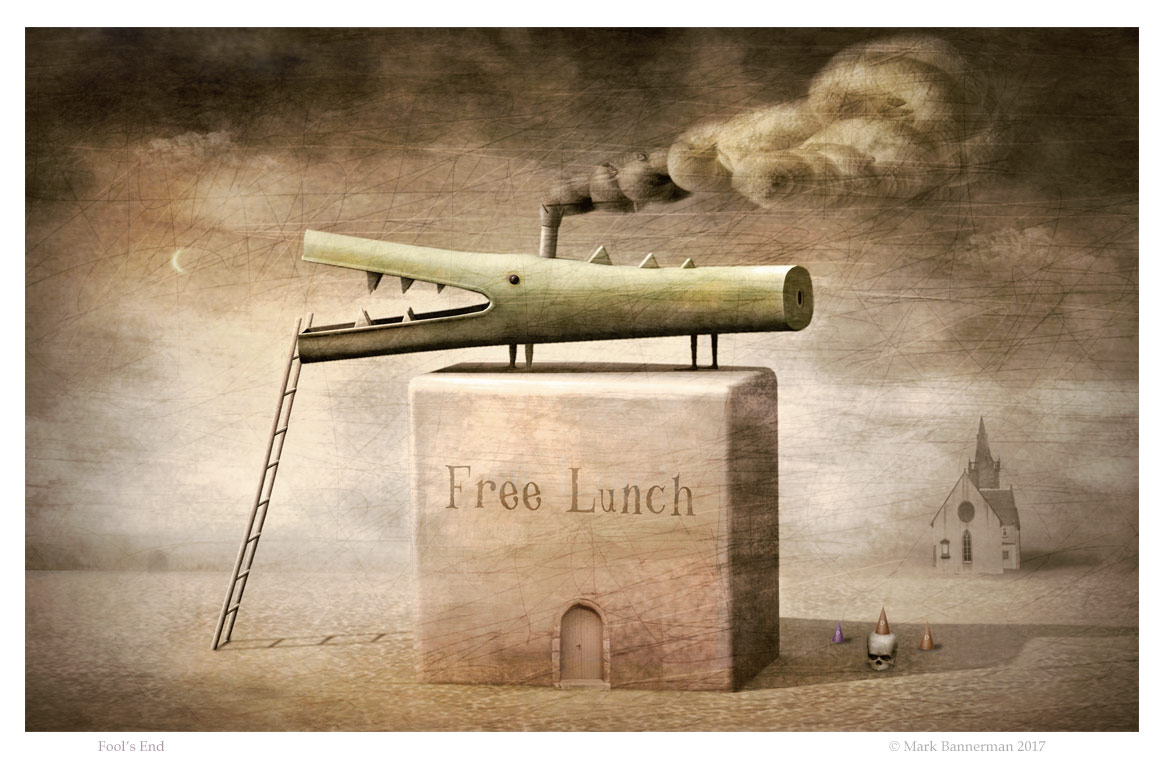
Precious work, as always, transparent, disturbing, personal, and magical
Thank you Sir.
‘Tall Bat’
The Museum of life is full of surprises.
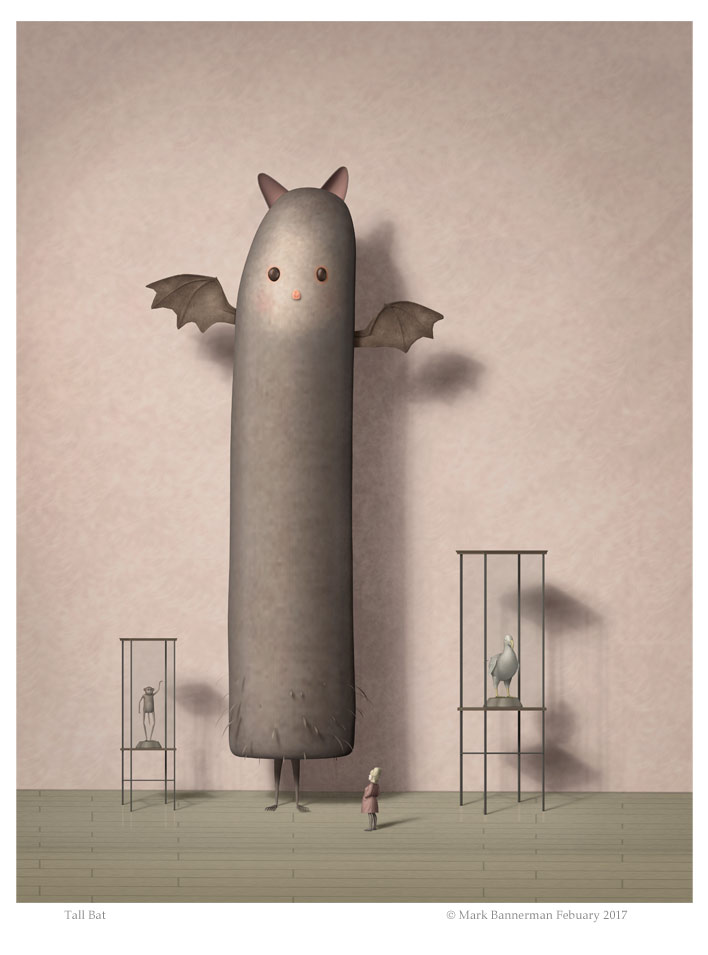
Thanks for taking a squint at Meine schöne Fledermaus,
Yours etc,
Boozy
He made me chuckle. 
Hi Mark, how did I miss these last three images? They are all splendid but the fisherman is my favorite, I love the hair dryer! :lol:
All the best, David
I love your illustrations
‘King Aways With Tiny Queen’

Meanwhile in Scotland seems like old Boozy’s contracted ZBrush fever.
Metin, David and Dargelos, thank you , much appreciated.
Boozy
xxx

Rendering A Background Image Plane Or Object In A BPR Render Scene That Does Not Receive Shadows From Subtool Scene Objects Nor Generates A Shadow Render Map Pass For That Surface. A Boozy Tip.
This tip I find can ensure a better edge integrity between scene objects and a bg image plane in a single render rather than compositing a scene render with a background in photoshop using a mask render. This is also useful for edge integrity in fibermesh renders as well as controlling shadows on scene elements.
The recipe is simple:
NB: Flat Color Material as your active material will not produce shadowing on the non material filled bg image plane but it will create a render shadow map in your render passes - therefore even with flat color as the active material you will need to switch on Tools>Display Properties>BPR Settings >Switch on BPR Transparent Shadow >BPR Visibility =100
If you’re using extreme perspective you may have to adjust the subtool bg image plane to suite your view accordingly.
Finally it may be helpful to know that you can also control shadows density on one object by another by going to Tools>Display Properties>BPR Settings >and adjusting the BPR Shadow slider to adjust the shadow density cast by the occluding object.
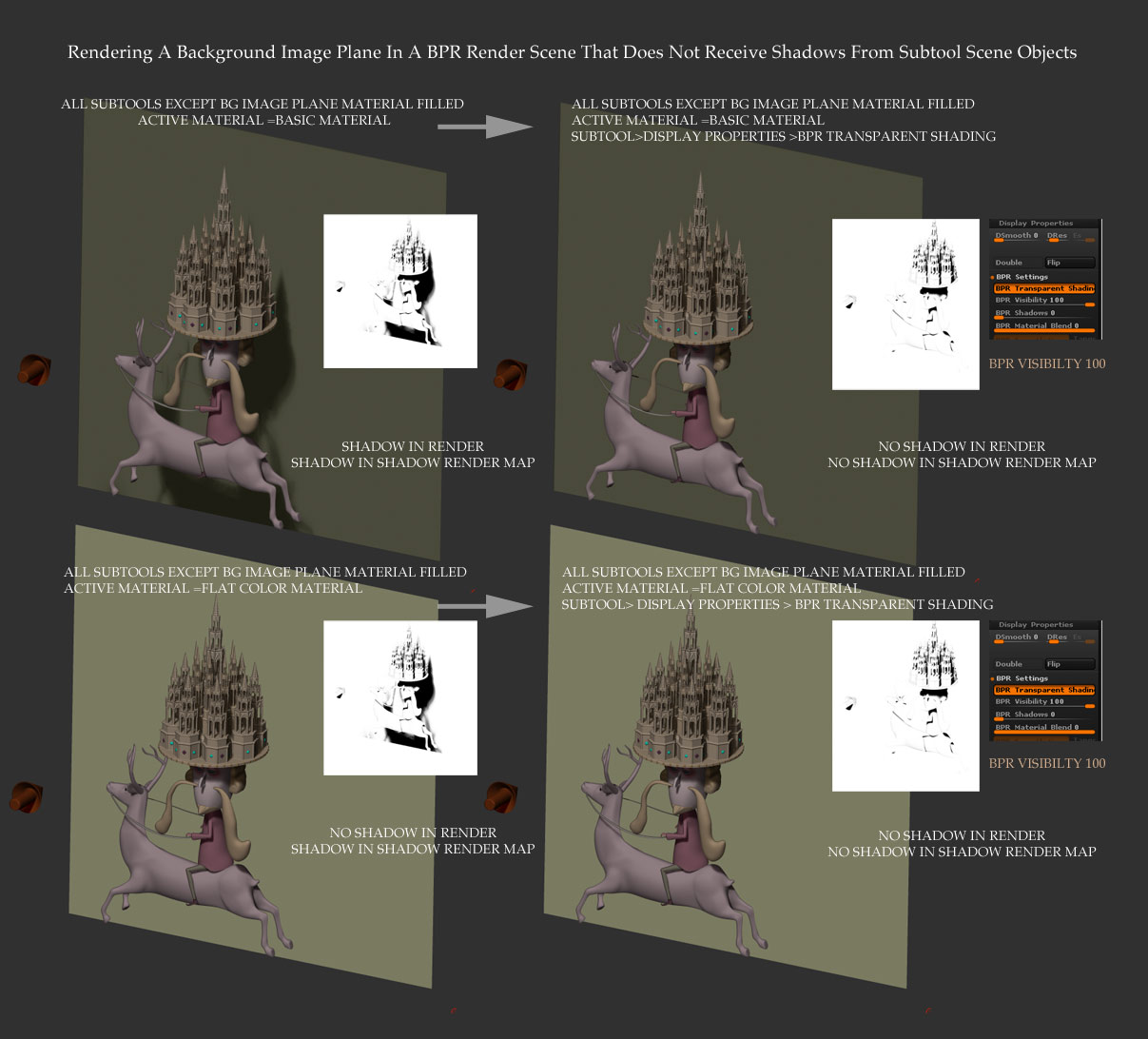
Hope it helps,
Yours etc,
Boozy
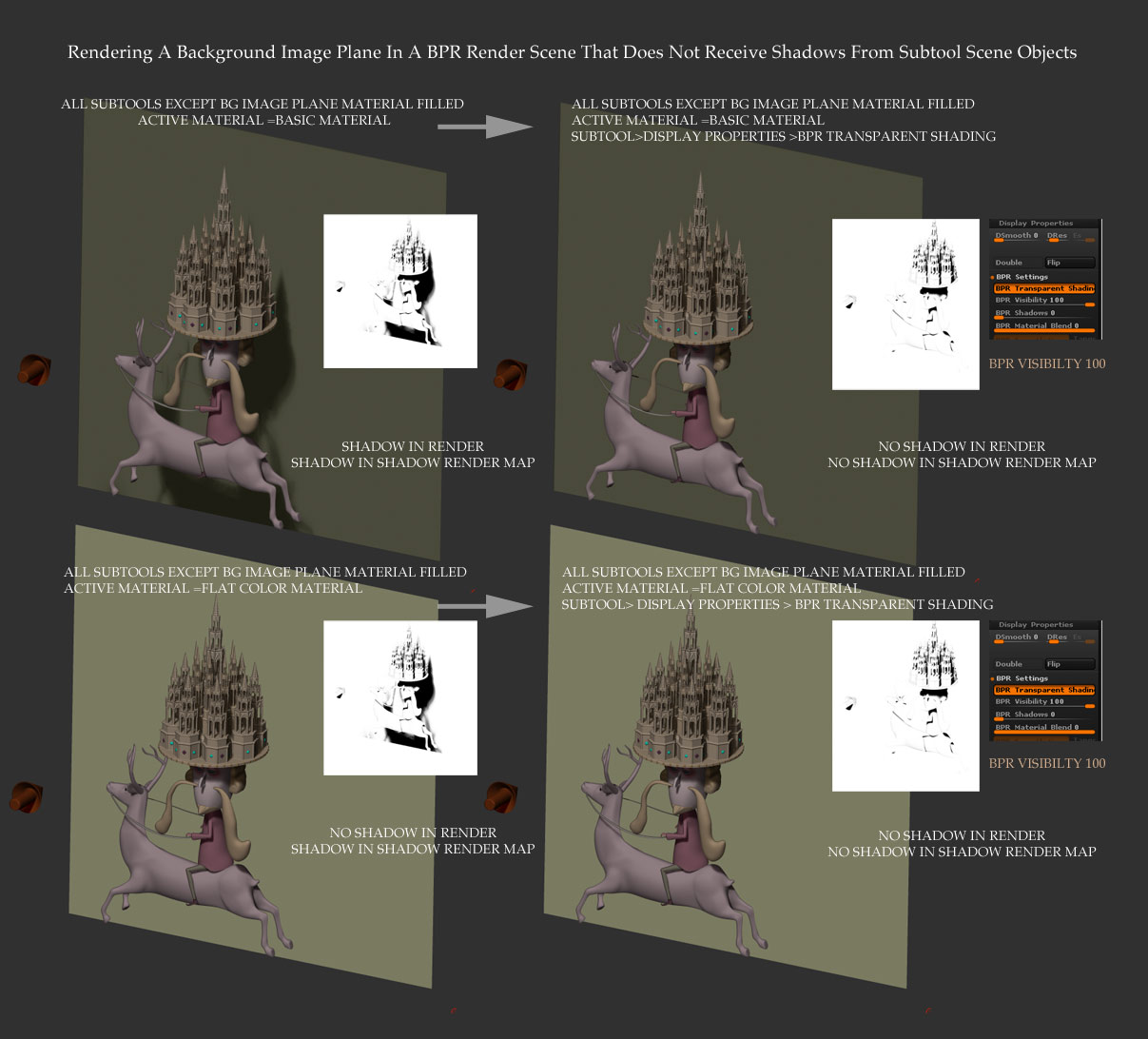
Over hill and dale , here’s to outdoor pursuits!!
ZBrush 2.5D
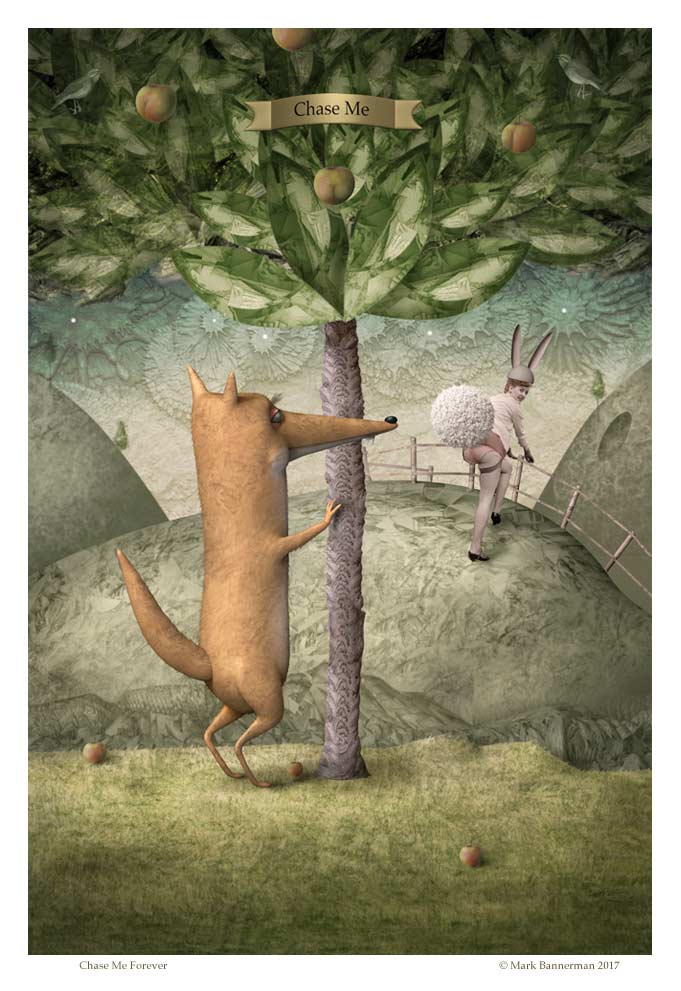
Thanks for taking a peep,
Yours etc,
Boozy
Foxyeurism. 
Your work is always a delight to view.
Your gallery is unique and in a class of its own. I admire your style and consistency.
Don’t sit under the apple tree with anybody else but me…
I love how those peachy apples look like her derrière.
Brilliant work. Here’s to cross species encounters. 
All the best, David
Lovely people, thank you for stopping by and leaving such cheery comments.
May I return that kindness with something sweet and a little peculiar?

This piece really reminds me of a series of little watercolors I did for a Madonna cd many years ago.
Thanks for taking a peep,
Boozy