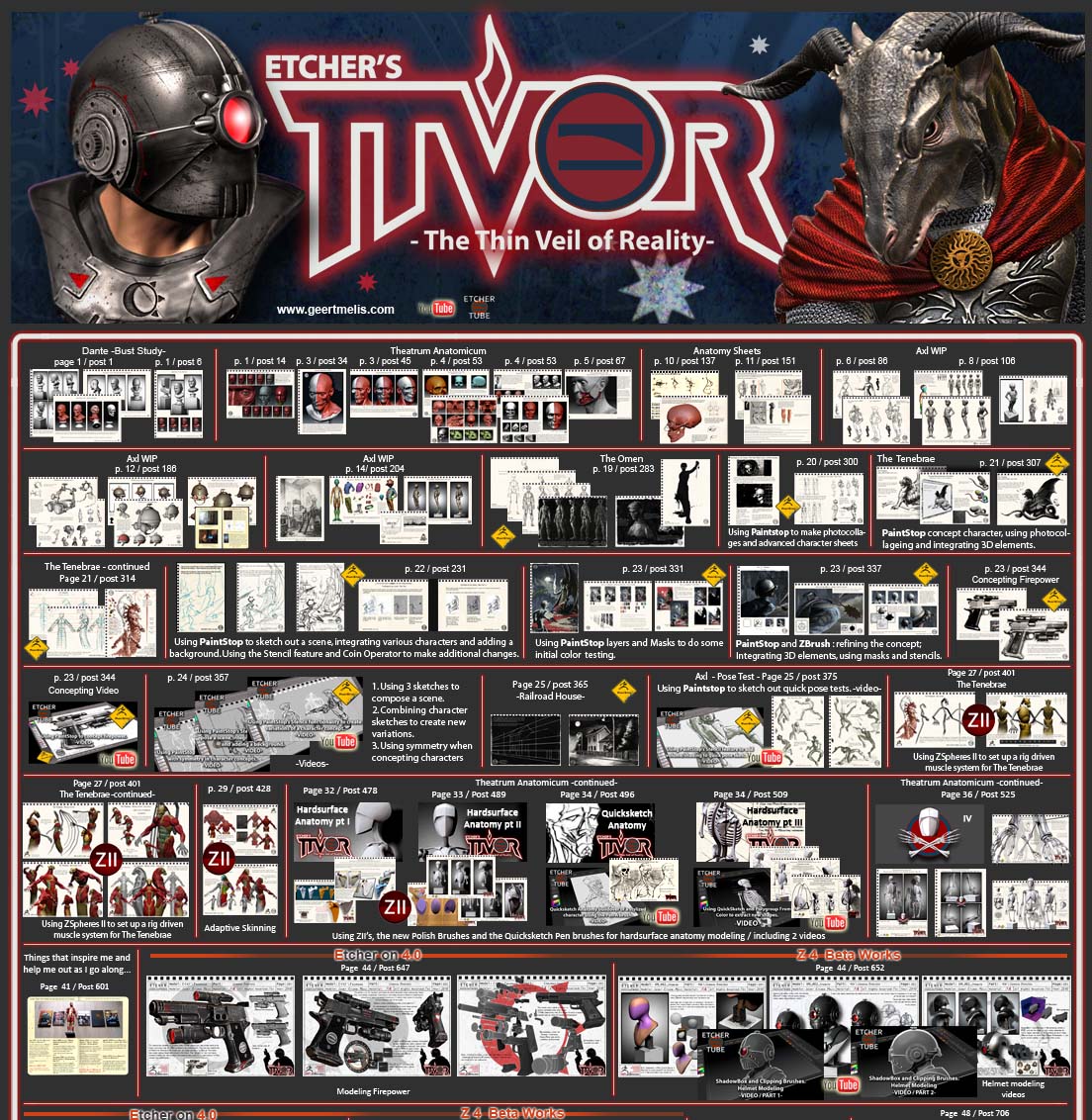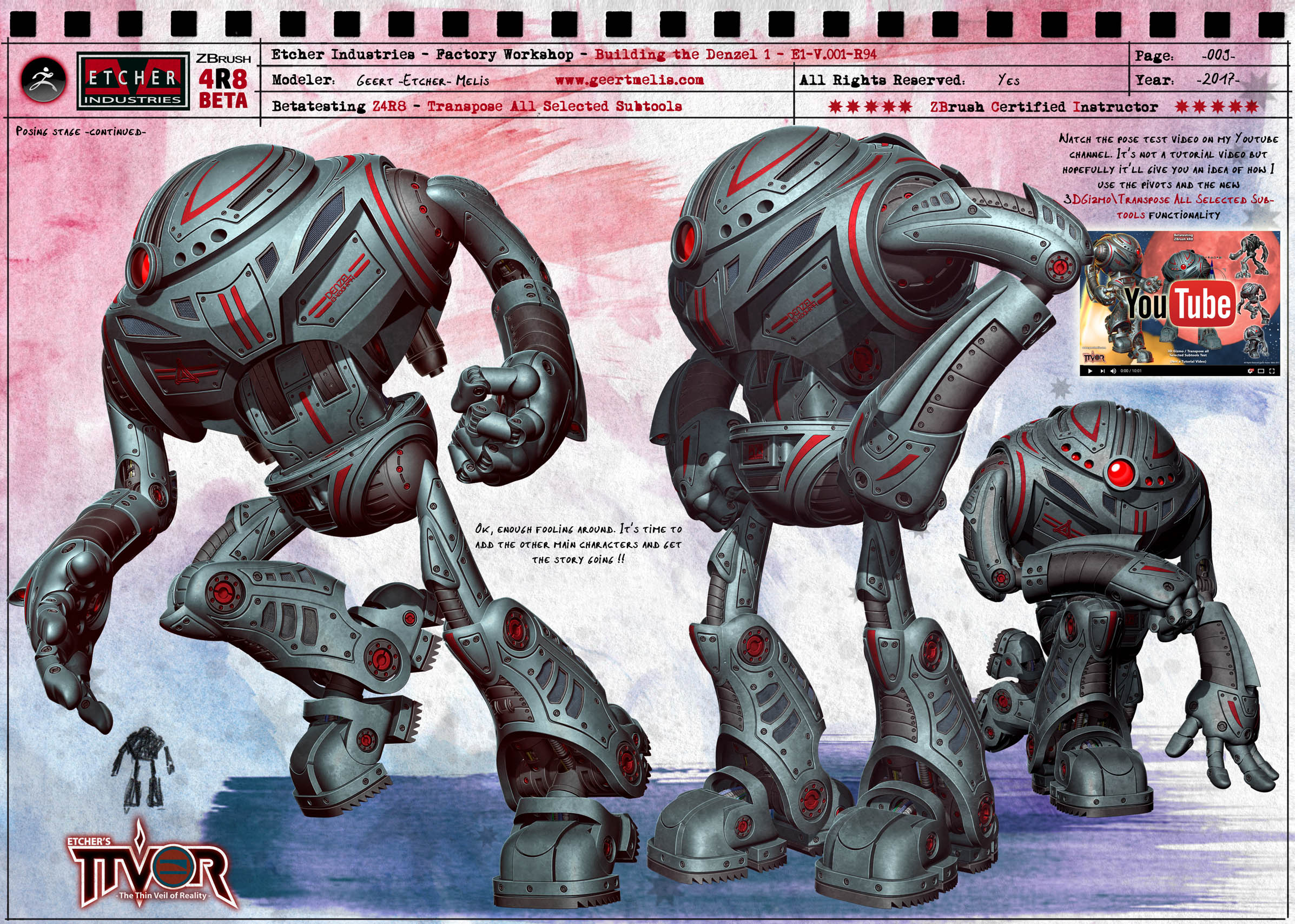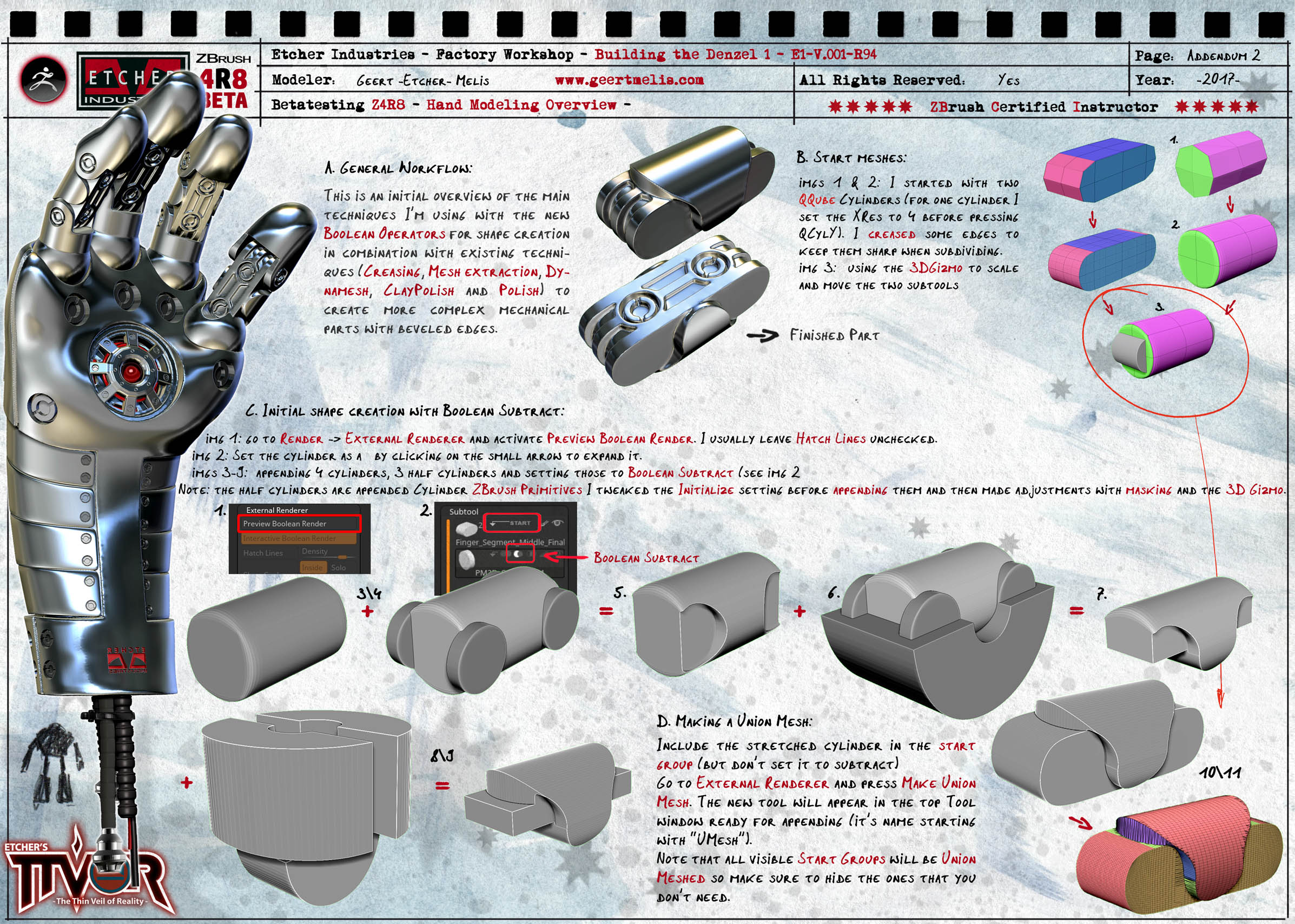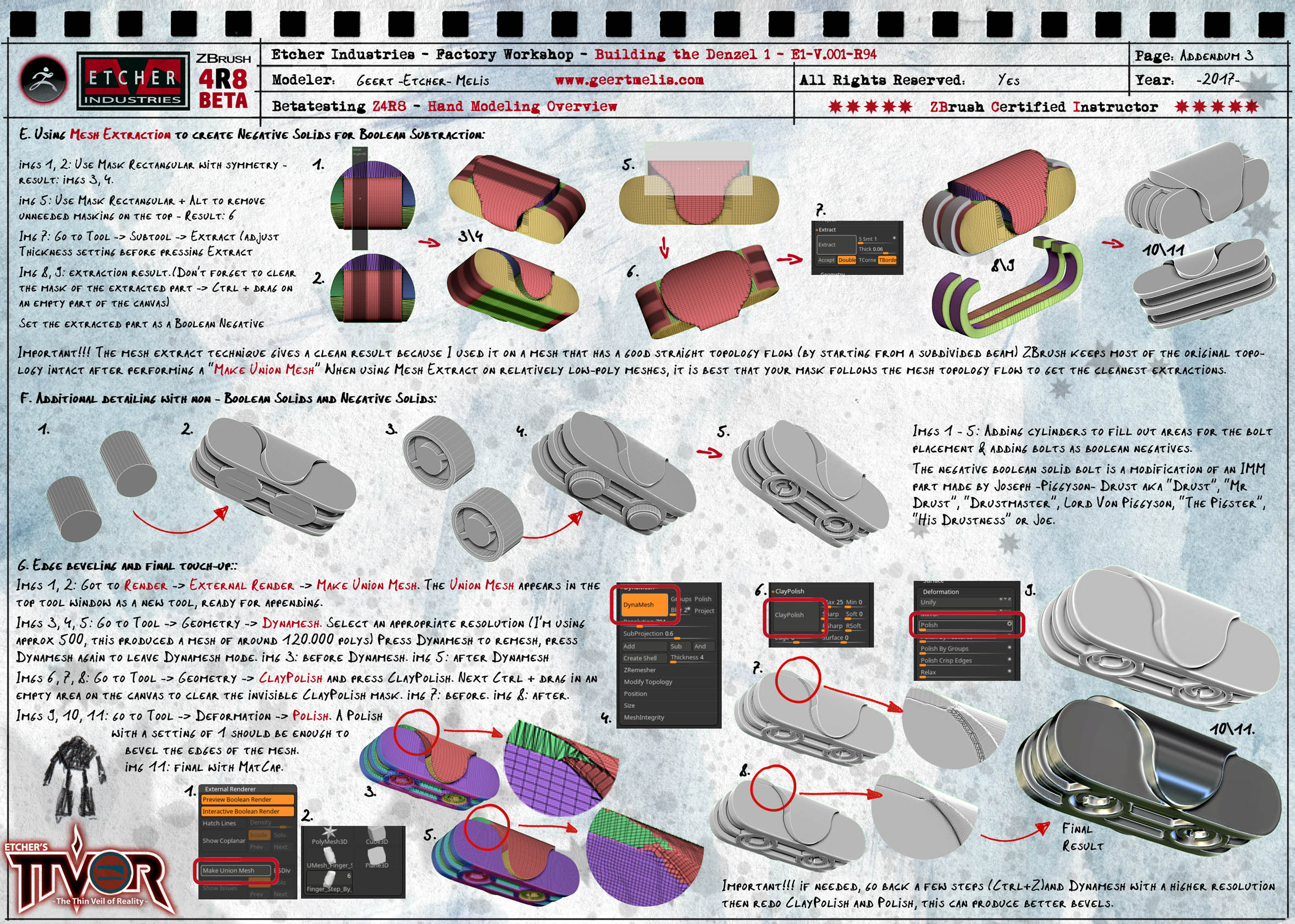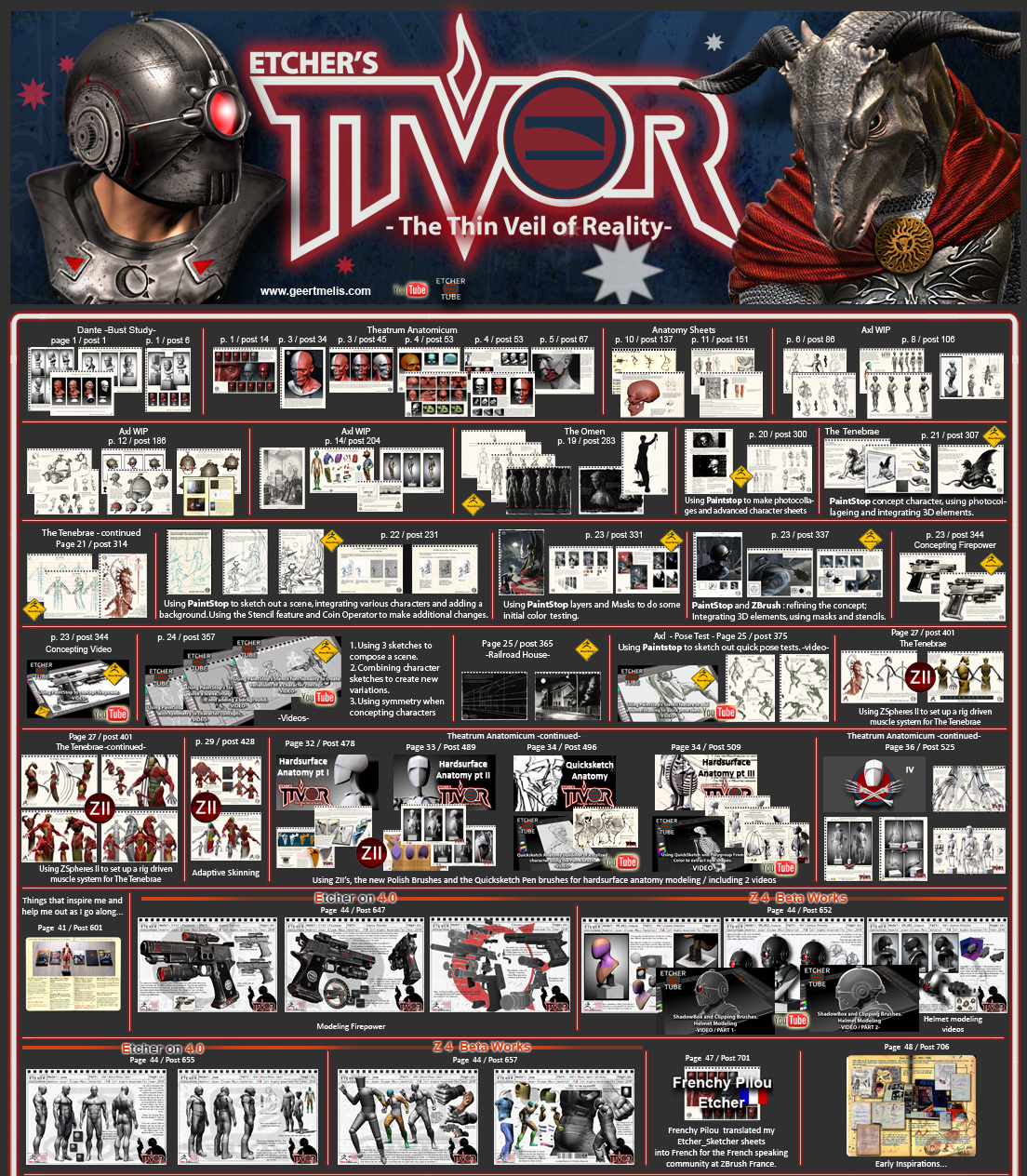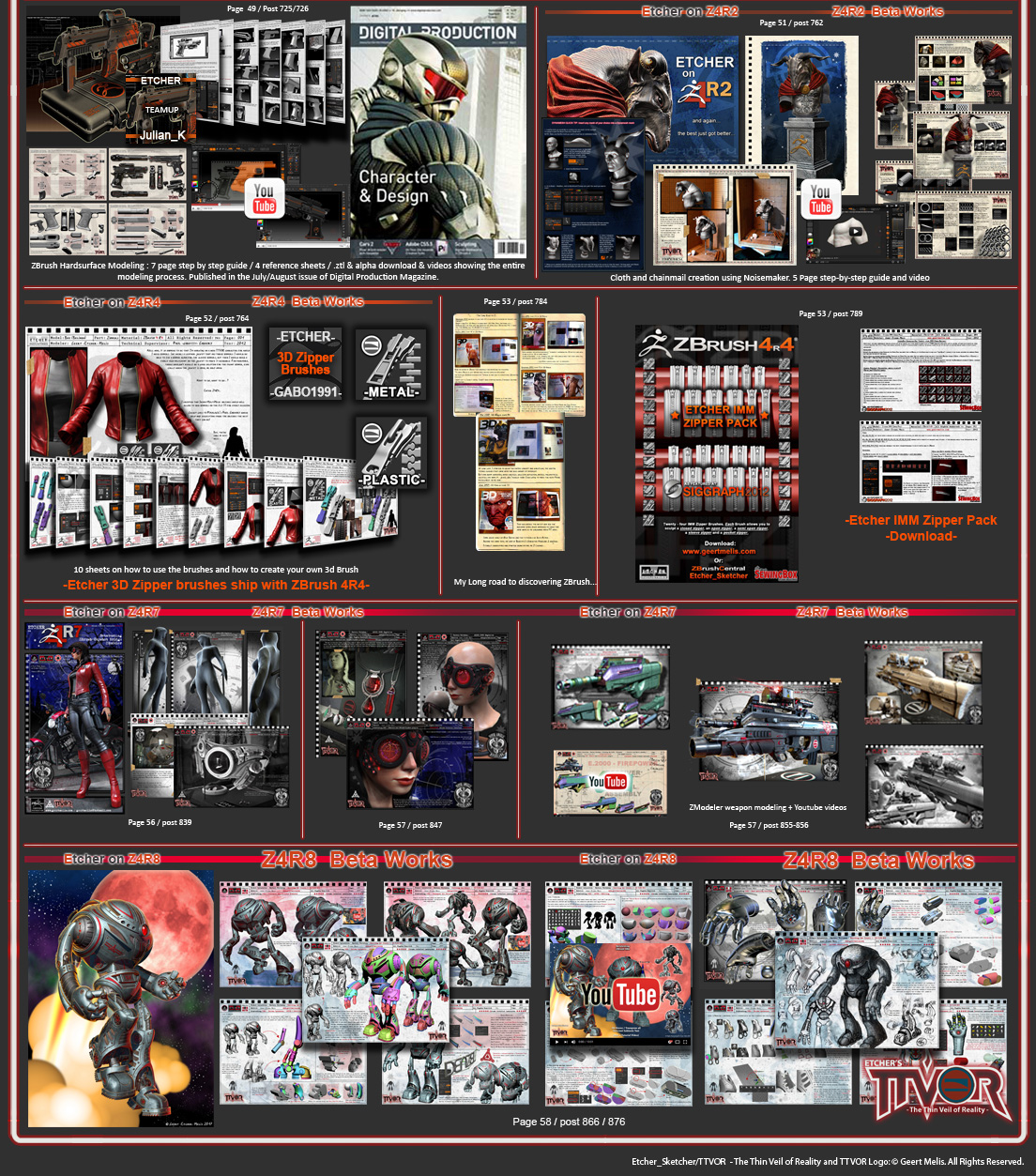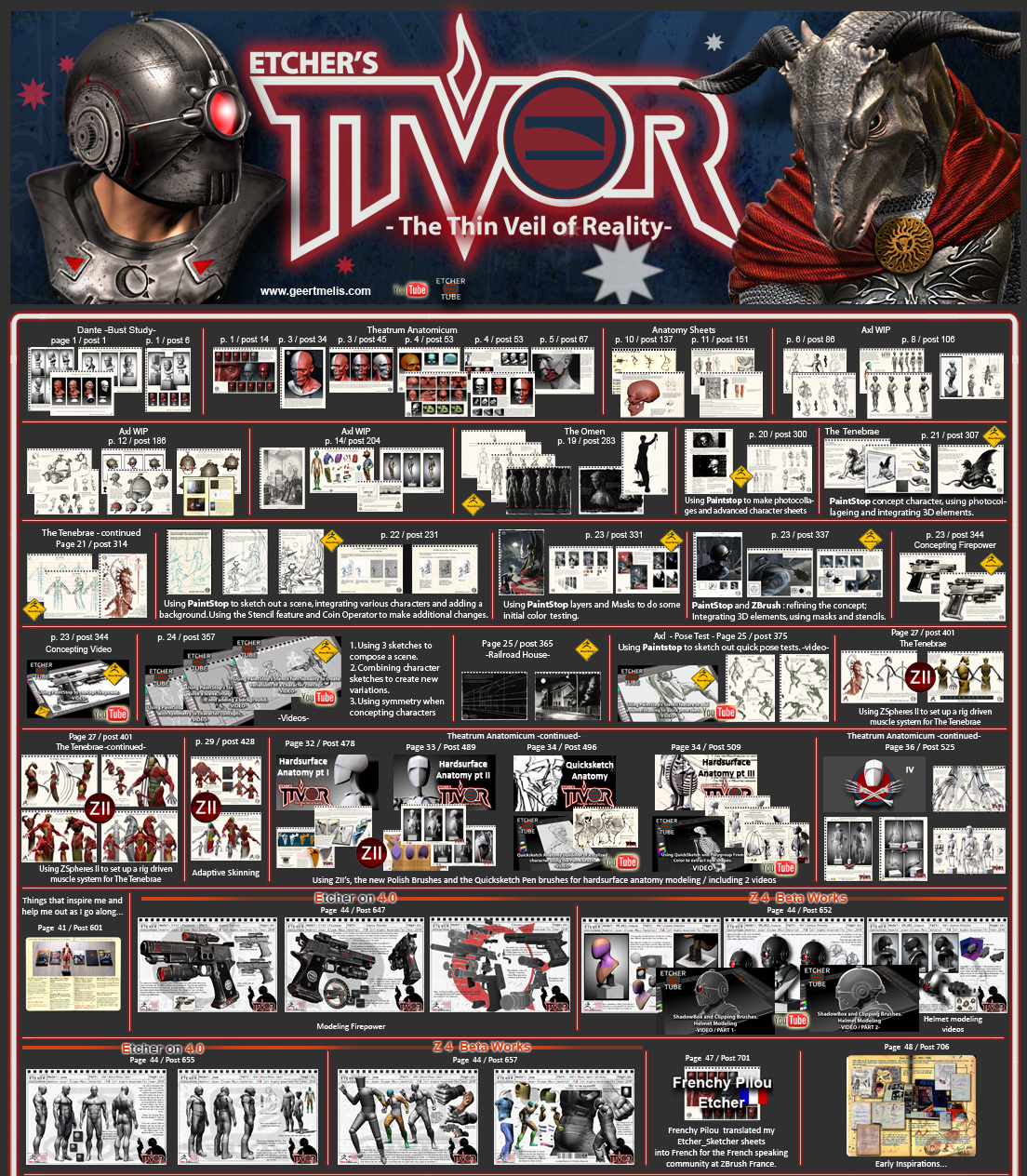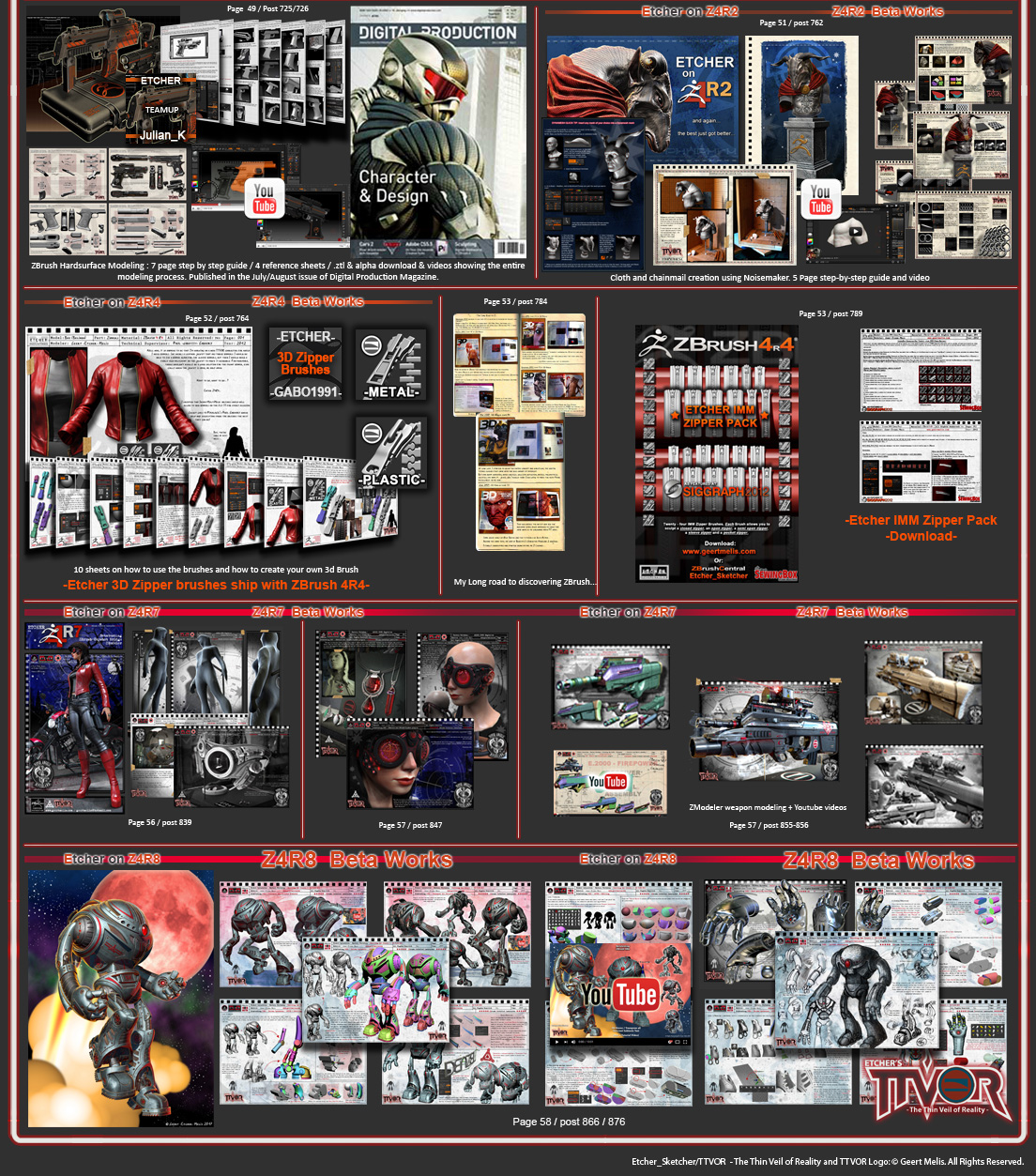earthtriber: thanks Simon!  small_orange_diamond
small_orange_diamond ZModeler + KeyShot = awesome --> still so much to explore :D:D
ZModeler + KeyShot = awesome --> still so much to explore :D:D
boozie floozie: haha --> I think that ZModeler, especially with QMesh is a more “Hands-On” version of Shadowbox -> when I tested ShadowBox for gun modeling I did some tests with very low-res Shadowboxes to build my basic shapes :D. So glad you like the vids -> they are not very instructional, basically made them for my own entertainment (something hypnotising about those twisting flashing shapes… also, I’m very proud of the fact that I was able to get them at 1080p with a fairly good image quality - I’m really not that good with computers you know…) thank YOU Sir  small_orange_diamond
small_orange_diamond small_orange_diamond
small_orange_diamond small_orange_diamond
small_orange_diamond !
!
boblebain: Thanks so much for your awesome comment  small_orange_diamond
small_orange_diamond small_orange_diamond
small_orange_diamond small_orange_diamond
small_orange_diamond small_orange_diamond
small_orange_diamond Still much more to do
Still much more to do  Haha Frenchy will have a bit of work, I hope he’s still up for it, since he has done such an extraordinary job in the past
Haha Frenchy will have a bit of work, I hope he’s still up for it, since he has done such an extraordinary job in the past  small_orange_diamond
small_orange_diamond small_orange_diamond
small_orange_diamond small_orange_diamond
small_orange_diamond !
!
dustbin1_uk: Hi Mark - thanks for stopping by  small_orange_diamond
small_orange_diamond small_orange_diamond
small_orange_diamond small_orange_diamond
small_orange_diamond -> yes still going after all these years, and will be for many years to come -> free time is sparse, but dedicated to working with the awesome ZBrush -> after all, ZBrush IS a piece of art in it’s own right… right? Why am I always doing these weapons for testing??? I did do the jewels, accesories, some clothing etc with ZModeler, but never end up showing that work… probably my autistic brain… .
-> yes still going after all these years, and will be for many years to come -> free time is sparse, but dedicated to working with the awesome ZBrush -> after all, ZBrush IS a piece of art in it’s own right… right? Why am I always doing these weapons for testing??? I did do the jewels, accesories, some clothing etc with ZModeler, but never end up showing that work… probably my autistic brain… .
SKYWAYS128: Yes, I would definitely look into purchasing Keyshot, that is, if you want realistic renders without having to spend too much time adjusting and combining layers in Photoshop -> and $249 is a great deal atm. I hope you got something out of the vids -> basically shows you that a bit of fiddling with extrude, move, bridge gets you somewhere along the way -> my luck that those weapons only have to look like they could work… .:)
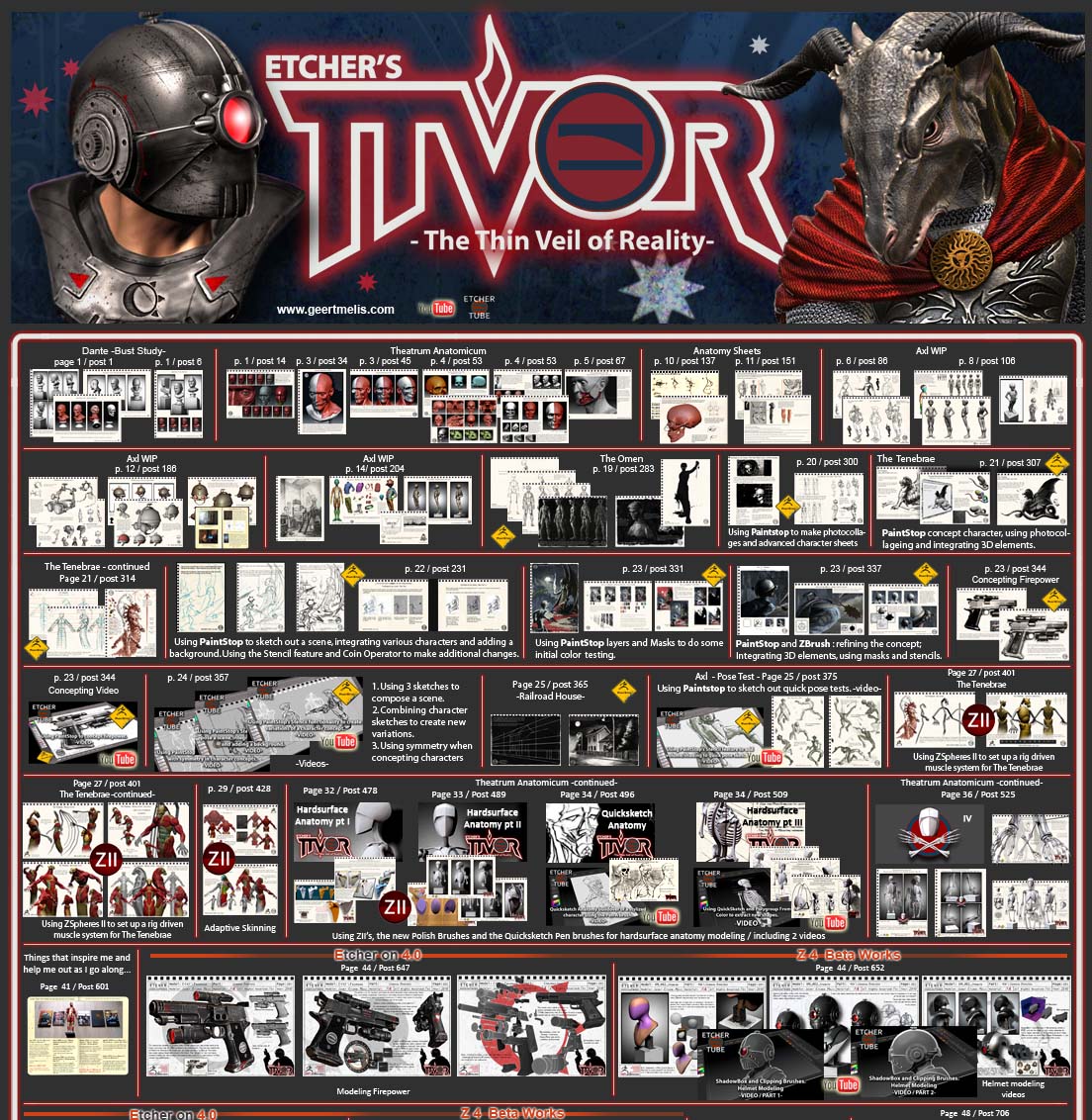

Attachments
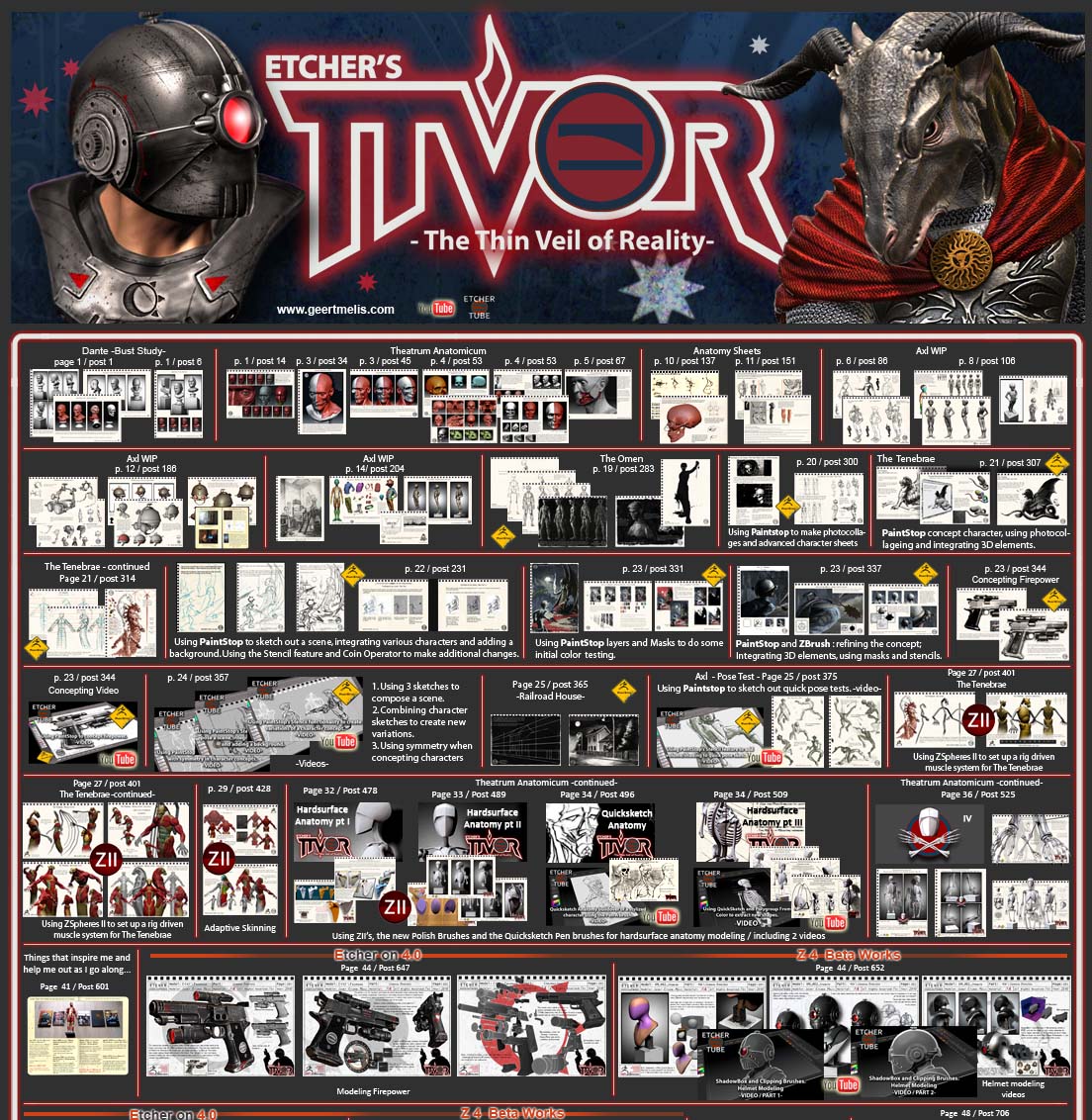

small_orange_diamond
small_orange_diamond
well, I can thank Keyshot for those nice effects! -> the metal material is a standard Keyshot material and for the stones, I played a bit with different types of procedural noise and added a bit of translucency -> basically, some fiddling until I got something that looked ok. For the larger jewel, I added a stone texture. ZBrushh is awesome —> someday… ;)
small_orange_diamond
!

 small_orange_diamond
small_orange_diamond small_orange_diamond
small_orange_diamond