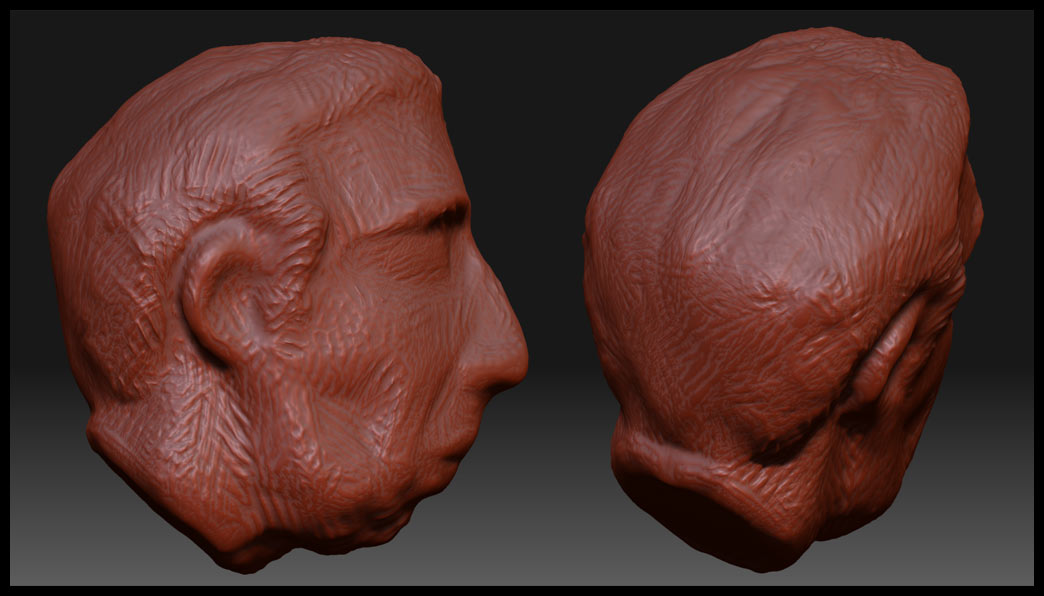
Attachments

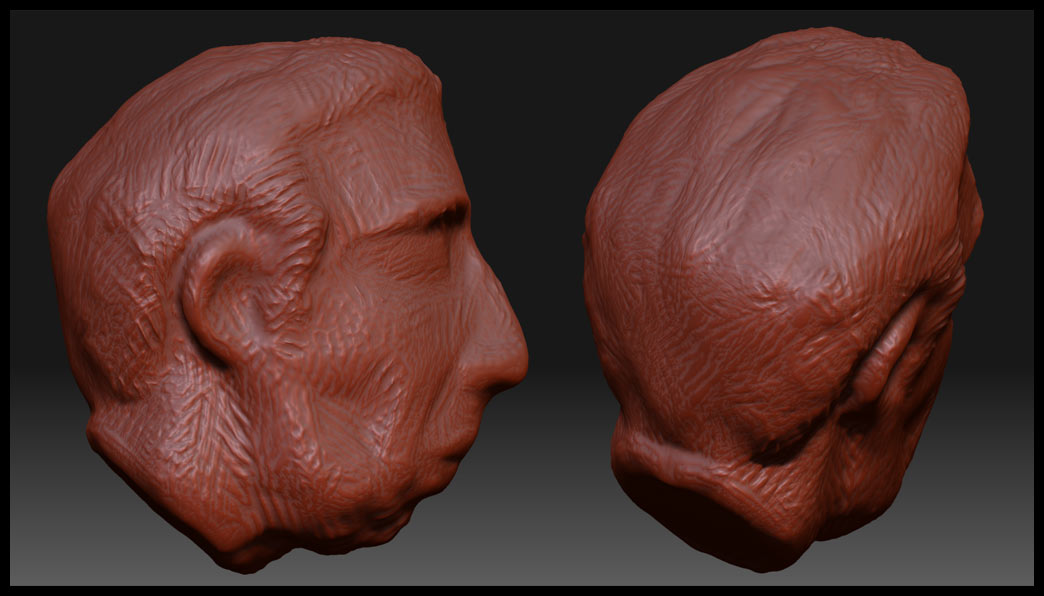



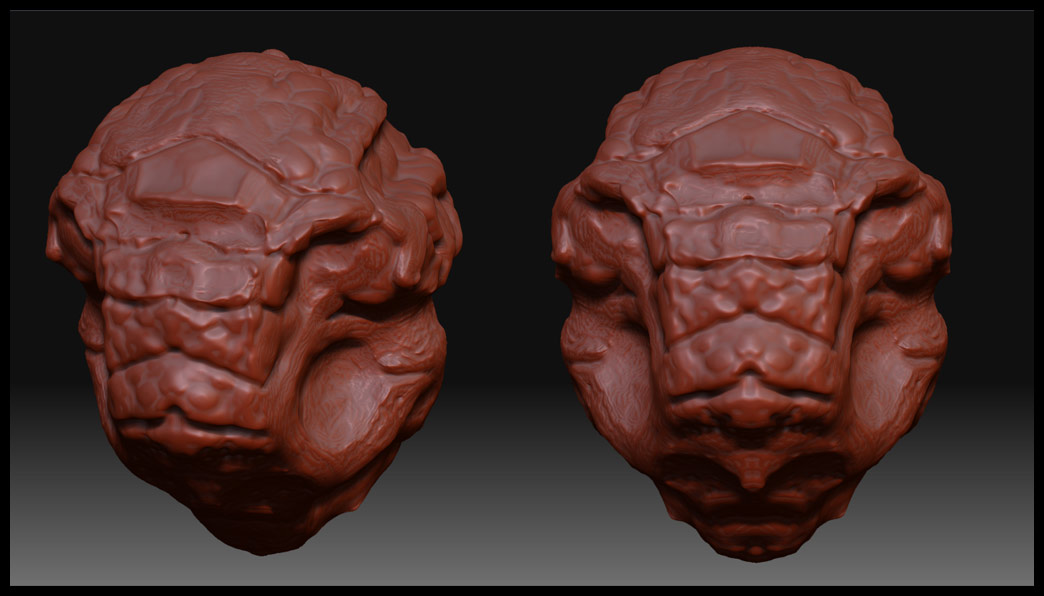
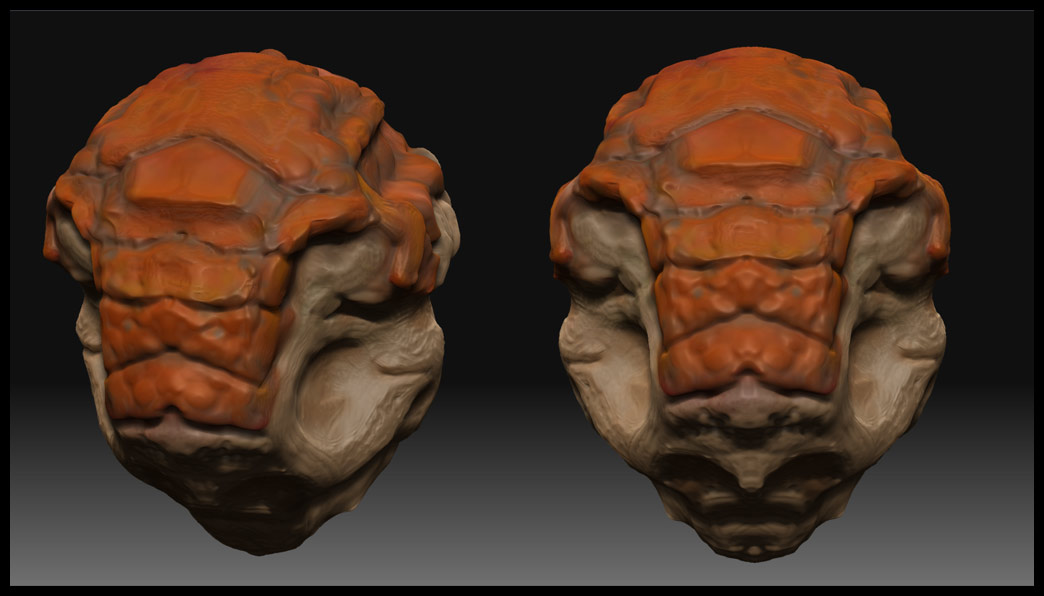
[
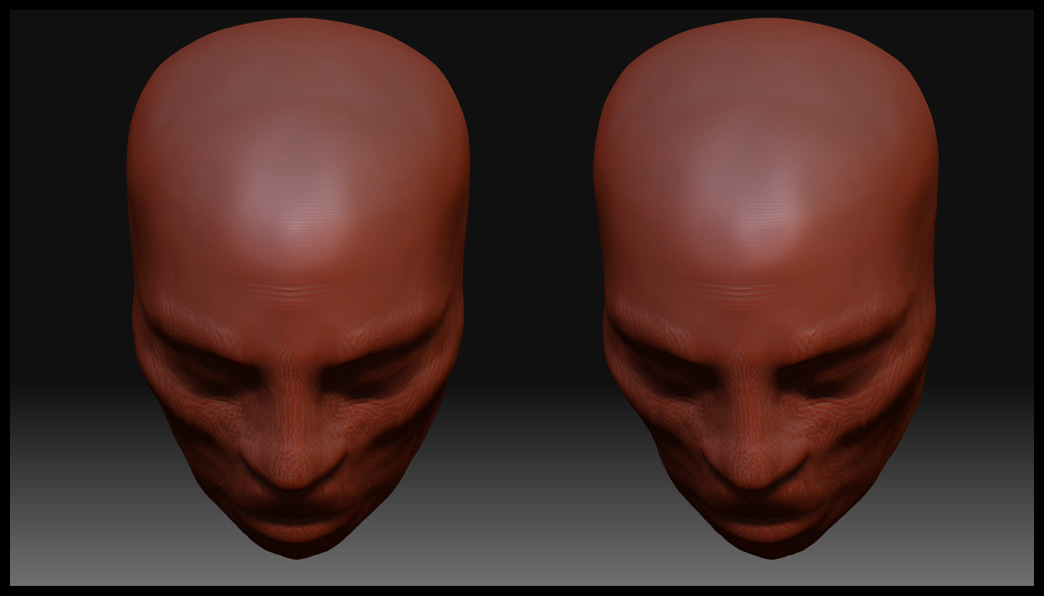


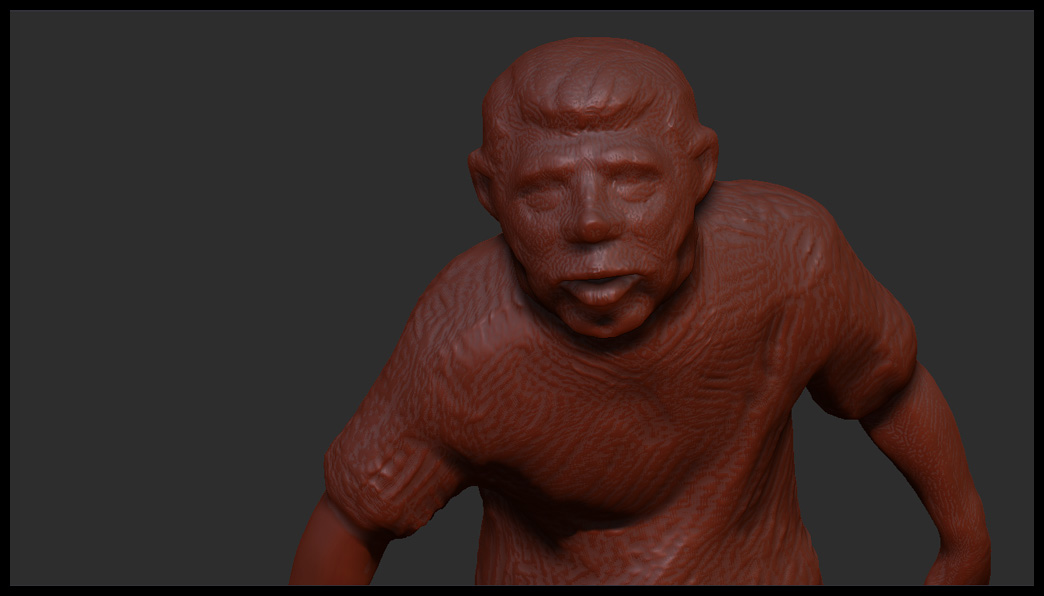
Hi Tim,
Going back to you soldier character, the folds on the pants, did you do those with XSI and Syflex?
Im trying to get a realistic cloth effect of military pants with the ends in the legs tucked into the boots, but its really hard no to get folding and bending all the way to the top of the pants.
I just want part of my pant geometry to bend, but Im having trouble acomplishing this.
any help would be appeciated,
Ignacio Barrios.
Hi Ignacio,
somewhere between those earlier posts should be a scenefile
for XSI 5.1 adv, containing a trouser leg and the lower points
tagged and made a constraint for the syflex cloth.
I used that as a base for modeling, creating simple solves and
taking the snippets I liked to remodel the geometry.
Nowadays I guess it would be faster to create a very simple
shape for the trouser and throw something like Maya NCloth on it.
I´ve heard good things about NCloth´s useability but haven´t
had a chance to play with it myself yet.
You could also keep it simple, model the boot and trousers tucked
in quite lowrez and just paint it in ZBrush, then recreate that
topology once you´re satisfied with the look. That´d be a mess
(for retopology is still a bit tedious) but should give you the most
control in case you´re after a specific folding or look.
There´s this other character, the guy from “The Blob”, I still need
to finish sooner or later, I´ll see if I can provide some more tips
while working on that one. Mind you, I´m working full-time currently,
at least until late July and therefor won´t do _anything else but:
drive_work_drive_sleep_drive_work_drive_sleep_sleep_drive_work
Cheers
tim
Hi there,
been working a bit regularly for the last four months,
which led itself to having not much time for doodles left.
Cheers
tim
[ ]
]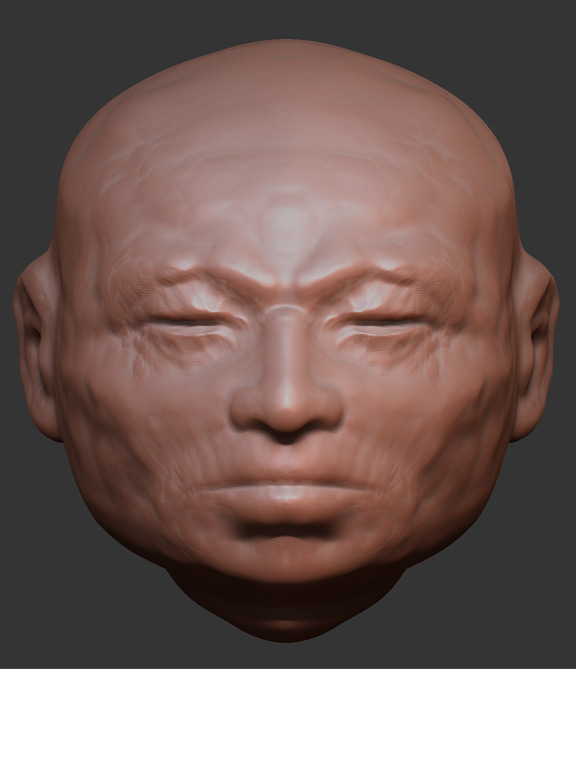
[ ]
]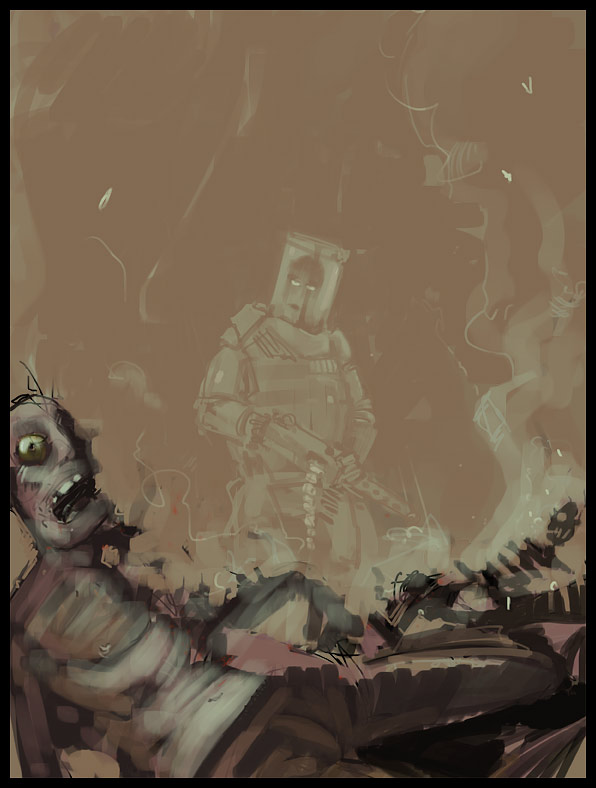
PS: power! (I did play too much S.T.A.L.K.E.R.? Naaaaaarghhhhh)

I remember Taron doing a terrain in a *.mov but
can´t find it on disk anymore, there was also a
nice tutorial on creating tileable 3D geometry
using a sort of wrap around brushsetting in ZBrush?
Cheers
tim
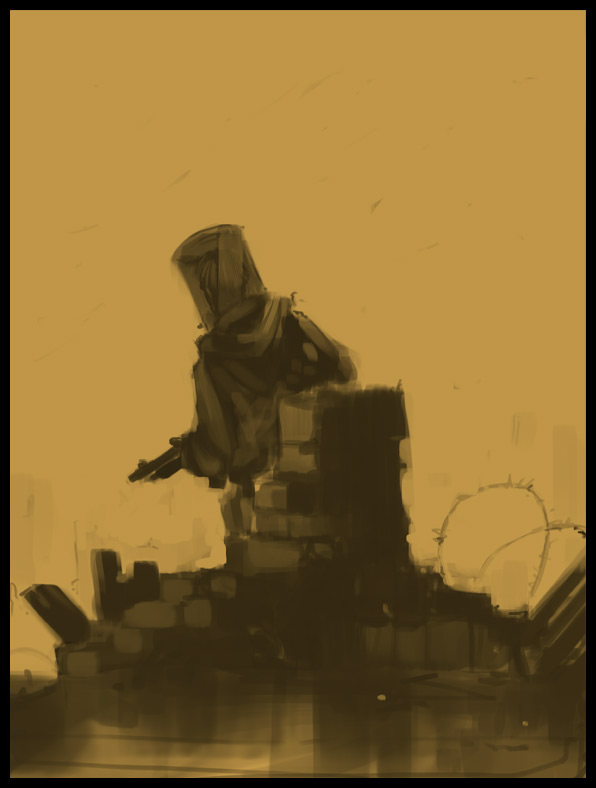
Pretty easy really (there are a few threads on it, maybe a quick search will pull one up).
As a start…
Create a document (square?), draw on it, but avoid the edges. When you get a good chunk of it done, hold down the ~ key, and then drag the mouse. That will drag the current layer around. Do that and put a corner in the center, and keep drawing, again keeping away from the edges.
Oh, and I really like the look of the last two images. 
Hi Bill,
thanks for the tip. I tried it but I can´t get the
[~] to work, as I´m on a german keyboard where
[~] is only available by combining [Alt]+[Shift]+[+].
Or maybe I´m just to dumb to click [AltGr]+[+]…
Whatever it is, another nice way I found by mistake
is to enable [wrapmode = 1] in the Brush menue.
That works quite well on square, flat gridobjects,
the only bugger is you can´t just use [grab doc]
but´ll have to export [clr>txr] or displacementmap
to get a square, tileable result as it is nearly impossible
to create a gridobject that´s _exactly document size.
The other tutorial or *.mov I meant seems to have
been from Ryan Kingslien, I found a few of his movies
but not the one where he does tileable 3D bricks
(using the above wrapmode = 1 brushsettings).
About Taron´s clip where he drops geometry in PM
to create or alter a terrain, haven´t found that one either.
Will thought, sooner or later…
Cheers
tim
P.S: Am glad you liked the concepts, if only my meshes
would get closer to those in terms of pose and power.
Hi,
on german keyboards you have to use ö instead.
Ah, o.k. [ö], I`ll try that!
Thanks,
tim
P.S: Let´s see what [ü] and [ä] do, too 
Yeah, the ö key. 
[
Cheers
tim
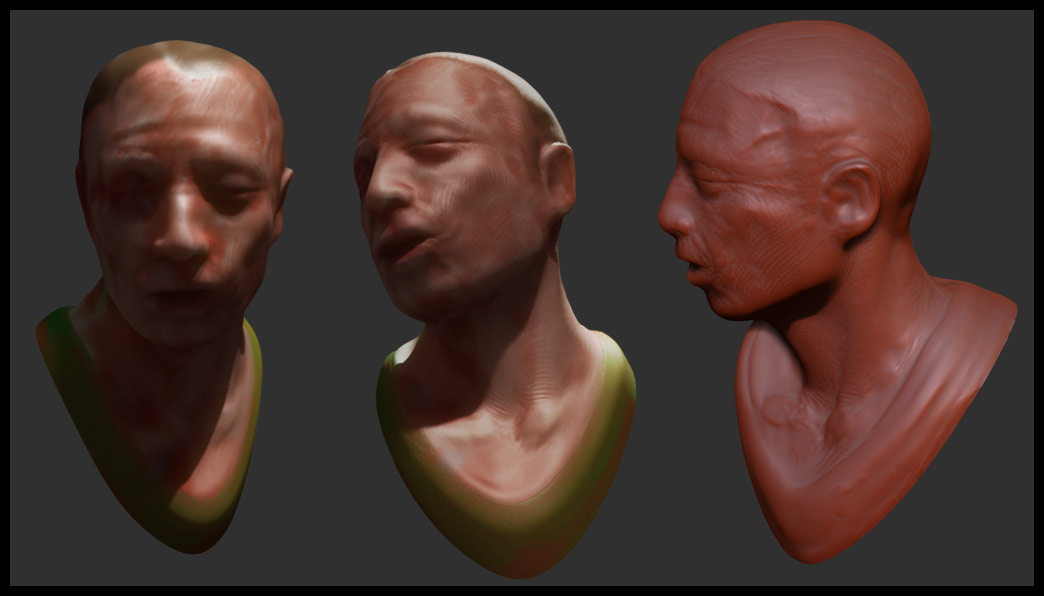
really great, your best…I love the eyes modeling on pic’s below…
(Gesichtsausdruck is einfach FUNtastisch  )
)
-cheerZZZ- 
 ]
]
[
