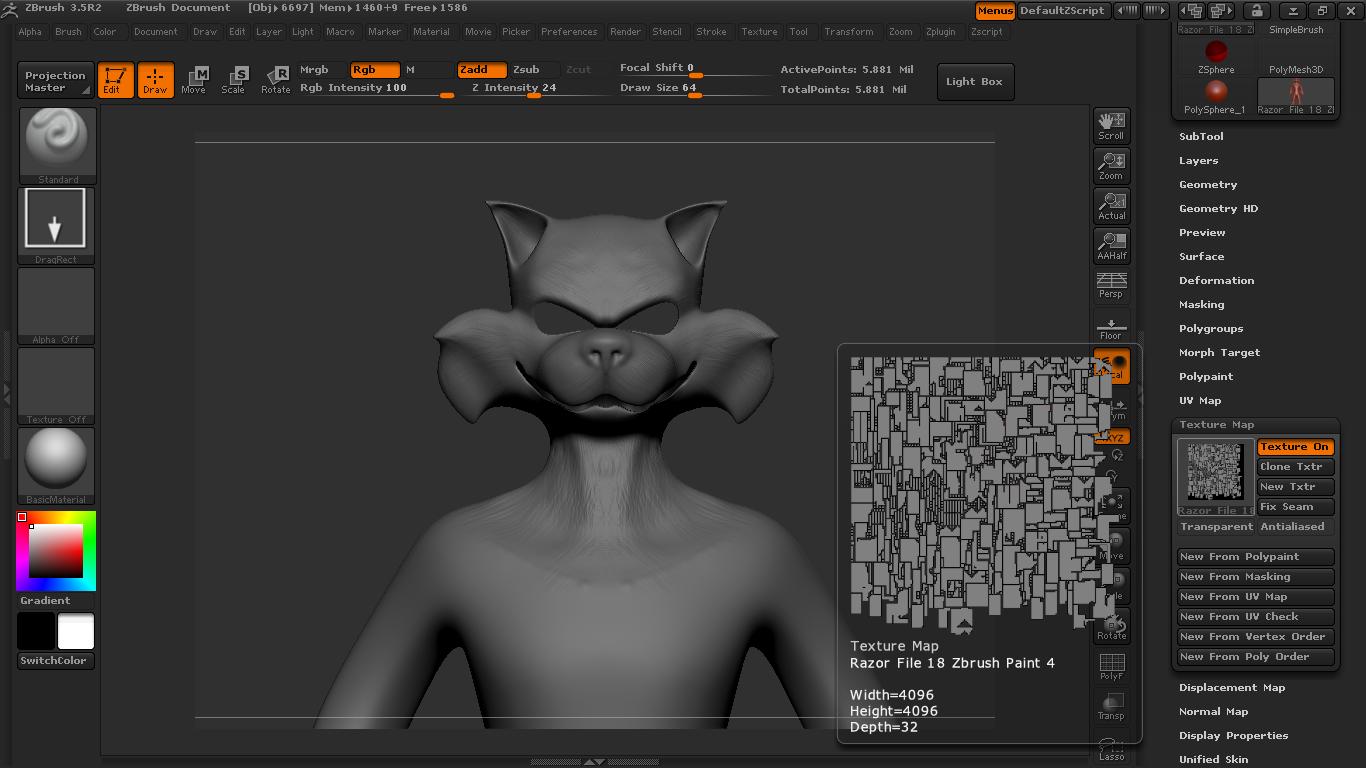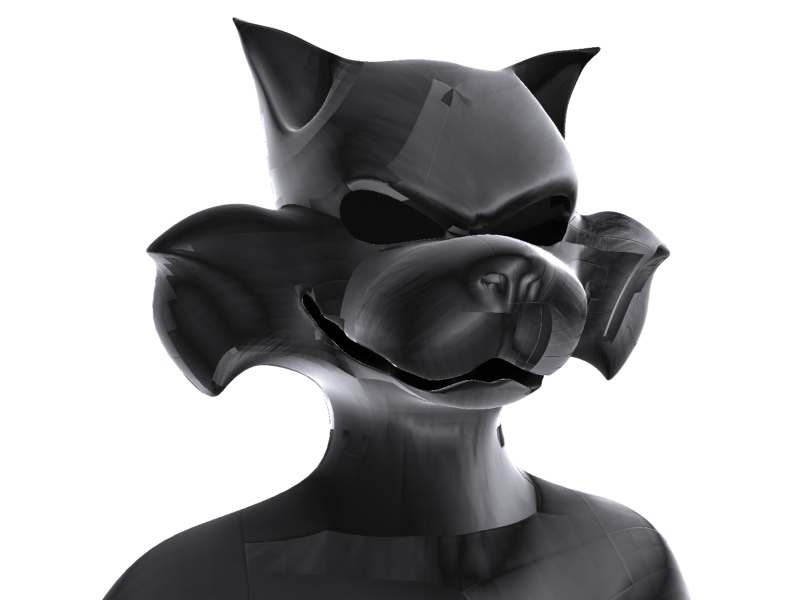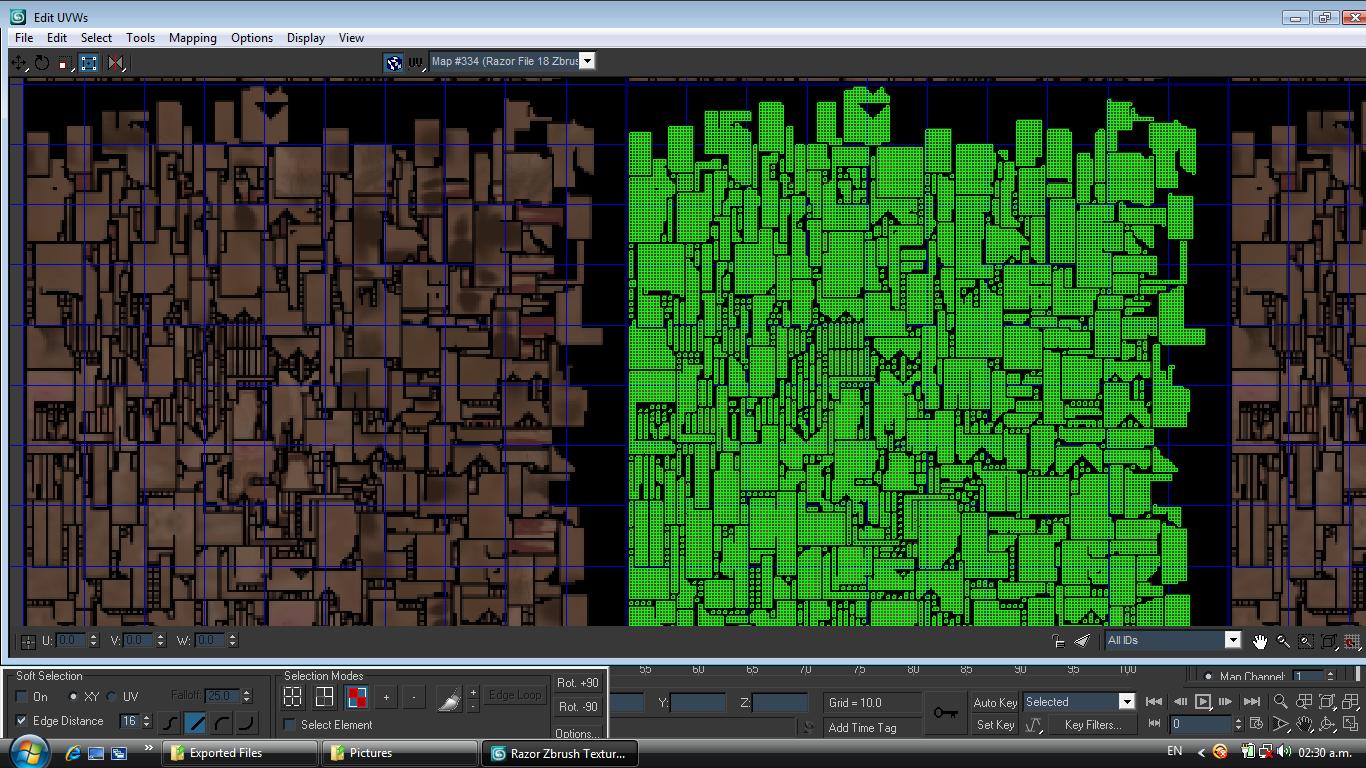Hey Guys,
This is the first time I’m really getting into Zbrush interactions with other 3d applications, specifically 3dmax9, Now I have this character model which I made on Zbrush, I created the UVs using the GUV Tiles method, calculated in a res of 4096 x 4096, and start making the details for the Disp and Normal Maps as well as the Polypaint.
Within Zbrush, I applied the polypaint and Disp Map as textures and everything seems to work perfectly as you can see on the first picture.
Trusting that everything was Ok, I exported the tool as OBJ, and also exported the textures as PSD in a res of 4096 x 4096, The Disp was generated with the Adaptative and Smooth UVs Buttons checked.
Now the model was imported into 3dsmax with no problems, but all the disaster came right after I applied the textures on it, the polypaint texture or in this case Diffuse Map has this horrible subdivisions which I pressume are the result of a bad UV calculation, as well as the Displacement map.
And if you compare the results of pictures 2 and 3 with picture 1 it makes no sense, since on picture 1 the textures where applied using the same UV coordinates, and I even took a printscreen showing the UV Check I made within Zbrush that shows that it has no problems with UVs. (Picture 4)
Now appart from this mess, The Normal map not only has the same problem as the polypaint map and disp map, but it also has a terrible “specularity” result which is nothing compared to other Normal Maps I’ve developed before using Photoshop, its behavior its Totally Different and I cant understand whats happening there, its not even showing the details its supposed to show. (Picture 5)
And as a final clue I took a screenie of the UVs View within 3dmax.
So with all this info I’ve provided I really hope someone out there will have all the answers for me, I’ve been trying to find a solution for almost 4 days to see if I didnt have the necessity of posting it, but I’m done, I cant figure out what is it, so please tell me what I’m doing wrong, whats the correct way of generating the UVs, or whats the correct way of expoting the maps, whats the matter with the normal maps strange behavior, all of this please I’m really frustrated and desperate at the moment.
I’ll really appreciate some answers since this is a really big mess for me.
Thanks in advance!
Attachments