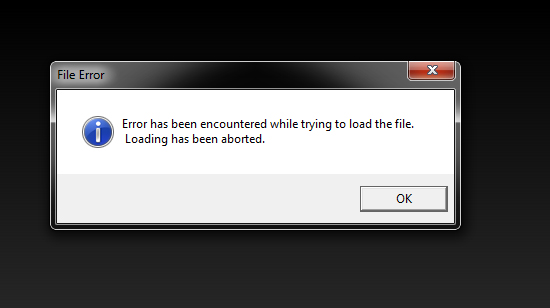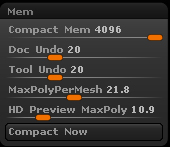Ok… so now I know what my issue is… might be yours too…
I was unable to load my work files myself… I contacted Pixologic support and they sent me off to make sure that it wasn’t something on my end… determine if my system is up to snuff to run Zbrush (mem checks, virus scans, clean reinstall, etc) everything checked out… After about another day they got back with me and told me that since ALL my work files are over 4GB, Zbrush can’t read them because, despite my 8 gigs of memory on my machine… it’s a 32 bit app… and so… I’m screwed…
I find it odd that Zbrush can SAVE files that size… but can’t read them… you’d think at the very least it’d pop up a warning letting you know… “hey numb nuts… your work is cool and all, and we know you’ve probably spent hours and hours getting every last detail looking awesome… but the file you want to save is way to big… I mean… by god, we’ll LET you do it… but in the end your just going to toss your monitor through a glass window and punch a puppy because when you go to open it again to continue working or show your boss… you’ll be unpleasantly surprised… because it won’t open… WAMP WAAAMP… sorry”
they can shorten the warning of course… but if it’s such a big damn issue… you’d think it’d let ya know before you shoot your own balls off… just saying.