Energise: awsome, thanks a lot
Great job man.
Can I ask you, how you work with repetitive textures like the one on the pants of Specnaz guy?
Thanks
I really love the clay render, impeccable modeling !!!
Comgrats !!!
absolutely beautiful work! Top row!
P.S. i love your BUU
Good work man 
I think Mr.Putin is not better reference for Russian/USSR spetsnaz’s face

hey thanks, im still learning stuff 
btw:
your soldier is one of the sculpts with the most details i’ve ever seen on zbrush central,
this absolutely deserves a top row 
how long did this render take and what was the original resolution of it?
“Stanley82” already asked it: how did you made the details on that big areas?
in zbrush with HdSculpting or in photoshop by texture?
stanley82: No problem  Here is the first part of the step_by_step I promised. Hope you find it useful!
Here is the first part of the step_by_step I promised. Hope you find it useful!
AR-MAN: Thanks! I have attached an image above that explains my workflow 
tornisielo: Thanks a lot man! Your Diablo 3 demon looks great.
Clintus Maximus: Thanks! Glad you like Buu as well!
Daemon3d: Thanks! By being curious, what does the Russian people think of Putin? 
gwainbarek: Thanks, appreciate it  Each of my Vray renders took about 4-5 hours I think, at a resolution of only 1600x1171px (will make bigger renders once I am 100% finished) hehe. The details are a blend of regular sculpting and bump-maps in PS. I have attached a little walkthrough at the top of this post.
Each of my Vray renders took about 4-5 hours I think, at a resolution of only 1600x1171px (will make bigger renders once I am 100% finished) hehe. The details are a blend of regular sculpting and bump-maps in PS. I have attached a little walkthrough at the top of this post.
Hope this little walkthrough was detailed enough to show my workflow.
If there is something unclear please feel free to ask away! 
//Jonas
Great-> thanks for sharing ->  ! Man, that sculpt is so good… .
! Man, that sculpt is so good… .
Energise:
just want to be sure I understand. So you apply the fabric texture to cavity map you exported in photoshop? So it should be quite big texture with this detail I suppose :D:D:D
Etcher: More to come Geert  Thanx!
Thanx!
stanley82: Yes, the cavitymap was exported mostly to work as placement reference when I layed out the bump in PS. I wanted slight difference in the direction of the bump to make it more believable so knowing where all the stitches and pockets were located was crucial. In some cases I even used the cavitymap on top of the bump as multiply to bring out the details a little more.
The texturemaps I used are 4k since I want the the final renderings to be around 4k portrait as well (always good to start out really big and size down when needed). 
<font color=“DarkOrange”>Energise:</font>
Its just amazing that the pattern look so seamless, really great  Im going to try it as well :D:D:D I really like it
Im going to try it as well :D:D:D I really like it 
Seems there’s a lot of fabric bump streching though.
Going to have to agree with cherub_rock about the bump stretching. It looks like some parts of the pants don’t have any bump and some parts are using a much denser weave of material than others. It looks good the rest of the model from what I can tell but the pants could use some refinement.
stanley82: Please do  Don´t forget to tell me when you are done so I can take a look
Don´t forget to tell me when you are done so I can take a look 
cherub_rock: Yes, some stretching is virtually impossible to escape from, especially with fine strands of fabric. Would have taken me FOREVER to fix by hand. But if you have a solution to my problem I am all ears! 
Droma: Yes stretching in some parts is inevitable. Much of it is also an illusion because of the light reflecting on the cloth making it look very smooth in some parts and others catching shadows. You get somewhat the same effect in “real-life” as well if you look at your pants on a sunny day. Also the lensblur smooths quite a bit in some parts.
He looks absolutely badass Jonas! The cloth treatment is very nice. Thanks for sharing your technique too!
The cloth treatment is very nice. Thanks for sharing your technique too!
Hey Jonas, thanks a lot for your workflow insights! 
Hey Jonas, great to hear that no Centipedes were hurt. 
Thanks a lot for sharing the fabric making-of. Always great to see/read how its made. Yes, alles gut, thanks for asking. I just need more hours per day but I guess Im not the only one with this problem.  And it
And its kinda my own fault.. my long-time project keeps me very busy and on top of that I entered a contest at CGHub because the contest theme is so cool. I just couldnt resist although I have no clue how I should get all done at the same time.
Considering that I wont have any time in July because of holidays I think it was a bad bad bad idea. :D Anyways, I hope your time management is better than mine and I hope youre fine, too. Are you already working on a new project?
Cheers!
Congratualtions, Im so happy for you, well desereved! 
Woohoo was about to post this when the “server was to busy” all of a sudden.
Now I know why… TOP ROW! Thank you so much Pixologic!! 
Here is another small update on the brushes I use when sculpting cloth.
highlander_72: No biggie  Dont we just love to sculpt Manga, wish I had more time for it!!
Dont we just love to sculpt Manga, wish I had more time for it!!  Can you at least tell me which characters that are involved? I wanna knoow! I will definitely stay tuned and keep my eyes open for it!!
Can you at least tell me which characters that are involved? I wanna knoow! I will definitely stay tuned and keep my eyes open for it!!  Thanks!
Thanks!
Moni-Poroni: Hahaha yepp dont want the “animal rights” after me! 
Just hope people find it useful  haha i hear you girl! more day-hours to the people! Cool! I will check it out. Why dont you have time on your vacation? Are you going away? no more snowboarding!!
haha i hear you girl! more day-hours to the people! Cool! I will check it out. Why dont you have time on your vacation? Are you going away? no more snowboarding!!
Santis: Thanks man!!  Glad you are happy! I am REALLY happy!
Glad you are happy! I am REALLY happy! 
Here is the link to Ryan Kingsliens Sketchbook, admire his amazing art and pick up the brushes!
http://www.pixolator.com/showthread.php?t=71622&page=1&pp=15
Make sure to visit Bryan Silva as well to rob him clean of his fantastic brush and admire his art!
http://www.zbrushcentral.com/showthread.php?t=48121&page=2&pp=15
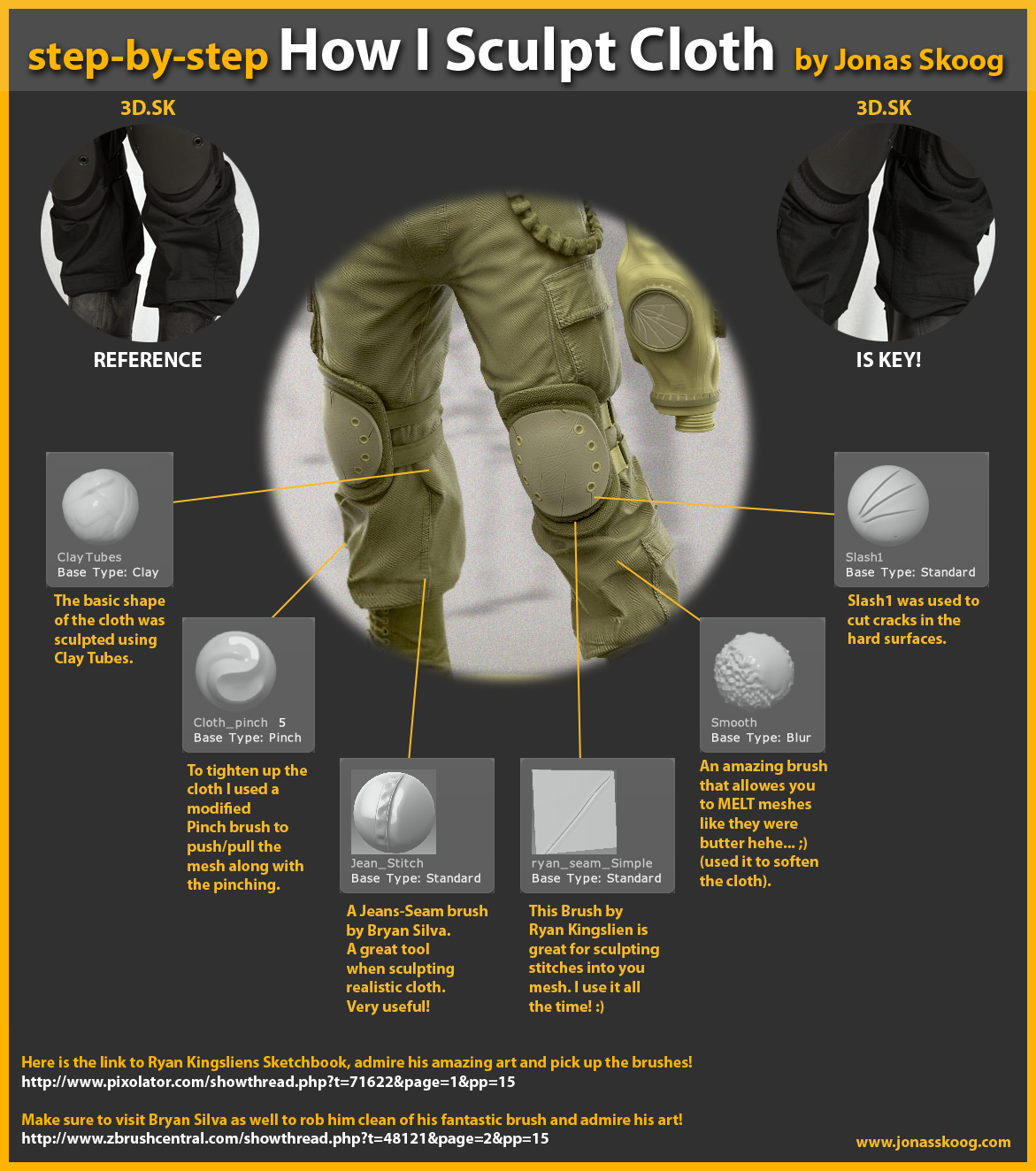
Attachments
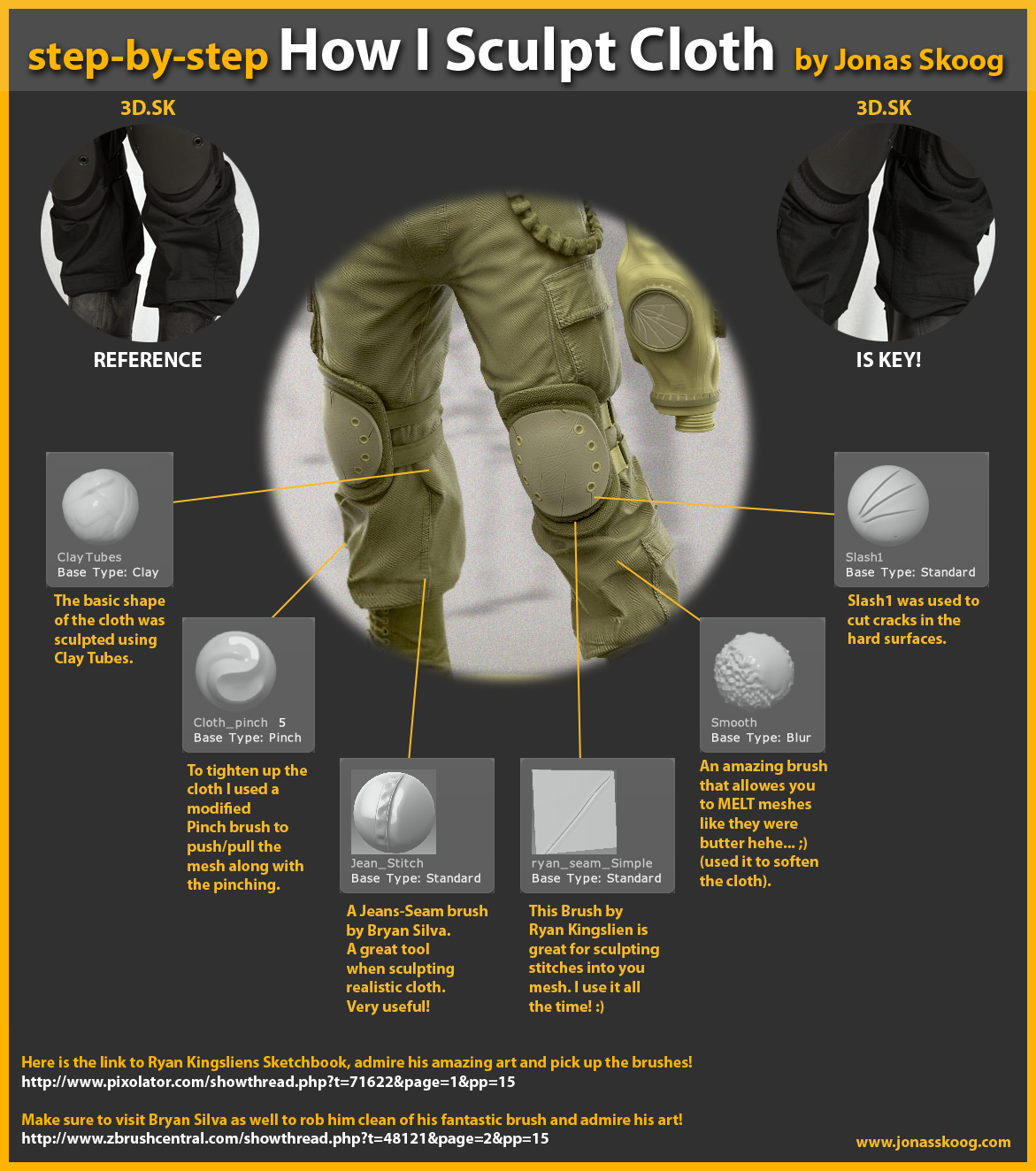
Bang!!! Disco! congratz on Toprow Jonas, keep it up!