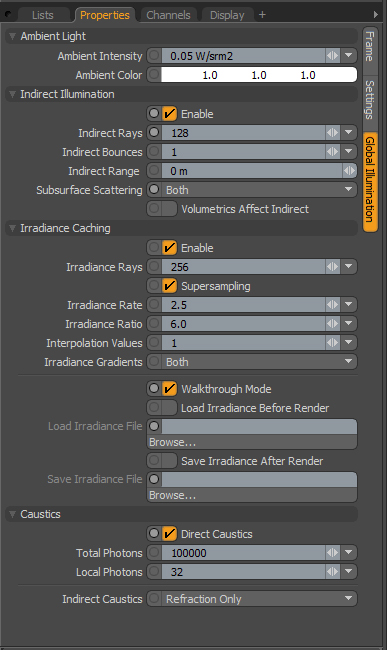hi this is my new illustration , made by zbrush maya and rendered in modo.
[ ]
]
Wonderful My Dear Amine
Keep Going 
That’s awesome! I like it. Can you show a screen cap of all of your Modo Shader Tree settings, particularly, your lighting setup.
Did you have SSS on? Did you use Global Illumination? (It looks like GI is off).


thanks WASSSIM.Lens , EricShawn
yes a used SSS with global ilumination but without any HDRI , ONLY 3 lights,
nice Work
Very nice work
THANK’s mestophales and chako
[ ]
]
A new render , i changed some things, to be better.
[ ]
]
[]
Looks much better !! I like it.
What is your Ambient Intensity setting set to (shown in the Global Illumination panel) ?
Looks much better !! I like it.
What is your Ambient Intensity setting set to (shown in the Global Illumination panel) ?
[]
Very nice work so far. I think you could soften the iris of the eyes for a more realistic feel to it. Otherwise, I think it looks great.
Indulge me for a moment and turn Indirect Bounces to 2 and turn off Ambient Intensity. I think it will improve the render. If I’m wrong (as it is a dark environment) I apologize in advance.
Still, very, very nice piece! 
Sorry, I just noticed that you have Indirect Range set to 0. That should be 1 or greater. 
Very good sculpt and render! well done! is there any other tip for a good render in modo or this is all in your previous posts?
[ ](javascript:zb_insimg(‘201508’,‘djinn6.jpg’,1,0))
](javascript:zb_insimg(‘201508’,‘djinn6.jpg’,1,0))
Attachments

WIREFRAMES
[ ]
]
hi, this an other render , thi time is about demon , sheitane
i used the option Goz with Modo, its very fast and good result with displacement map, thanks Pixologic, i used demo head , and its the same thing for the Djinn

Attachments

a new render with backround integrated , in Modo

Attachments


<iframe src=“http://player.vimeo.com/video/18073840?title=0&byline=0&portrait=0” width=“1200” height=“900” frameborder=“0”></iframe><p><a href=“http://vimeo.com/18073840”>The making of the djinn</a> from <a href=“http://vimeo.com/user2618999”>Amine</a> on <a href=“http://vimeo.com”>Vimeo</a>.</p><p></p>