Hi all, I’m working on a ring at the moment. It is made up of 2 subtools, The body of the ring and a peace symbol as the decoration. The body was made using a cylinder, then I used the Maskcure brush to get the shape, then extracted it.
The symbol is another cylinder edited to the size I wanted. I then used the Zmodeler brush to extrude the shape inside the cylinder (Green section in the pic).
I want to isolate the Green section so any changes I make to the outer ring (pink) will not effect it.
I am not sure how to go about this? Any help and advice would be very welcome 
Attachments

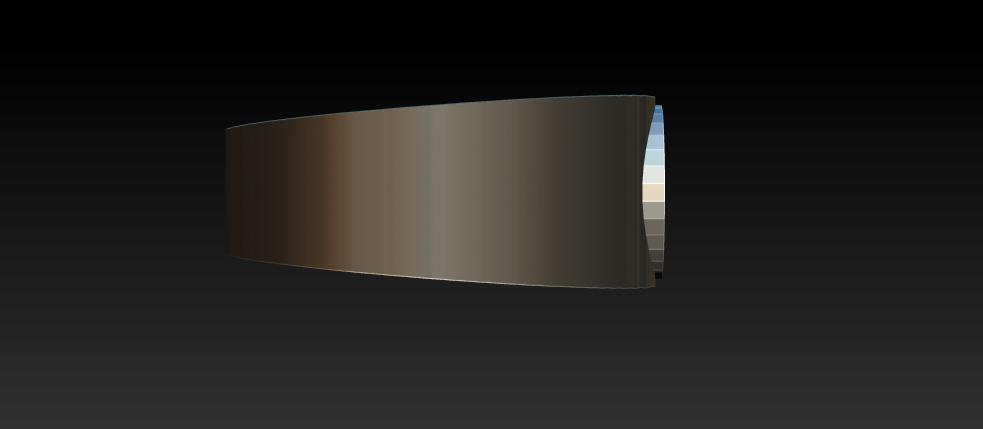


 until the mask is cleared.
until the mask is cleared.
