Ok, so I deleted my topology and redo it all over again. This time with mirror on by pressing ‘x’. (I tried it before but it didn’t work, but glad it worked now).
It was worth it  My retopology is finished and I have a lower version of my character now.
My retopology is finished and I have a lower version of my character now.
But now there is a next problem!
I tried to project the colors that I’ve painted, on my lower version. But it projected EVERYTHING!
You see, I sculpted a naked character without clothes, and I added clothes by painting a mask over it, and ‘EXTRACT’. I painted everything, the naked body and the clothes.
When I was done, I Merged all the subtool layers together and start edit topology.
The nude body is covered by the clothes, but when I project it over my lower version, it shows the nude skin !! :S
Original, High version :

I also tried to press ‘OUter’… to see if it only projects the outer sculpt (not the hidden inside)… but it didn’t work.
Whatever it does… I can’t fix it.
Does someone know how I can solve this problem?
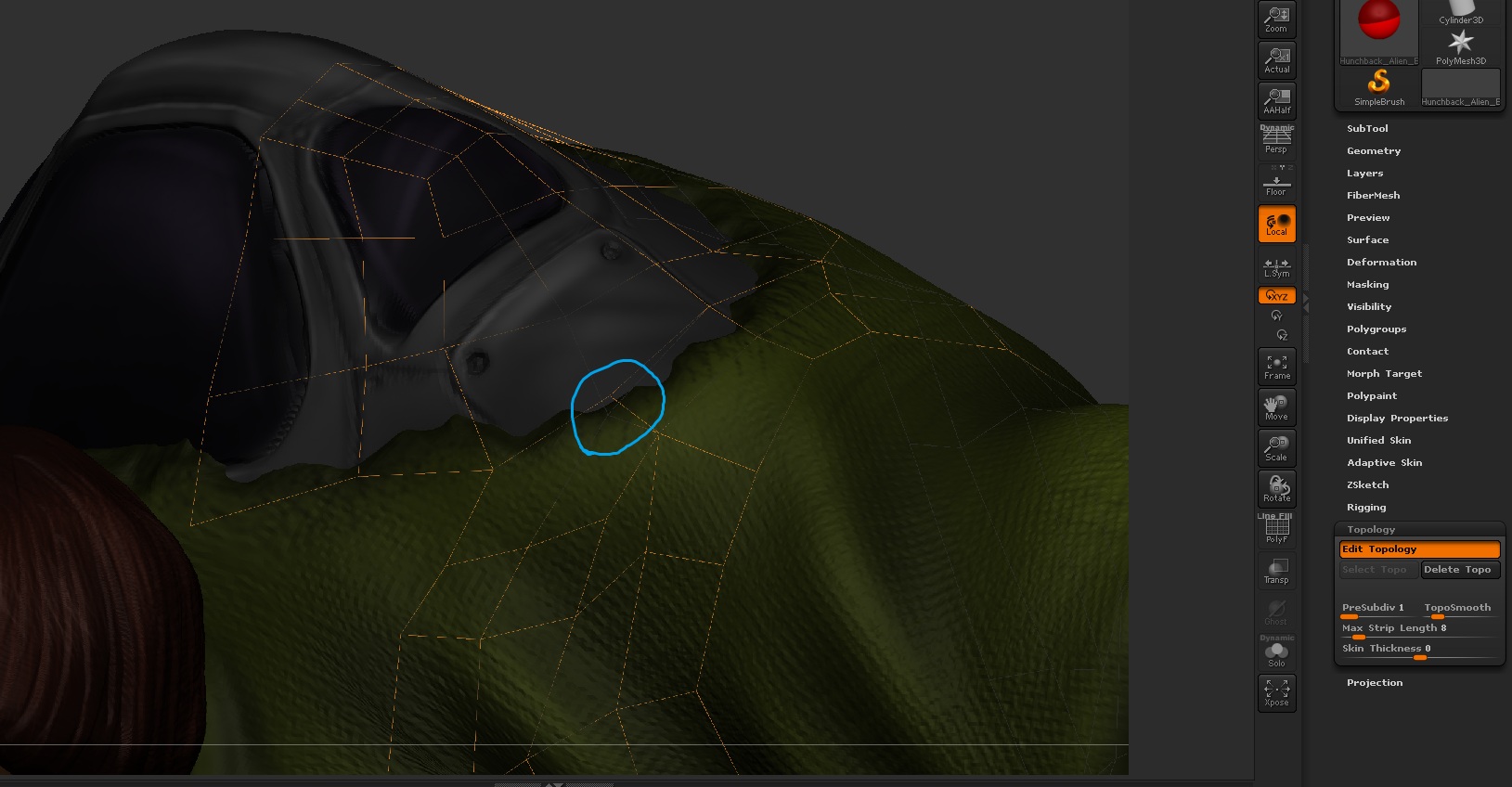
 !
!
 My retopology is finished and I have a lower version of my character now.
My retopology is finished and I have a lower version of my character now.
