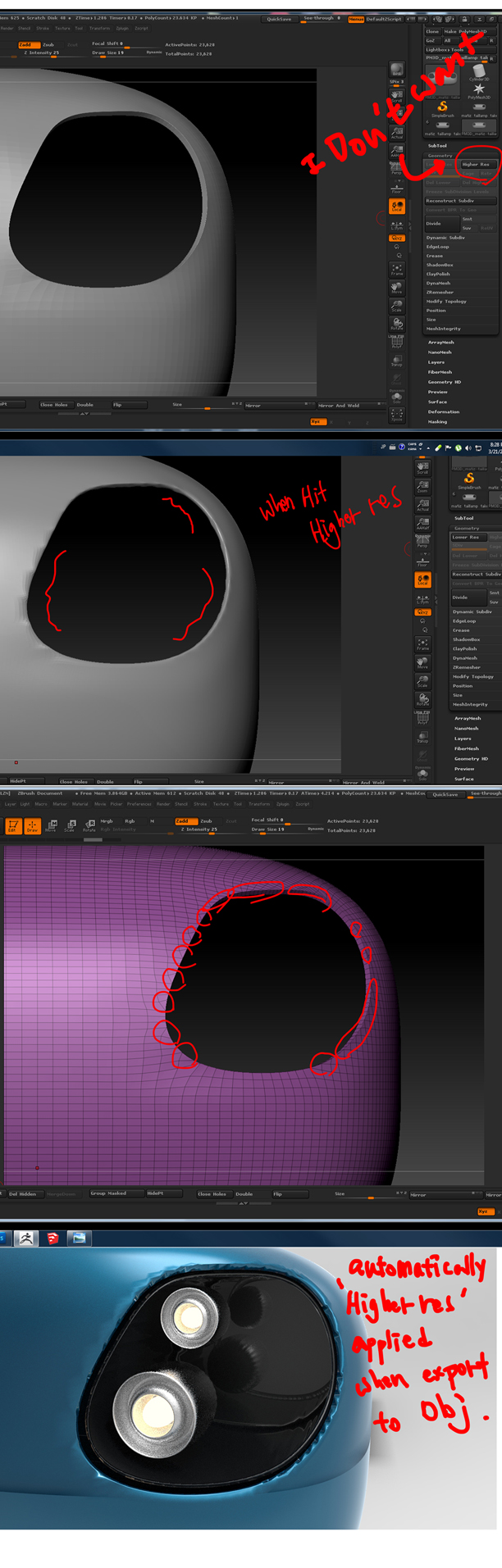Hi! I got Jagged edge on keyshot rendering
looks nice and smooth with crisp edge on Zbrush (1st pic) but I found it happens when ‘higher res’ applied.
(tried Zremesher and it killed my crisp edge/ subdivision not selectable/ dyna subdi screwed up edge too/
Reconstruct Subdiv button said can’t do it cuz it’s got triangles)
I wanted ‘higher res’ option ‘unselctable’ but can’t ‘del higher’ option turn on
it looks like Zbrush automatically applied higher res when exporting to OBJs.
I got many triangles along round edge (pic3) but it was unavoidable in order to get that shape.
how do i delet ‘higher res’? i
s there some magic button to keep it as is (low)??
struggling for a while but can’t solve this issue!!!
I had no problem with edges so far but it happened today!
I think it not about the keyshot… just need to know how to disable that ‘Higher res’ option
Attachments