For the hell of it I decided to check my mesh, I get a message saying there are 992 edges shared by more than two polygons. Is this bad? Because this is a statue I may want to have printed.
it is bad, if you think about it, it means you have either multiple polygons sharing the same space (meaning you could delete one and not see a hole along one of it’s edges) or you have polygons inside your model. sometimes happens to me during retopology not done in Zbrush, polygons bridged from one side to the other side by accidently clicking on verts on the other side of the model. I usually notice and delete them right after they’re created.
have you looked at a wireframe of your model? That may shed some light on it.
I’m not sure if you’re a 3ds max user but it has xView which checks meshes for common problems like this and selects them (also checks for things like open edges and T-vertecies.)
If you can’t see the problem from a wireframe, and don’t have other software to check it, you could upload an obj (lowest subdivision only) and have someone look at it if you feel comfortable with that. I’d be willing to check it out if you have need.
EDIT: I should add I have no idea how this problem effects 3d printing, but it’s a good thing to keep your meshes clean.
If you could check it for me that would be great. I’m an uber noob to the “technical” stuff of digi sculpting.
Edit. Having problem uploading.
Does anyone know if it would affect 3D printing? If not I won’t worry about it too much.
Thank you Atresia, but I managed to fix the problem in magics with the help of a friend. However though there is a new problem. Rather than start a new thread I’ll ask in here.
After correcting the mesh in magics when I import back into zbrush the mesh has a rough, rough surface that smoothing does not help. Any ideas?
i’d probably need to see a screenshot. Is it rough as in it’s not smoothing? If so is subdivide smooth on?
or is it rough as in you lost all your old details? if so you can use projectall to project your details onto the new mesh.
The first one is the original before cleaning. The second one is after. Any help or insight would greatly be appreciated?
Attachments
is that the lowest subdivision?
have you tried smoothing it out with the smooth brush?
No it not the lowest, but its the same as the uncleaned one. Yeah the smoothing brush almost seems to make it worse and for some strange reasons seems to sporadically add poles?
can you post a picture of that subdivision, and the lowest subdivision, both with the polyframe turned on?
Lowest first, highest second.
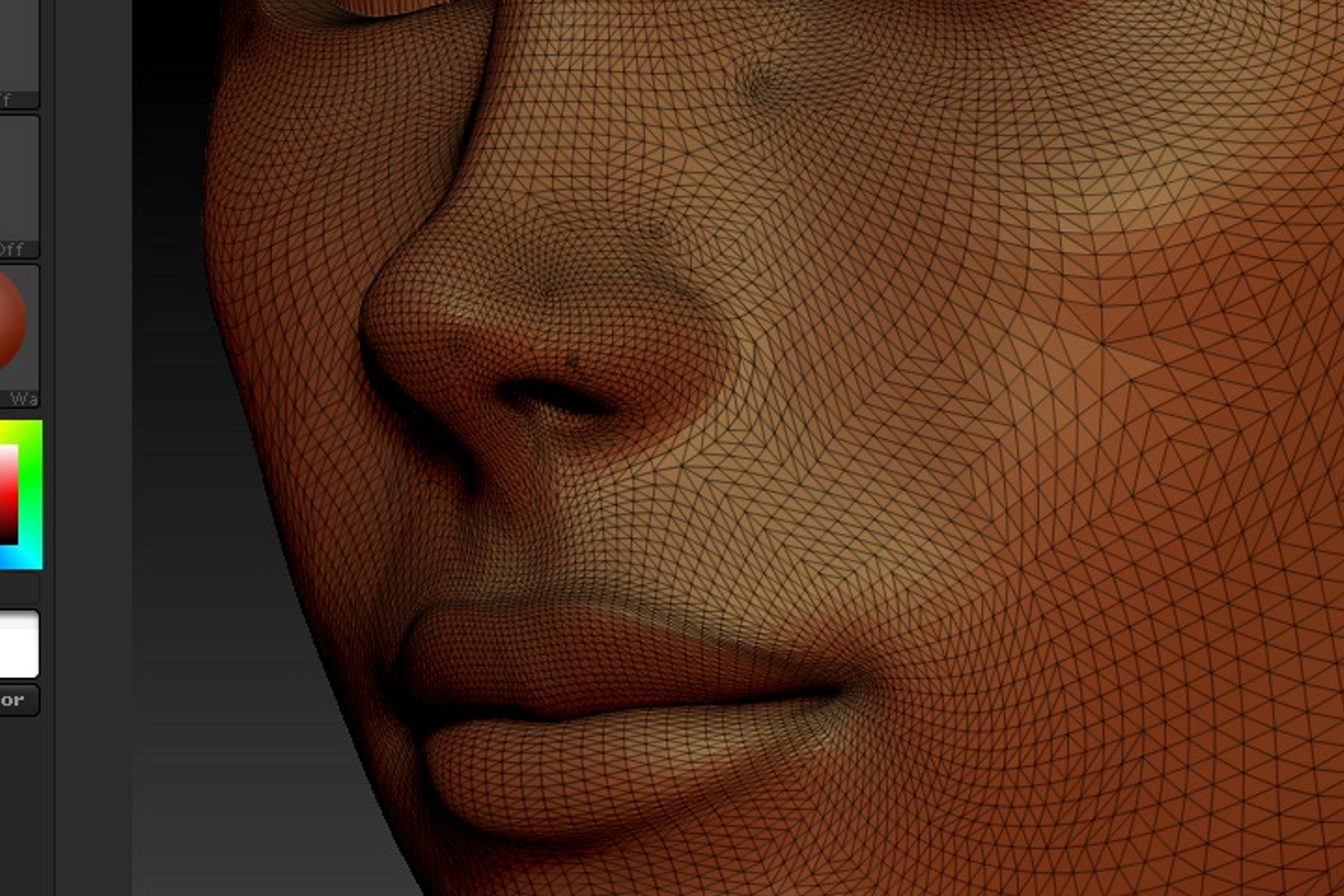
Attachments
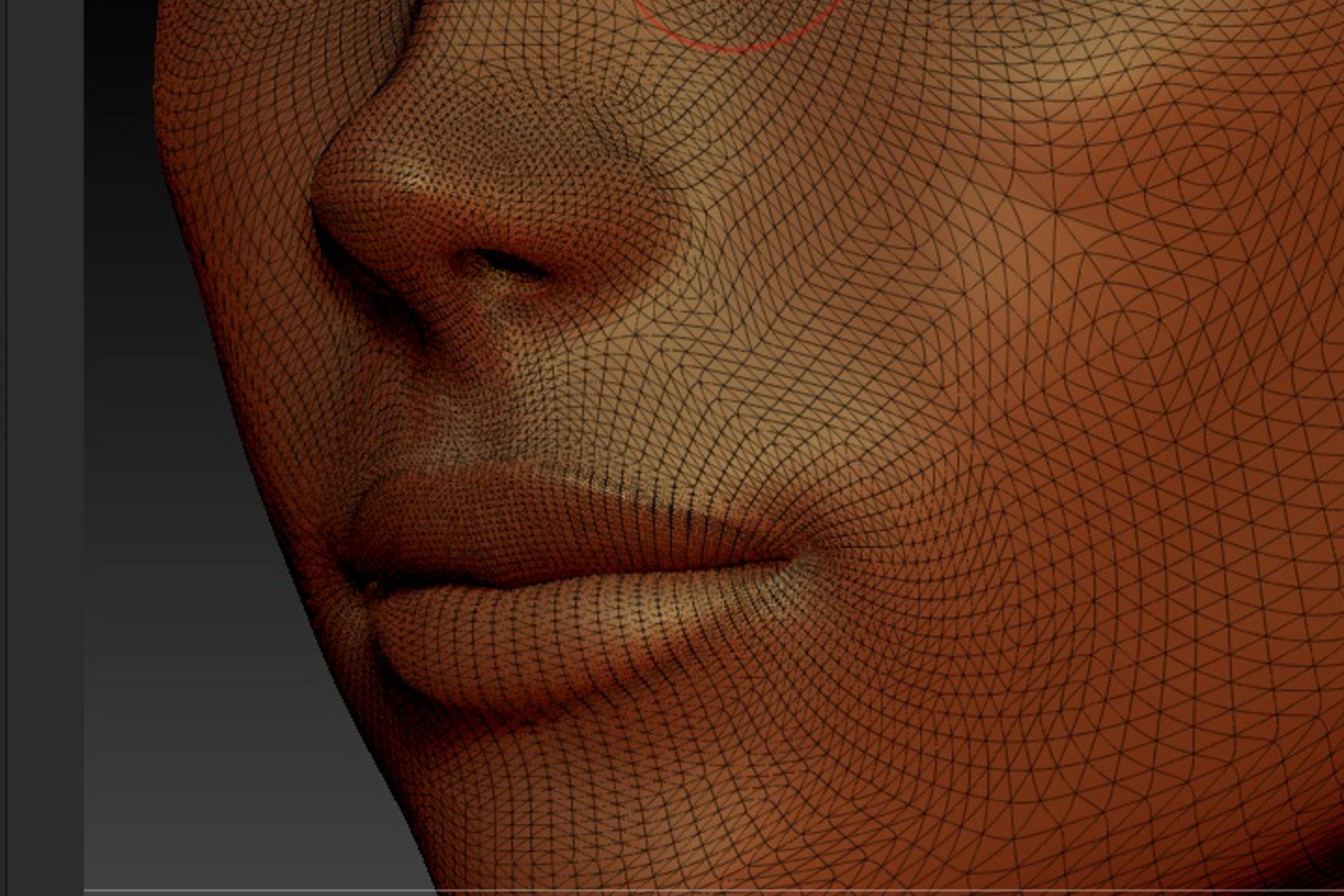
wow, you mesh is made entirely of triangles, which is causing weird subdivisions. was it quads before you fixed the mesh? if so, the software you used “unhid” the hidden edges. All quad polygons have a hidden edge, that isn’t computed for subdivisions, in your case they are normal edges and are being computed.
Also your low-res, is surprisingly hi-res, if you can get it back to all quads you should try reconstructing lower subdivisions, it makes many tasks easier to be able to go low res.
Yeah it was quads before I took it into magics.

