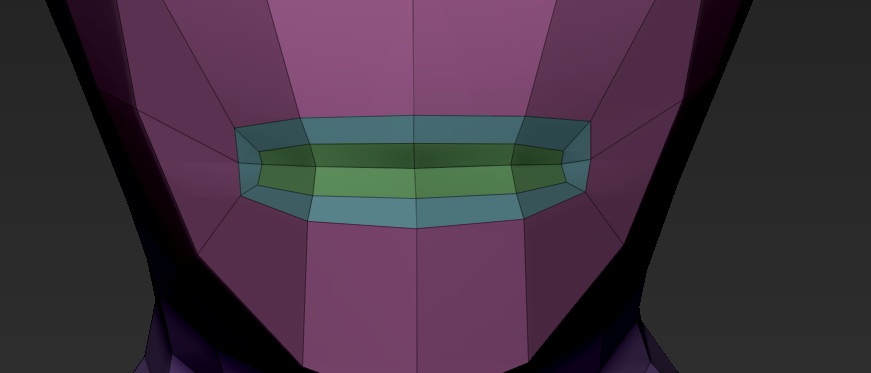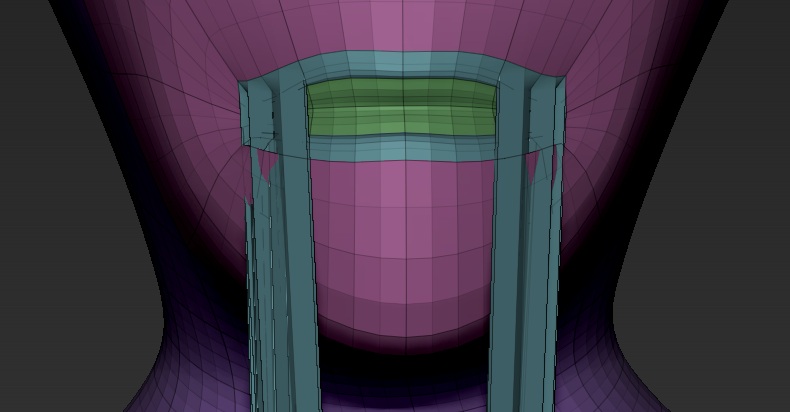Hey guys! 
I have a little problem with the subdivisions-operation.
I made an edge loop on level 1 and i can jump over to level 2 but if i go higher the mesh (Polys)
in the are of the edge loop, is defect. Is there another way to add edge-loops inside of ZBrush. The version i used is 4R3! 
Thanks a lot! 
There is another User with the same Problem: LINK
Attachments