Dynamic Tessellation is an amazing feature in Sculptris, which is now also owned by Pixologic. Does anyone know if there are plans to incorporate this feature into ZBrush as well? I haven’t been able to find anything indicating that, myself. But it would be just SO AMAZING to have.
Sometimes I look at Sculptris and feel a little dead inside… I miss the days when I didn’t have to constantly fuss around with polygons and remeshing/sub-dividing throughout the entire process.
ZBrush is unlikely to get dynamic tessellation because it uses quads and subdivision levels - you can’t add more resolution to a portion of the mesh without introducing trangles. Dynamesh provides a way of sculpting freely within ZBrush. But really if you like Sculptris for initial ideas then all you need to do is use GoZ to transfer your model to ZBrush once you need ZBrush’s features.
Agree with Grimwolf!
I once asked for an auto dynamesh function on every LMB release. Combined with a dynamesh by stroke distance, it could help for even faster blocking out like in sculptris plus zBrush magic on low dense meshes.
Grimwolf, brother in mind  Even though I can’t help directly, try this:
Even though I can’t help directly, try this:
If you assign the dynamesh “add” function to an hotkey, i.e. F8 it may help you for the rough blocking out process.
(To assign the hotkey on windows press STRG&ALT and LMB klick on the “add” button in dynamesh menu)
Use the default Dynamesh032 Sphere as a starting project.
Choose the “snake” or "move "brush.
Now, you can dynamesh without leaving your pen position on the fly.
As long as you sculpt in low res, this should do the trick for blocking out.
(Well, should dry some tears, not all)
You can also assign another hotkey for zremesher, let me say “F9” to zremesh if topology is going to wild.
If you used the mouse for rough blocking out in sculptris, you will love the “Middle Button” script.
http://www.zbrushcentral.com/showthread.php?183019-quot-Middle-Button-quot-Plug-in-for-ZBrush-4R6&p=1071939&viewfull=1#post1071939
And if you miss the smoothed polys on low poly mesh, check “Smooth normal” in the BPR render Palette, or in display properties.
That will smooth only a BPR rendering, not while sculpting, but well…hey - it’s just zBrush 

Off topic:
Still sculpting portraits is easier for me in sculptris than in zbrush.
Sculptris feels much smoother than zbrush for this very sensitive process.
But hell, on the other hand I don’t wanna miss zBrush multi functionality - if you have once found it.
Zbrush UI and my old teenager room have something in common. 
Something I also hoped, that this would change.
A bit more into an intelligent new interface design, leading the user.
Sorted consequently.
Something I liked as a base in sculptris, hard to project on the heavy functionality of zBrush.
But this will come once, hopefully.
It doesn’t seem like it’d be unreasonable though to have it as an optional mode; you could remesh the model into triangles with no sub-division for Dynamic Tessellation, and when you’re done with the basic shape you remesh it back into quads. Infinitely better than Dynamesh, which is also an optional mode similar to that (and basically forces you to remesh EVERY TIME YOU MAKE A CHANGE rather than just twice).
They could even take it another step and integrate it into various features and allow it to be set as the default mode, so for example primitives and Adaptive Skin would be able to start out with triangles and no sub-division with Dynamic Tessellation active, and would only need to be remeshed a single time later into quads.
Simply starting with Sculptris is not a good option anyway, since it lacks many of ZBrush’s useful features, like ZSpheres, ZSketch, etc. And it would be annoying as hell to use GoZ to constantly switch back and forth just for that one feature.
Since getting ZBrush a couple years ago, I think I’ve used Sculptris twice…Move along from your line of thinking, marcus has valid points. In essence you have the feature now in Dynamesh. Amazing software this ZBrush  So many ways to create and manipulate on your canvas(16 of them in Layers pallette in top menus).
So many ways to create and manipulate on your canvas(16 of them in Layers pallette in top menus).
to me it’s zbrush that has the intelligent UI, not the other way around.
other 3D programs and my accountant’s file cabinet have a lot in common.
zbrush’s UI and an artist’s studio have a lot in common.
the only reason ZB’s UI seems strange to people at first is because they have become used to UIs designed by engineers rather than artists.
ZB has the best UI respective to it’s purpose than any other type of program i have used and it’s approach to UI design should be the archetype for UI designers IMO.
Oh dear - maybe partly you are correct.
It is very flexible.
But it’s not about favourite soccer team.
Where is Polygroups?
Where Enviroment Maps?
Where FillObject?
Where Delete Curve?
And so on and on.
And always the question: Why?
Why is the main menu in alphabetical order and what is the order inside the Palettes and why?
I like the idea of alphabetical order. a chance to do it differently, but with structure. Why not in the palettes?
That would be different from other tools AND structured.
Maybe it’s just me, but I know about 30 big programs. I can work fluently in about 7 or more depends which counts as program?.
Never spend so much time in searching and had such a long learning curve than in zBrush…maybe in MS word too (if you want to do more than writing a letter) but that is pain not code.
My personal point of view.
Finally Grimwolf is correct.
Dynamic tessellation is a cool feature. Hard to understand why it’s not implemented in zBrush.
Creating fingers with dynamesh always ends in high dense mesh or low dense “sticking together mud”
Quads, Tris, everything ends in retopo, doesn’t matter if dynamesh or dynamic tessellation, so what?
But that’s my simple point of view, for sure it had been discussed at Pixologic and considered.
Would have been just to cool if “the real guys” would have shown a perfect solution.
If you turn on Preferences>Interface>SubPalette Popup>SubPalette Popup then clicking on a sub-palette title shows only that sub-palette. Click on the title again and all the sub-palette titles will show - in alphabetical order.
Note: to get the old arrangement back you will have to restart ZBrush.
It sounds simple but it’s not. Zbrush could easily do Dynamic Tessellation. The problem comes from triangles. The majority of Zbrush’s tools and brushes are designed for quads. Trust me, I’ve banged my head against the wall using Zbrush with triangulated meshes. Half the brushes don’t even come close to working the same as they do with quad meshes. I used Sculptris a lot. That was until Dynamesh and Zremesher was implemented. I don’t even touch Sculptris now, every time I go to use it I find myself wishing it worked like Zbrush. Dynamic Tessellation sounds like a good idea but they’ll have to redo a lot of their brushes and algorithms to mimic their quad-friendly versions. What benefit does Dynamic Tessellation do that cannot already be achieved with Zbrush’s current tools and abilities? I see none whatsoever.
It’s a lot of work with little to no benefit. Most 3D programs like Blender, Maya, etc. can make use of Dynamic Tessellation, but that’s because they handle the polygons different than Zbrush. Zbrush can handle meshes that make average 3D programs cry.
Why use Tessellation when I can model a high detail high poly count mesh with all Zbrush’s tools and brushes and then decimate it. The results would be about the same. Where’s the benefit coming from?
Thank you marcus, that’s different but worth to try. Didn’t know that - as a lot of other things in zBrush.
Even though it’s not handy to search for the subpalette to click on just for seeing the other subpalettes.
They are on different positions in every menu point.
Well, I’ll get used to it.
Does Dynamic Tessellation even really require triangles? I’m not sure why it would. As far as I can tell, the whole thing seems to be very similar to the Dynamesh we already have, except that instead of having to constantly manually remesh the entire thing, it automatically, in the background, remeshes just the individual polygons we’ve altered as we’re doing it. Dynamesh only requires that long pause to remesh because it adjusts the whole friggin’ thing each time.
Tessellation wouldn’t require triangles but it gets tricky. Dynamesh does use triangles to make it a more simplified calculation. Zremesher keeps it as quads but it takes much longer than Dynamesh and the auto results are odd in places. It would take a bit of work to get dynamic tessellation in Zbrush in all quads.
The biggest question I have is what’s the benefit of them? Why would Zbrush benefit from dynamic tessellation? What would it provide that not already available in its current toolset? I may very well be wrong but I just don’t see the reason to put it in.
As hardware increases it can handle more dense meshes. Dynamic tessellation is useful for games and other 3d applications but why Zbrush?
It speeds up the sculpting process. Less remeshing, switching between programs or modes etc.
The process simplification also just makes it generally less tedious and annoying to work with.
Dynamic tesselation will always introduce triangles. You can’t divide part of a quad mesh without triangles at the border. You also lose your subdivision levels. You can try it:
- Mask part of your mesh.
- Ctrl+click background to invert the mask.
- Ctrl+D to subdivide.
While technically not dividing it’s possible through the use of loops to get the affect of dividing (higher detail).
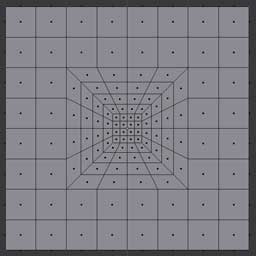
However I think the math and programming behind it is probably a nightmare.
How?
Dynamic tessellation has nothing to do with remeshing. You still have to retopo a dynamic mesh for animation. If you’re switching between programs a lot your workflow probably needs streamlining.
Nice example - I stand corrected.  But, as I’m sure you know, that would very quickly become messy from a sculpting point of view and yes, probably not all that easy to code.
But, as I’m sure you know, that would very quickly become messy from a sculpting point of view and yes, probably not all that easy to code.
First, I don’t know why you’re asking what I mean, when in the same post you reply to my explanation to that exact question.
Second, remeshing and retopologizing are not the same thing. I also never said that you wouldn’t need to remesh at all anyway; I said it would drastically reduce the number of times you have to do it.
My comment on switching back and forth between programs was in regard to Marcus’ suggestion that I use GoZ to transfer the model to Sculptris for the Dynamic Tessellation.
just my 2 cents. with dynamic tessellation you can have very different results with the same stroke than without it.
like pulling out a peak or spike. because it - for the lack of a better phrase - meshes on the fly, the spike comes out more fluid than stretching polys and remeshing as you go. so making something like hair is much quicker and easier.
but in light of dynamesh and zremesher, it’s not a game breaker. ultimately you can get to where you want either way.