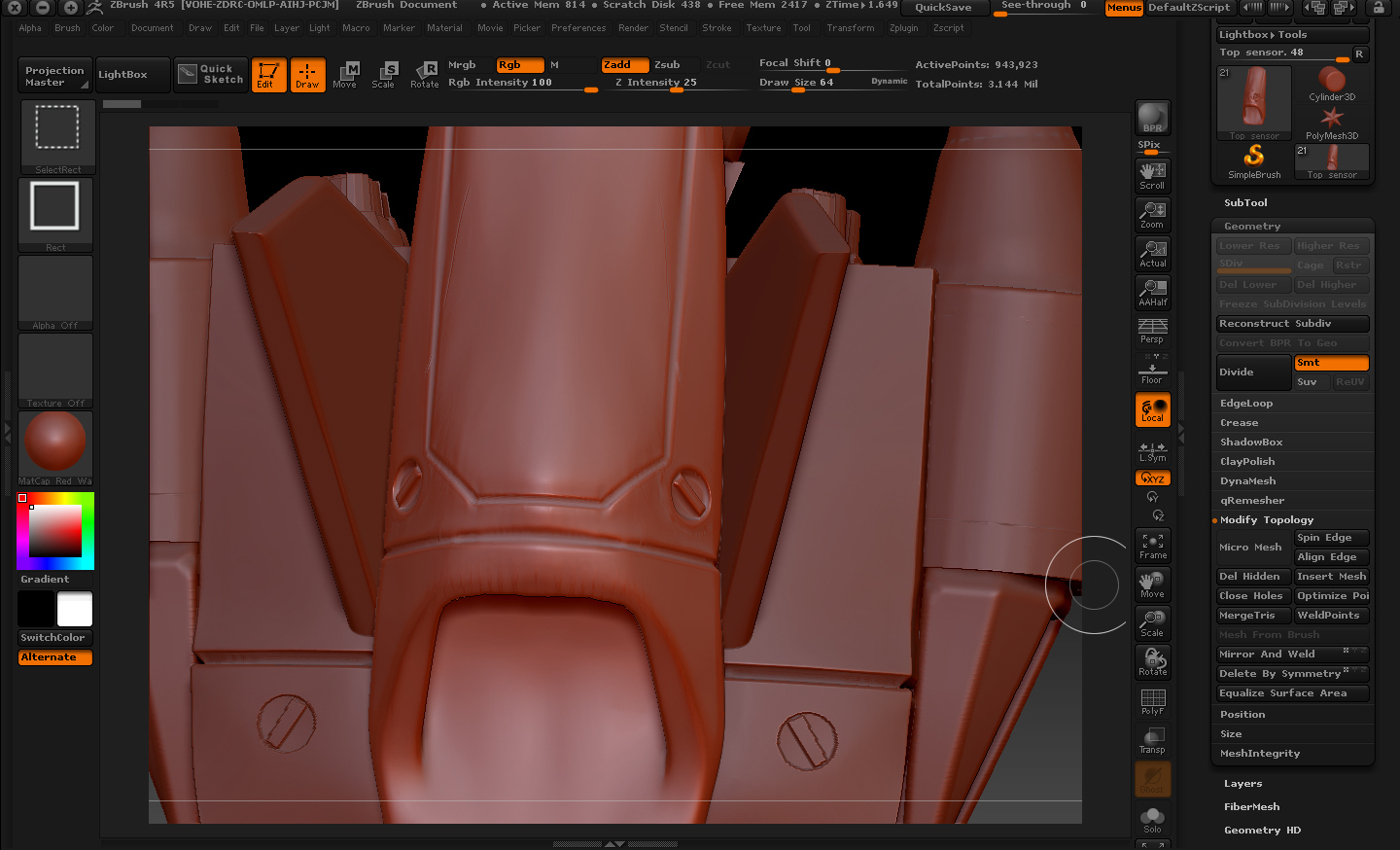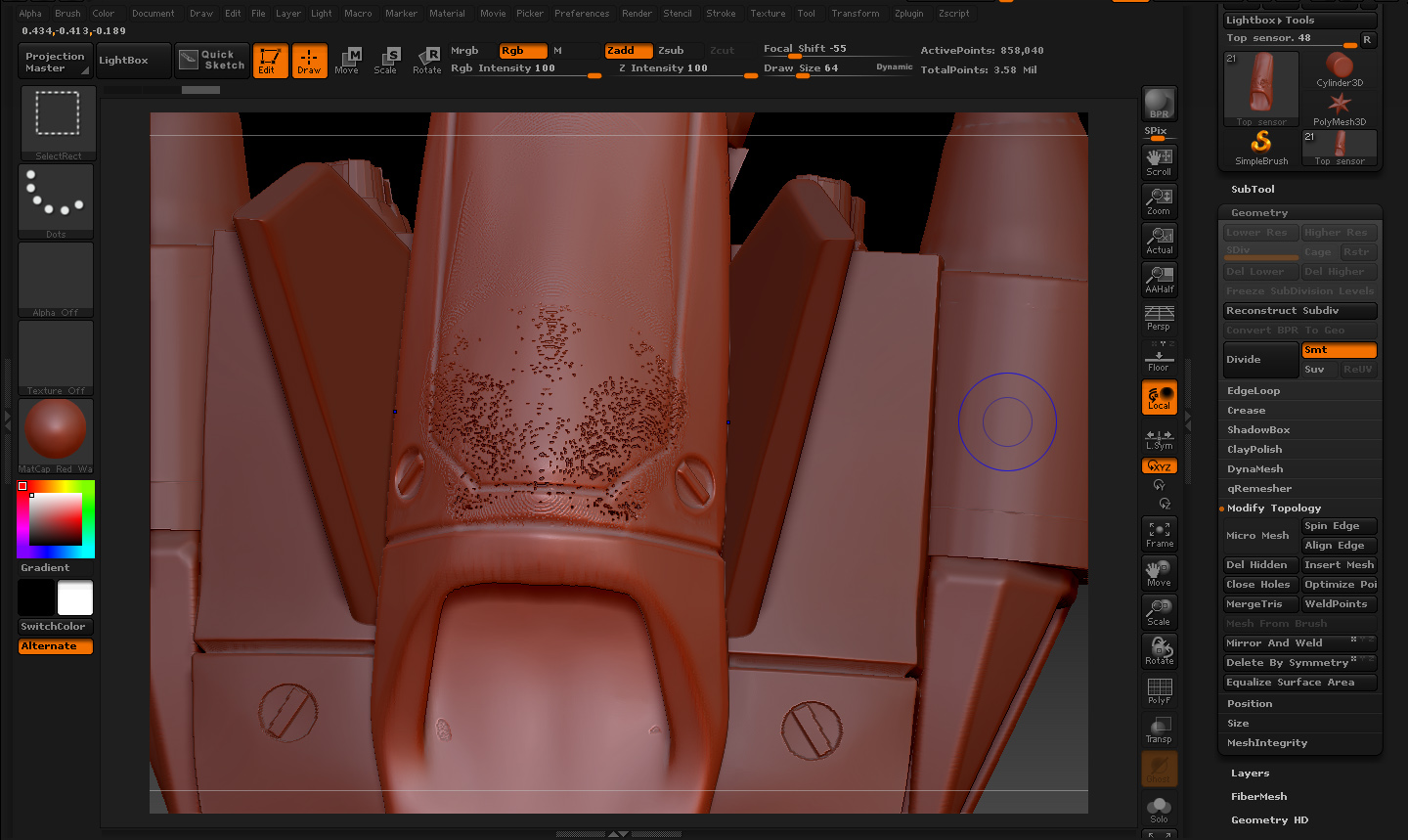I’ve been (unsuccessfully) attempting to prepare a .stl file for printing for the past 48 hours or so, and I think the problems is stemming from three target areas which all yield this horrible swiss cheese fungus pattern when I dynamesh the model. Does anybody know a work around for this? Attached are a before (nice, normal looking friendly model) and after (horrible swiss cheese infected death) photo of the model. Any help would be really appreciated.
Attachments