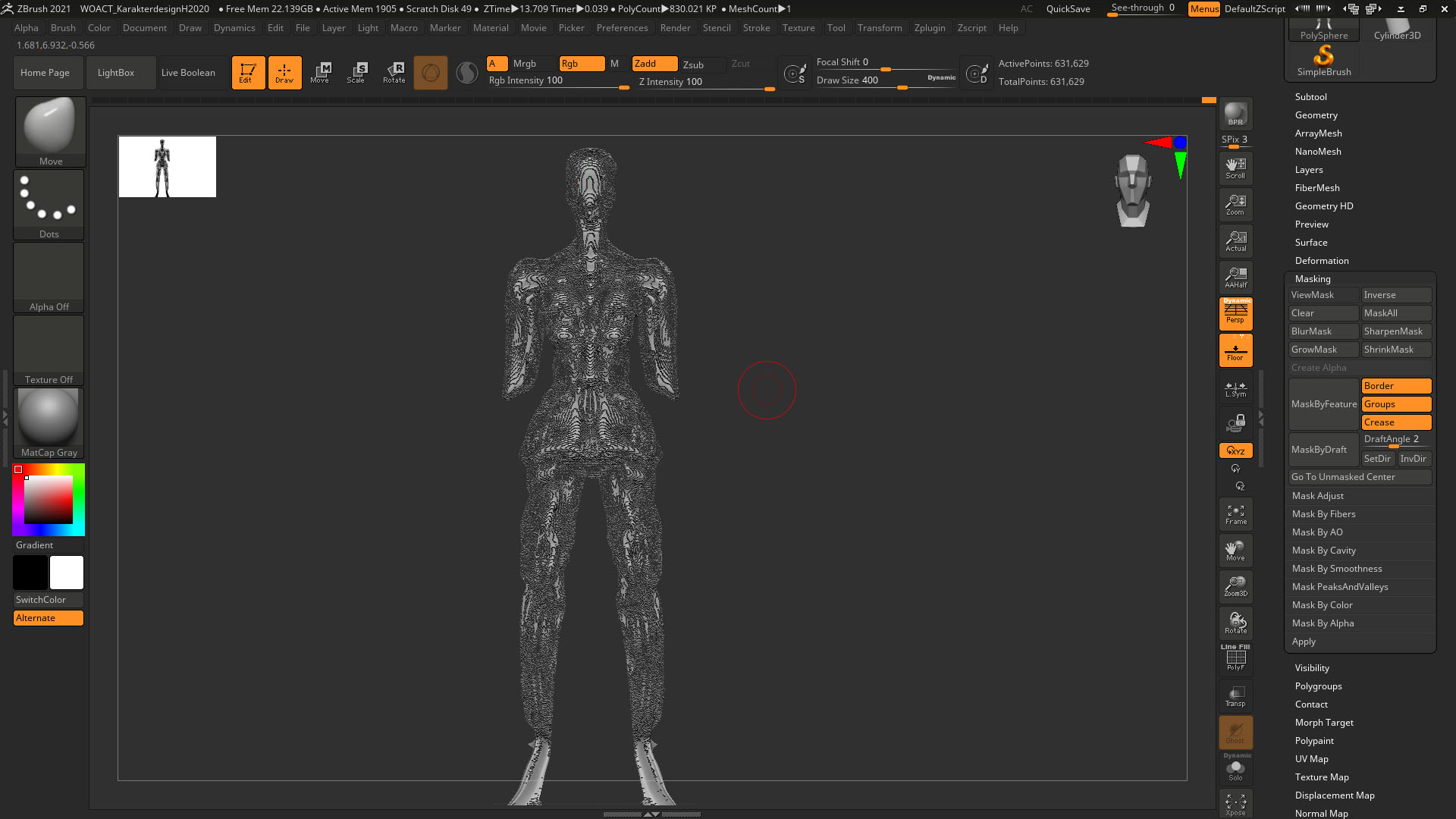I have been using dynemesh for a while on this character and then suddenly using dynamesh again it turns out something invisible it wasn’t for edgelines in the mesh. Have I touched up on something odd here or is it just me being a noob?
Hello @Siv_Oppeboen
Yikes! 
Firstly, be sure to upgrade your program to the current version. If you notice the long list of important fixes over several updates your version is missing, you can see why it’s impractical to troubleshoot obsolete program versions. The process is easy, and the upgrade is free.
The most common reason Dynamesh can cause a mesh to disintegrate is geometry that is overly thin or 2D in an area. Dynamesh requires a mesh that is a closed volume, with enough thickness for it to operate. If there is not enough thickness in an area, you will start to see the mesh break apart, possibly accompanied by a circular distortion on the surface. Once this problem is introduced, it will continue to get worse with subsequent Dynamesh operations. I’ve seen it result in the disintegration of the entire mesh.
However, it’s not apparent that is what has happened here. From what very little I can see of the mesh, it doesn’t appear that that should be an issue. It could be an issue if the mesh is actually a very thin shell or a garment with inner and outer surfaces that are too close together.
I think we need to get a better look at what is going on with your mesh before performing the Dynamesh operation. Could you post some shots of the mesh in the interface prior to Dynameshing, with the Dynamesh menu open so we can see what settings you’re using?
Thanks!
Thank you. That could be the reason actually. I know I have to do some changes to the geometry because the legs has twisted back on itself some places. I will delete part of the legs and do them again, perhaps that will solve the issue.
I have the program link from my school. I will check out the updates as well.