When I update Dynamesh I somtimes get holes or tears in the mesh.
I tried removing all masking but I still thses weird tears!!
This weird glitch happens most when I insert a mesh!
help thanks
Attachments
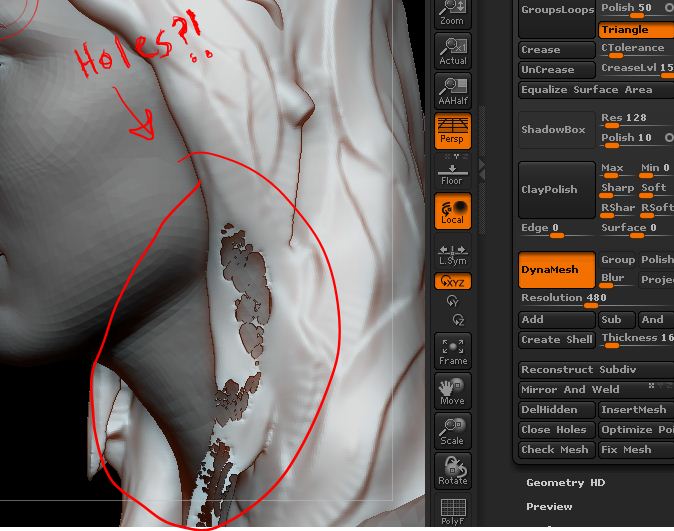
When I update Dynamesh I somtimes get holes or tears in the mesh.
I tried removing all masking but I still thses weird tears!!
This weird glitch happens most when I insert a mesh!
help thanks
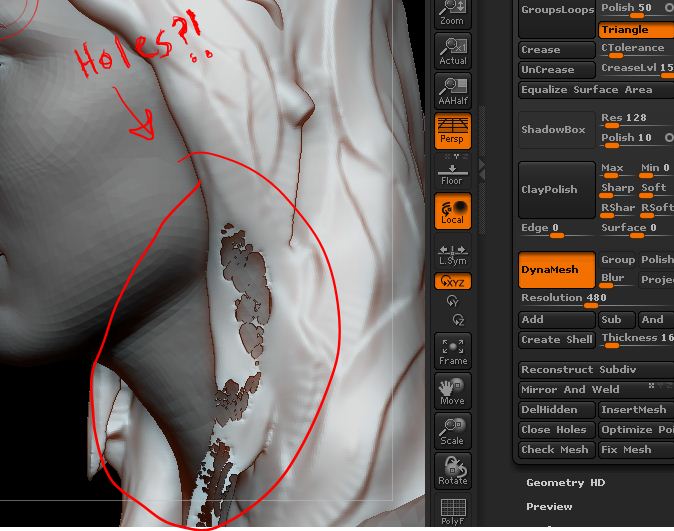
The geometry you had there prior to dynameshing is too thin, or problematic in some fashion. Dynamesh needs some token thickness there. Increasing the rez might help, but I doubt it.
Ctrl-Z back prior to dynameshing, and try running an inflate brush along that section to give it some body. For really thin surfaces squeezed together, you may have to turn on backface masking for the inflate brush.
Dont continue to dynamesh that geometry, as the problem will only get worse. If you are unable to go back, you will have to get rid of that problematic section either by placing it inside of a thicker volume, or cutting it away with the curve slice brush, and dynameshing with “groups” active, or by cutting it away with some other subtractive geometry.
Remember, dyanemsh lets you quickly alter and add form, so don’t fret too much about doing some pruning.
Spyndel- your right I just noticed that myself. I added some curves to that area to fill it up.
Thanks for the quick reply!!
I get that problem all the time and this was VERY helpful.
The only way I could fix it until now was with the Inflate brush (or to just start over from scratch).
THANKS!!!
I could not have written a better answer myself, thanks Spyndel:)
Dynamesh does not seem to respond very well to intersecting geometry. For example, if part of the mesh is pushed in to create an indention or cavity and the geometry intersects any where inside the object, Dynamesh will create tears and holes in those locations on the mesh.