Hey guys
I’m just trying to follow through some tutorials on Zclassroom but having problems with dynamesh.
I’m on video 3 of ‘sculpting with Michael Pavlovich’ - http://pixologic.com/zclassroom/homeroom/lesson/sculpting-with-michael-pavlovich/
In video 3 @ around 2:30, it shows that you can use the SliceCurve brush to divide a mesh into 2 groups, then when you run dynamesh again… it would create 2 meshes with their openings closed. When I try to run dynamesh again… a 3rd polygroup is created inbetween the 2 groups (see screen shot) and the cut is no longer clean… it becomes all jagged and weird. Plus, the meshes are not closed like the video…
Any ideas why this is happening? Thanks a lot in advance!ˆ
The division was still clean when I used SliceCurve, but this weird sharp jagged group appears inbetween the 2 groups when I run Dynamesh with ‘groups’ selected in option
The mesh is supposed to be closed according to the tutorial… but it was still open
Attachments
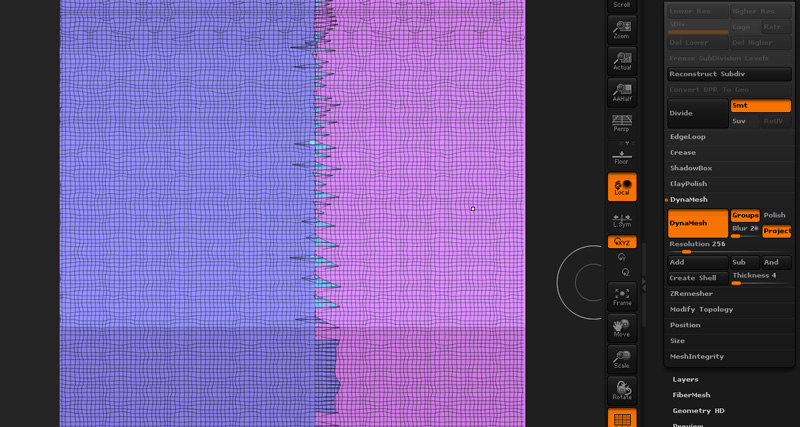
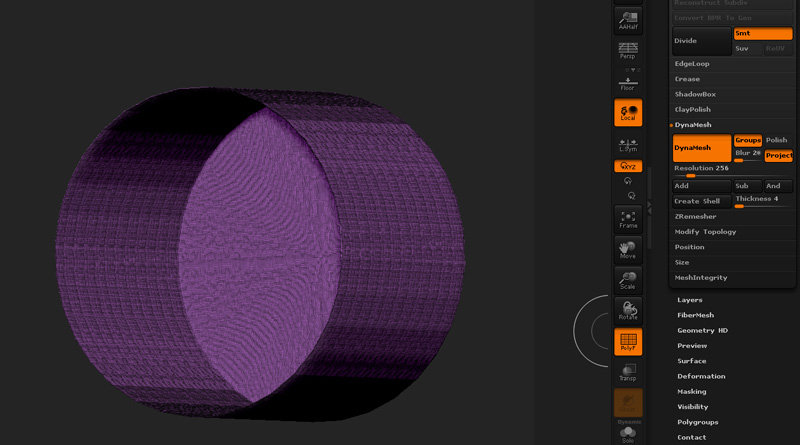

 much appreciated.
much appreciated.
