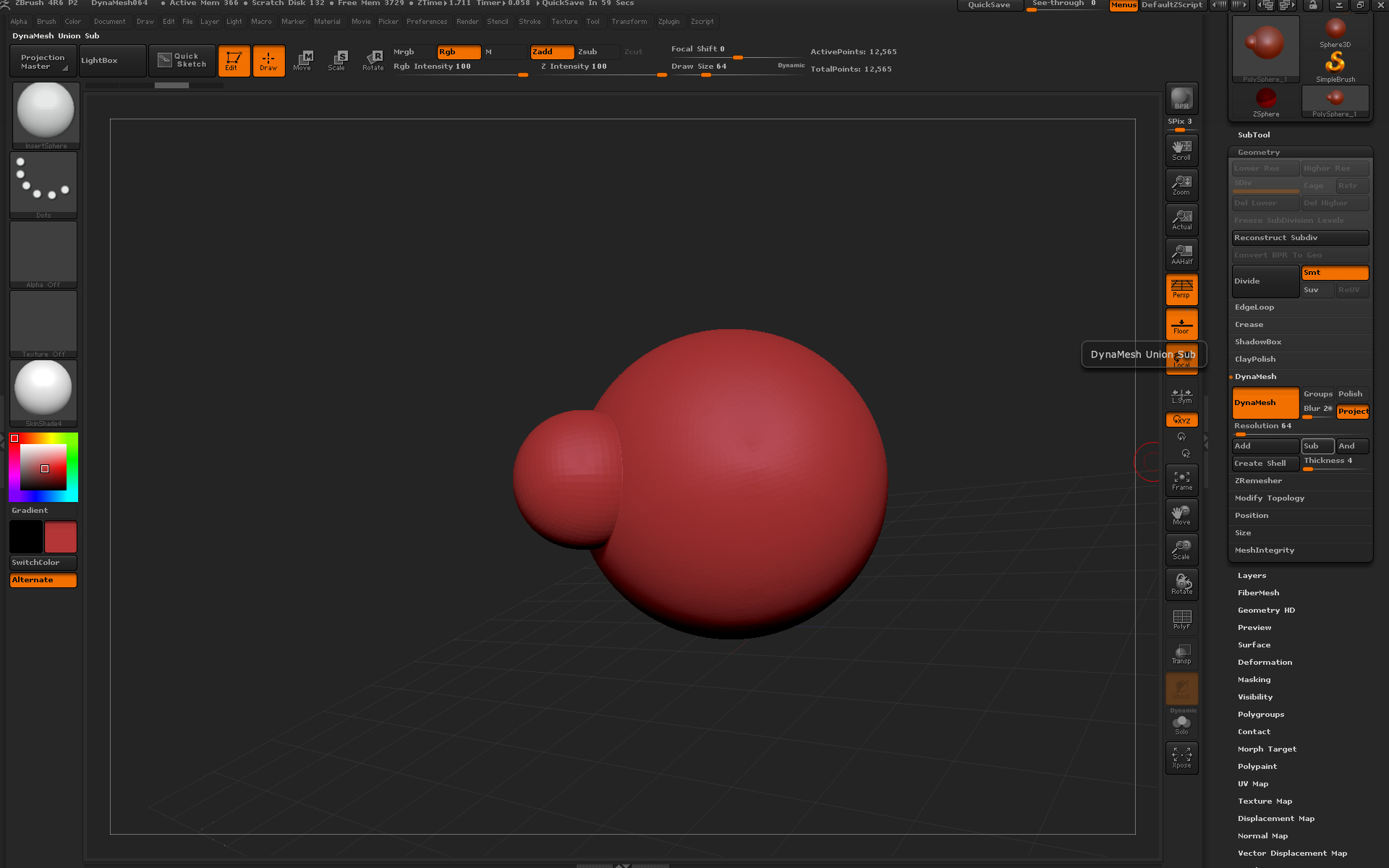Hello! I am hoping someone can help me understand what I might be doing wrong or if something isn’t working as it should be. When I insert a mesh with any insert mesh brush such as the insert sphere brush, then clear the mask, and then on the dynamesh panel, hit “add” or “sub” for a boolean union or difference, it does exactly the same thing with “add” as it does with “sub”. Both buttons yield a union of the two meshes, doing exactly the same thing. If when inserting the sphere, I hold the ‘alt’ key, I get the negative mesh as expected, and then when I hit “add” or “sub”, regardless of which one I hit, the inserted negative mesh removes from the main mesh. Shouldn’t those two buttons, “add” and “sub”, do the opposite of each other? With a positive mesh insertion, I would expect to get a union with “add” and a difference with “sub”. I’d expect the opposite with a negative mesh insertion.
I tried to reboot and init ZBrush just in case, but this made no difference.
Is something broken, or am I doing something wrong?
I am using 4R6 P2 on Windows 7 Pro 64 bit. CPU is Intel Core i5 2500 3.3GHz. I have 16GB RAM. See attached for screenshot.
Attachments