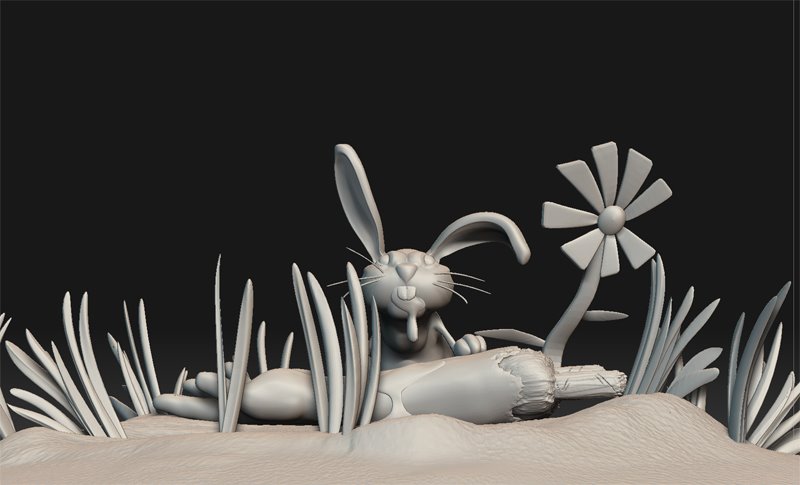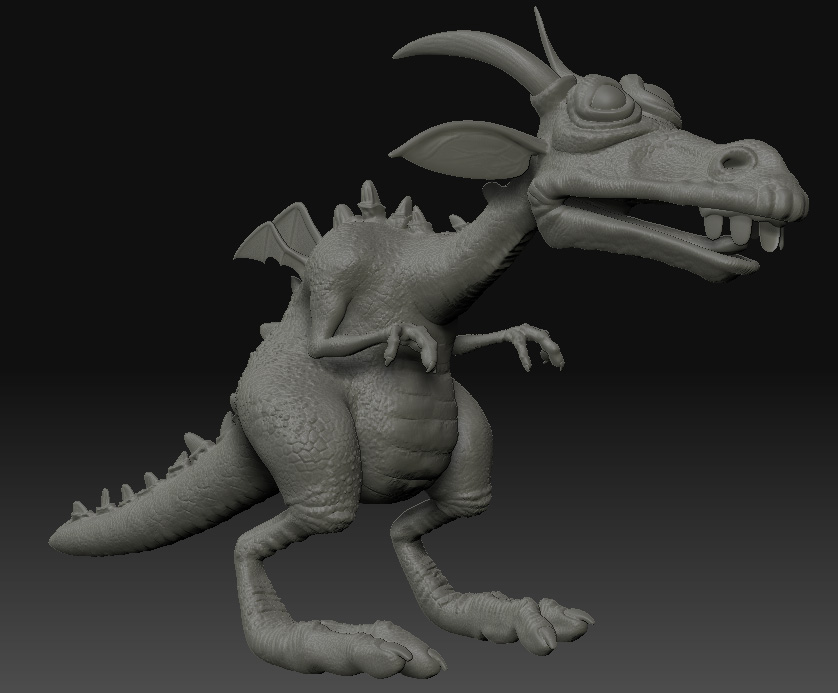Hi, all! I am a long time fan of ZBrush. I finally decided to start posting. Hopefully, I can learn a lot from the pool of talent that is here. I know I’m not as amazing as most people on these boards but I enjoy making whatever it is that I do.
This first ZBrush sculpt is inspired by a sketch from Jon Diesta.
I know it does not exactly match his drawing but I had fun making it.
Everything was made inside of ZBrush.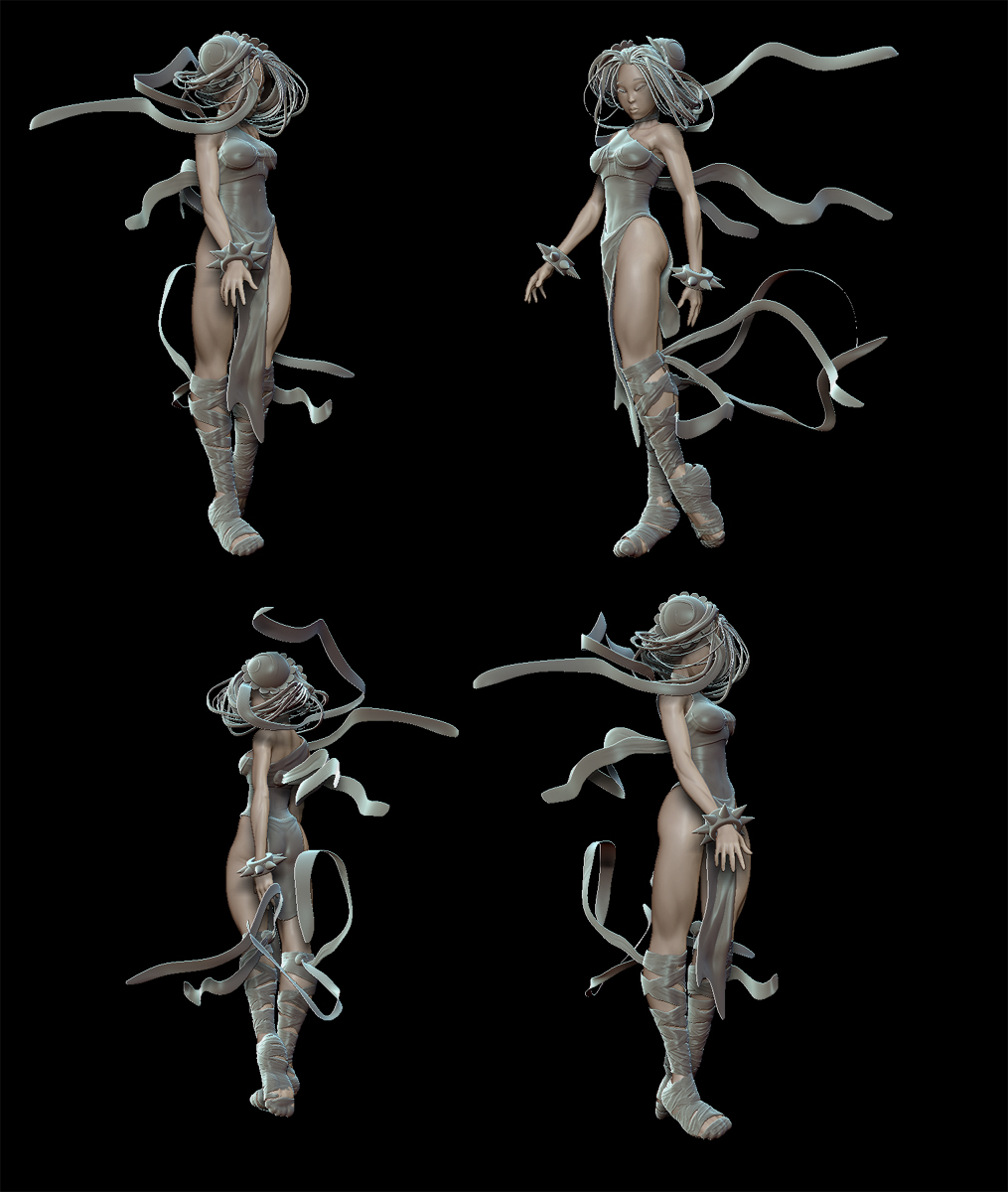
That’s all for now. Thanks for looking.
Attachments