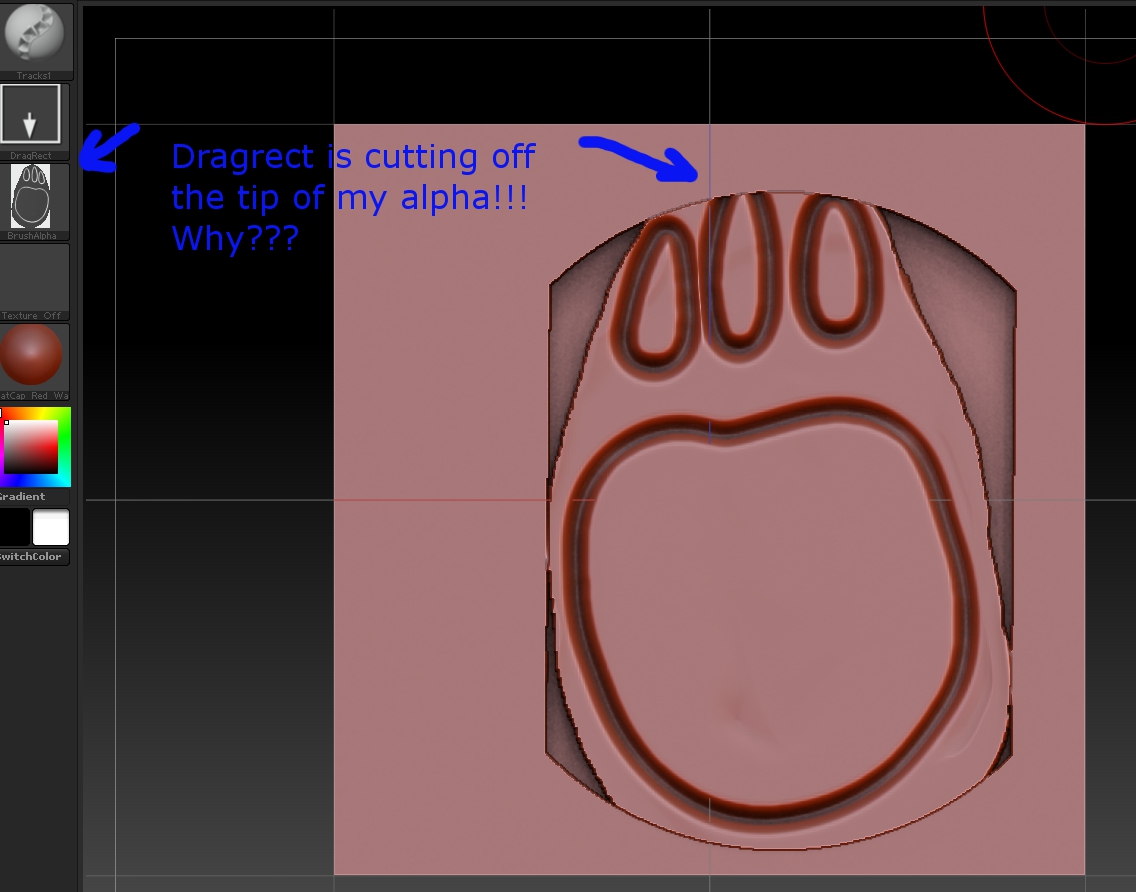With drag rect you need a square alpha. The brush strokes individually are round so you are getting clipping of your image. So if you redesign your alpha so the image sits in a square you will notice the clipping is gone.
Rectangle/non-square alphas can be used nicely with the track/roll brushes but you have to have your stroke set to dots or freehand. So try that and you’ll see you get the whole image. And from the appearance of your stroke you may have to adjust the midrange value in the Alpha menu to align the backround to the surface of your model so you don’t get a frame around your stroke.