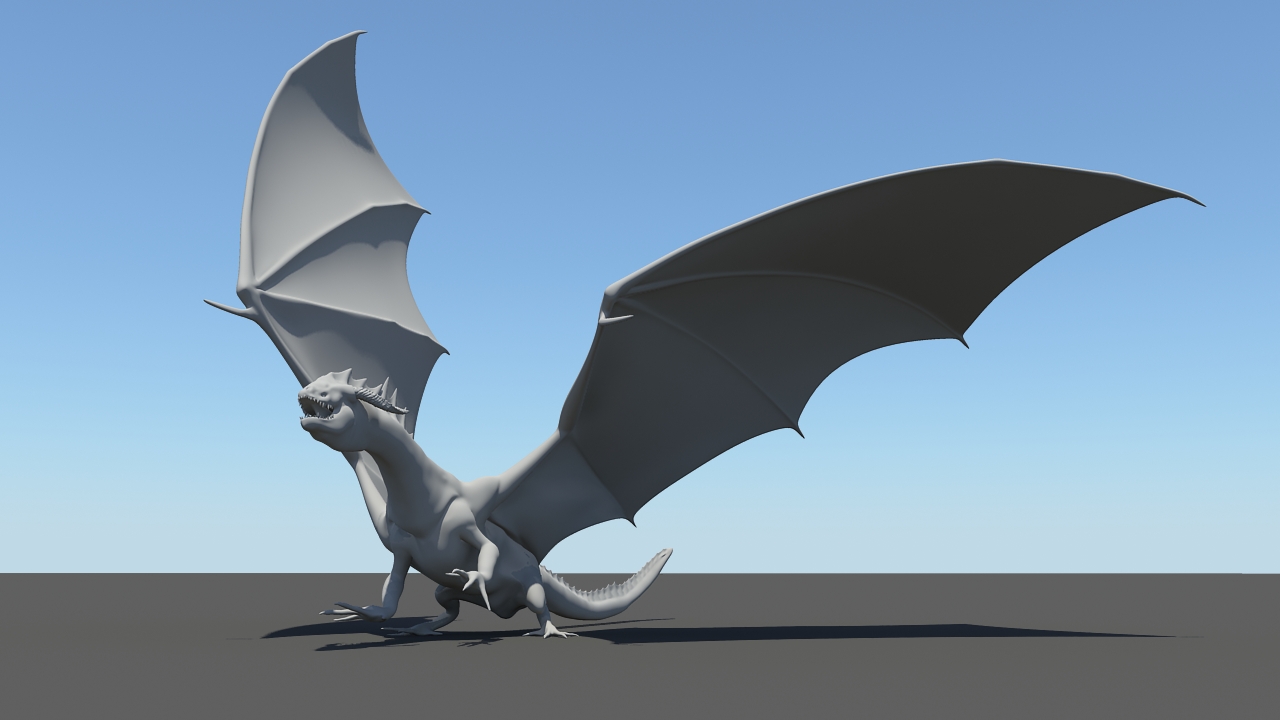Original Msg:
Default Dragon sculpting/texturing workflow advices
Hi guys, I’m a character animator and I’m planning on doing a dragon animation with a rig I’ve already used before:
The thing is that I’d like to sculpt it and create a normal map, texture it to get a nice render of it.
Being not very familiar with a sculpting/texturing workflow, I wanted to know what would be the best approach with Zbrush ?
- Sculpting it and give the details I want then hand paint it afetrwards ?
- Sculpt and paint it at the same time using Spotlight ?
I really would like to do it myself but if someone is interested to help me out, feel free to contact me !
Thanks in advance.
Best regards,
Sebastien
Hello Sebastien,
looking at what you wrote, it seems that you want to jump back to sculpting before actually getting ready for animation so my first advice would be for you to
-
retopo what you allready have now and bring it back to zbrush afterwards. Alternativly you can retopo using the zspheres which is better than zremesher since you are planning on animating it. Not to say this isn’t possible with zremesher but i would advice you to make a low base mesh first out of what you allready have so0 you can sub divide up to lets say 5 divisions and then proceed to step 2.
-
finish the proportions and check the silouhette of the dragon
-
When satisfied you can then start to retopologize the mesh. Just make sure your topology is suitable for animation i.e. it has all the bending areas fixed. After this you can then UV your mesh inside zbrush or any other tool.
-
Back to zbrush you then start build up subdiv and while you do that make sure the overall proportions read well so you can proceed with detailing.
-
Once finished with the Big and small detailing stage you can then bake your maps (details, textures etc i.e. in 2048 or 4k maps)
-
In your 3d package apply the rig to the clean finished model and bind the rig to it.
-
animate and render.
-
have fun.
Hope it helped a bit.
Ps there is a video on the tutorial section that shows this process of why retopologizing is important if youre planning to animate.