Still playing around with the composite, rendered another specular pass to go with the fire, maybe that will even out the plastic performance, thank you CassandraRoth@Centre for your crit, I agree, but thats a tough thing to get around without SSS . I tried to increase the ambient occlusion pass to counteract some of the dark shadows, but it kind washes out the scales in the shadow pass, any how I’m trying to find a happy medium.
. I tried to increase the ambient occlusion pass to counteract some of the dark shadows, but it kind washes out the scales in the shadow pass, any how I’m trying to find a happy medium.
I did manage to resolve that trans map issue though, thanks Rory_L! I’m still not sure about the color between the last three images. I keep leaning towards the first one at the bottom of page one, looking at the previous one it feels a tad dodged, this one hopefully will be about right, but maybe too saturated, any thoughts, suggestions?
[ ](javascript:zb_insimg(‘43946’,‘dragonprofile3.jpg’,1,0))
](javascript:zb_insimg(‘43946’,‘dragonprofile3.jpg’,1,0))
 his personality shares a certain nastiness with those those designs. thanks.
his personality shares a certain nastiness with those those designs. thanks. . I tried to increase the ambient occlusion pass to counteract some of the dark shadows, but it kind washes out the scales in the shadow pass, any how I’m trying to find a happy medium.
. I tried to increase the ambient occlusion pass to counteract some of the dark shadows, but it kind washes out the scales in the shadow pass, any how I’m trying to find a happy medium. ](javascript:zb_insimg(‘43946’,‘dragonprofile3.jpg’,1,0))
](javascript:zb_insimg(‘43946’,‘dragonprofile3.jpg’,1,0))


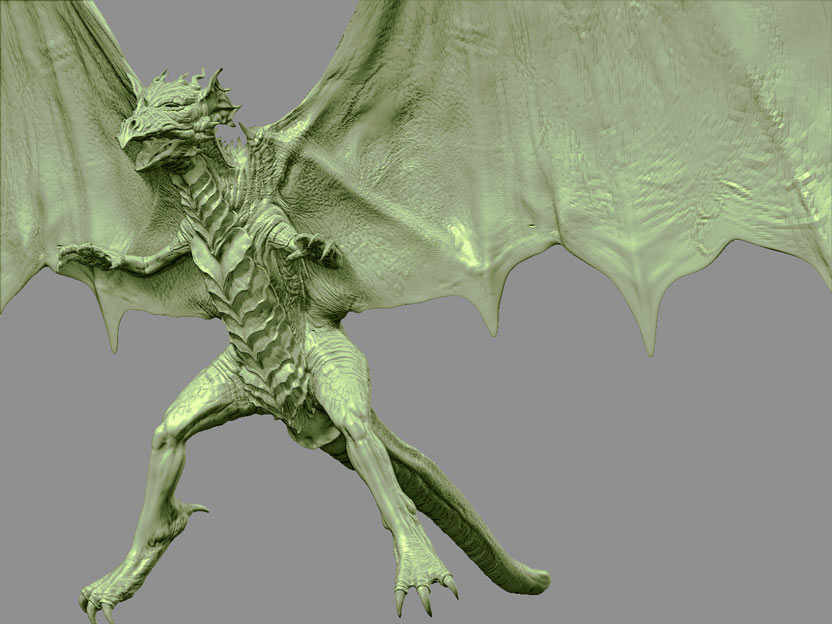

 ](javascript:zb_insimg(‘44942’,‘firecomp2.jpg’,1,0))
](javascript:zb_insimg(‘44942’,‘firecomp2.jpg’,1,0))