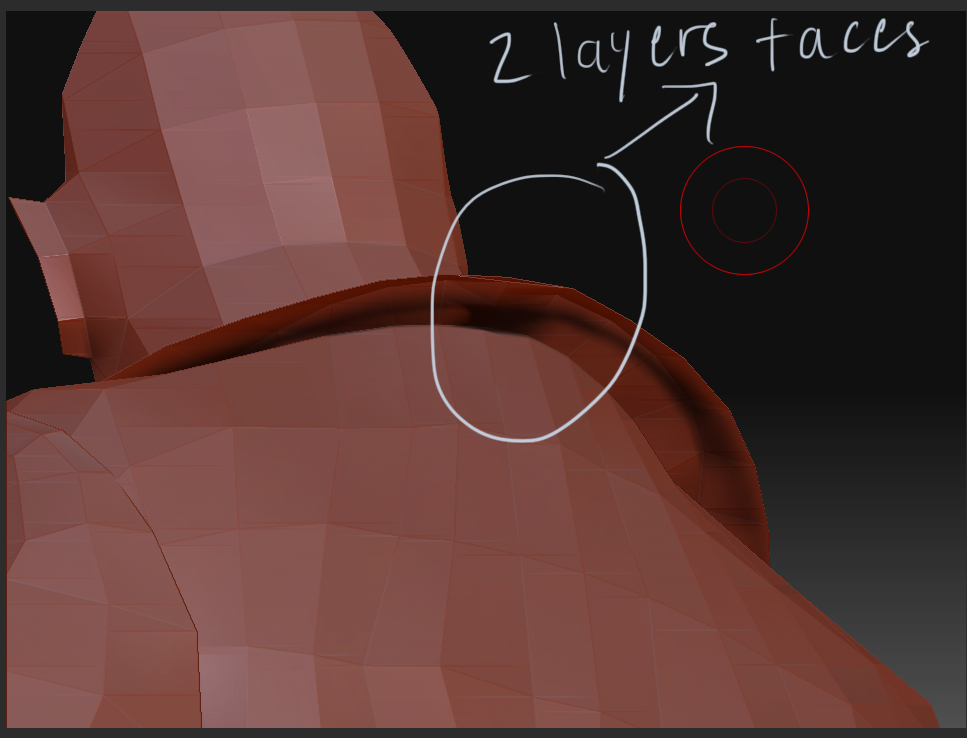I just realized that each and every faces of my character is double sided. Tho when I turn off display properties —> double sided, both ‘face normal’ seems to go to the same way. Is there a way to clean up this?
I realized it when I’m importing the mess into Maya and when I tried to delete the edges, another face showing up right on top of it.