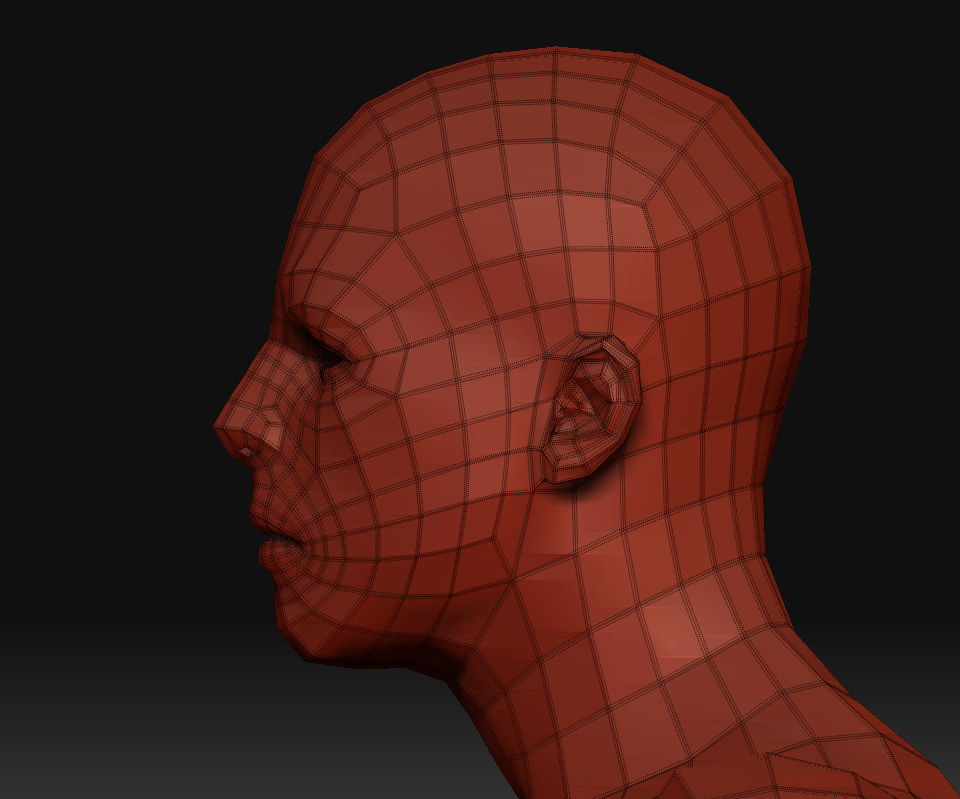I just downloaded a base mesh from pixologic and when I load it up it has 2 sets of dotted lines around the actual wireframe! I have never delt with this before and couldn’t find anything pertaining to it on the forum. Can someone help my turn this on and off? and explain it’s purpose. thanks!
Attachments