hi … I am new on zbrush
some times when use zbrush the model repeat a lot
even if i import a new object
please, how can I avoid this
thanks a lot
.
Attachments
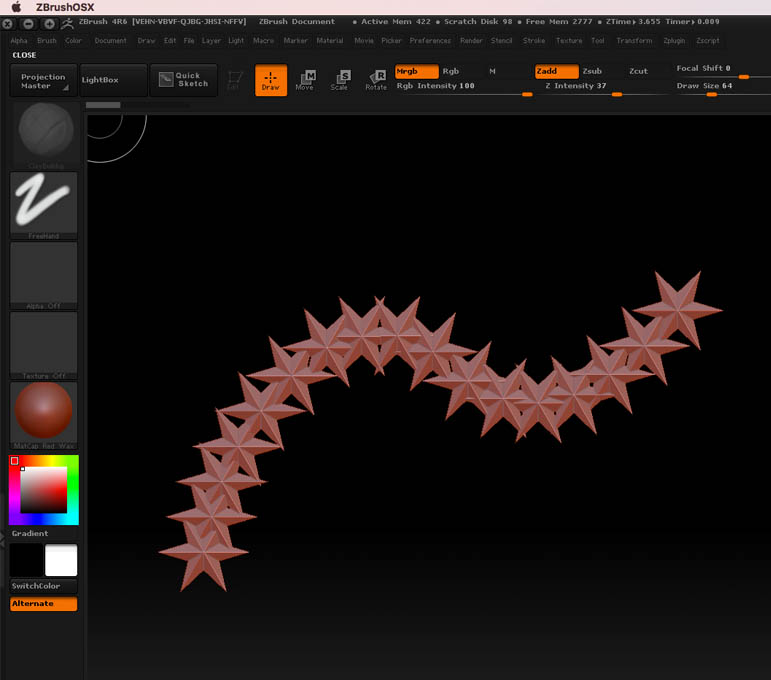
hi … I am new on zbrush
some times when use zbrush the model repeat a lot
even if i import a new object
please, how can I avoid this
thanks a lot
.
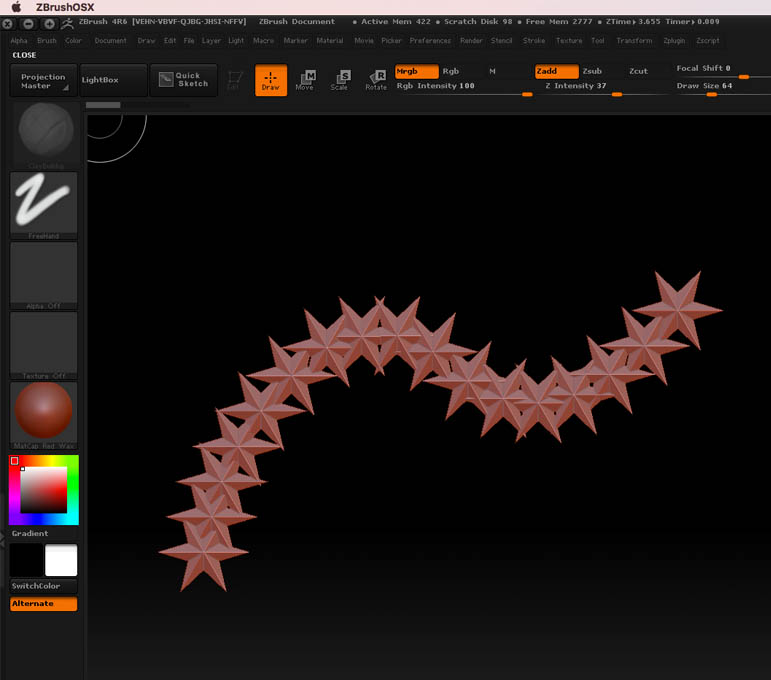
You’re not in Edit mode. Switch your stroke to Drag Rect and then drag out the object on screen. After that, Hit the “T” key on your keyboard or click the Edit button. Then click the “Make PolyMesh3D” button. Now you can subdivide and sculpt on the object.
thanks a lot …
can not return to edit mode … dont know why
thanks a lot
What you are running into is the difference between 3D and 2.5D, and the difference is what makes ZBrush wonderful.
Right now you are using that star as a 2.5D brush, and what you want it to be is a 3D object (called a tool in ZBrush).
To make this happen do this:
Note that MOST of the basic shapes are not ready to sculpt, they are called Primitives and you will need use Make PolyMesh3d in the Tool Palette on the Right to get them to where they can be sculpted. The star happens to be an exception to that, It’s already PolyMesh (in fact its called that instead of Star3D or something).
The difference between 2.5D and 3D is very strange at first, but very cool once you grasp what it is, but for now just remember this:
Edit Mode, and the Edit Button are god.
If you turn off Edit Mode your object drops to the canvas and becomes 2.5D this is permanent, but only if you do something else after doing that. If you do it by mistake you will notice that Edit wont turn back on (this made me insane at first) BUT you can put your 3D version back onto the canvas no problem, and the process is the same as I listed above:
TADA!
You should be good to go.
thanks so much !!!
now is working !