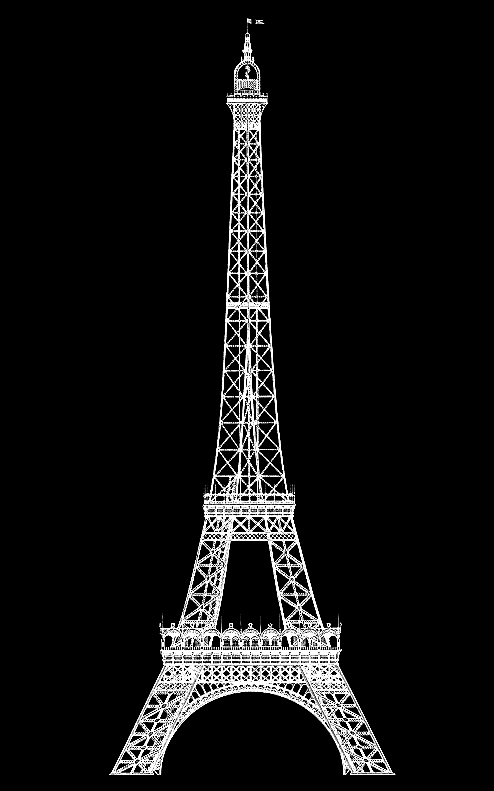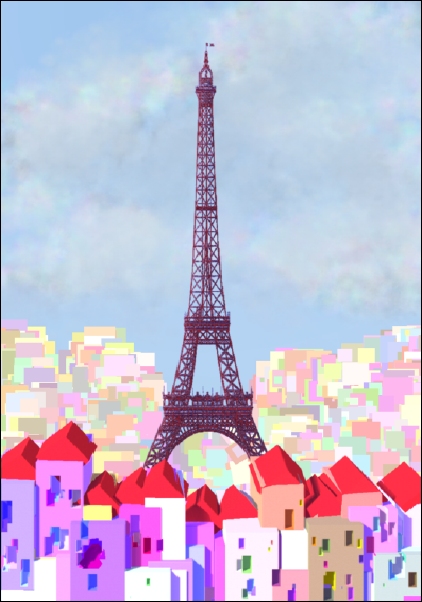salut, ZBs 
my siblings and me will surprise our parents with a trip to Paris because its their 50th jubilee of marriage this year. right now my duty is to create some kind of illustration for a coupon and of course i want to do it in ZBrush. i had thought it would be rather simple to create an Eiffel Tower once i found some online construction image here. but no matter what i tried - not too much (see below) - i failed.
heres what i tried:
(1) an alpha/make-3D/multi-marker thingie. the 3d-tool created from the alpha looked fine enough for what i have in mind (not some kind of masterpiece) despite of the low-res original i imported, but i didnt manage to find the appropriate settings of deformations to give it that elegant curve of the tower - not to mention to place four of them alpha3Dtools in a way that would make the resulting multimarker tool look anything else but a (bad) psychedelic dream :rolleyes: my attempts at deforming the alpha 3D-tool manually before and after multimarkering made things even worse :mad:
(2) sweep-profile, initialized at H=4 and maximum V, SV and SH-off, fiddling with the graph to once again get that curve, make polymesh etc. - in order to apply a mask to be able to delete points (and to go on the Meats Meier way) or a transparent texture on each of the four sides: being a projectionmaster-idiot theres always a gap between the four attaching “sides” and its back to surrealistic manual deformations :mad: :mad:
btw, i tried the same as (2) for a top-tapered cylinder and a minmum-res zspheres-tool (which turned out worse of all).
one more request: is there a way to increase density without loosing the four-sided shape? (i assume so for the meshes created the zsphere-way, but am clueless).
i bet there are apps out there which could do the tower pretty fast - but i bet theres a way to get some reasonable result with ZBrush, too - please show it to me 
TIA
- juandel

Attachments