Hello,
Does Zbrush have the equivelent of Smooth Shading (mudbox) or what tab does in Modo? I tried playing around with dsmooth with quick off and did not acheive the same results. The attached pictures show what i mean.
Attachments
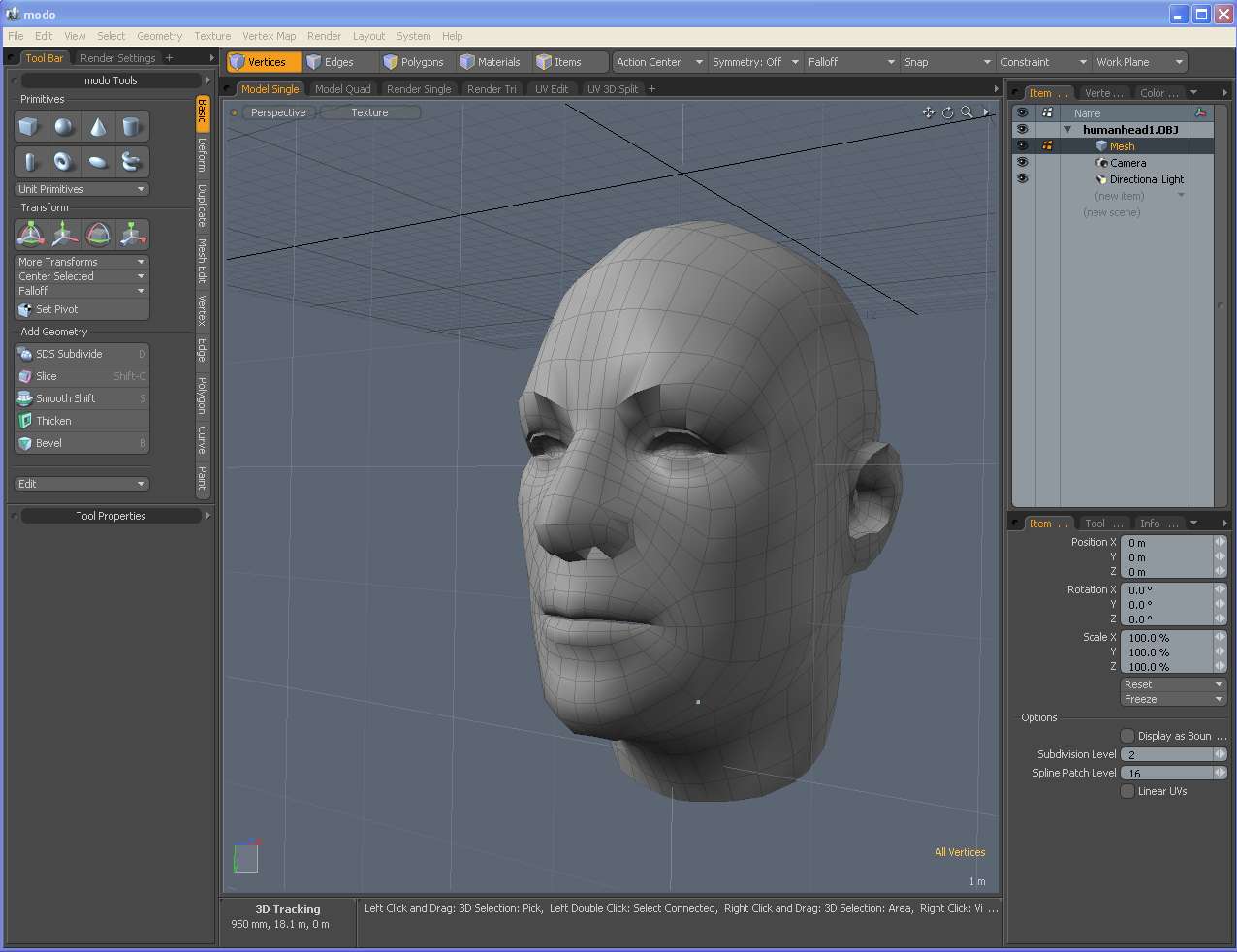
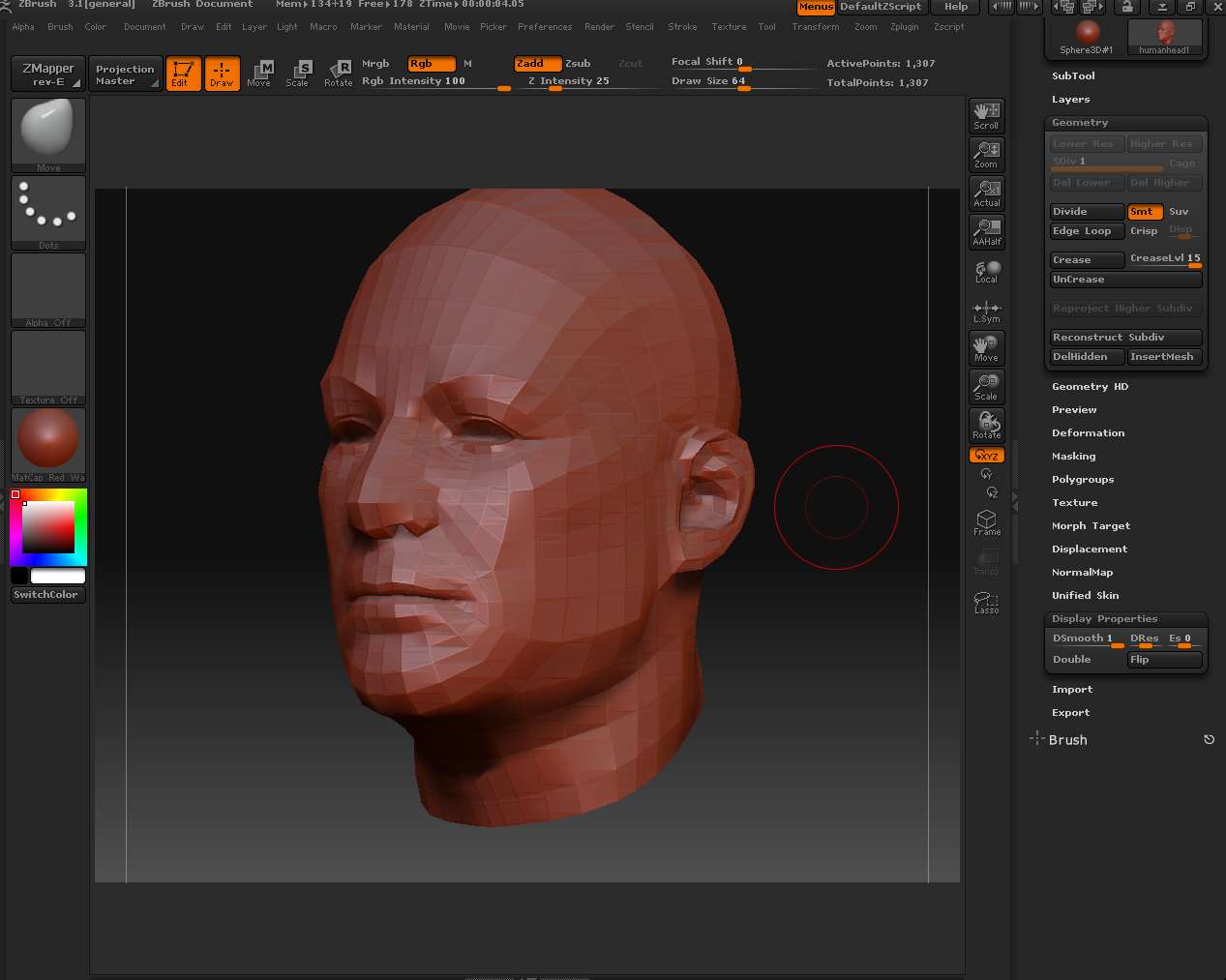
Hello,
Does Zbrush have the equivelent of Smooth Shading (mudbox) or what tab does in Modo? I tried playing around with dsmooth with quick off and did not acheive the same results. The attached pictures show what i mean.
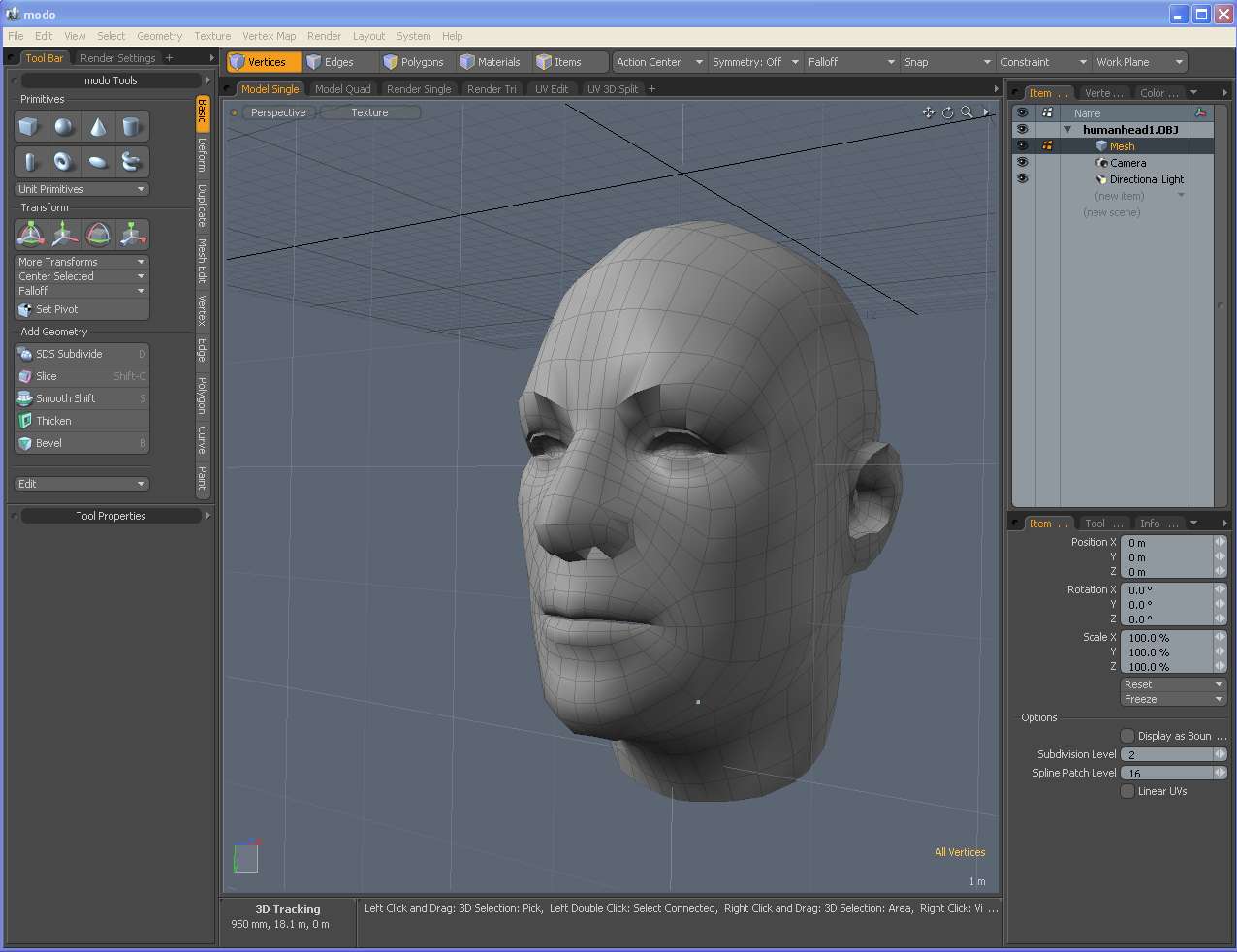
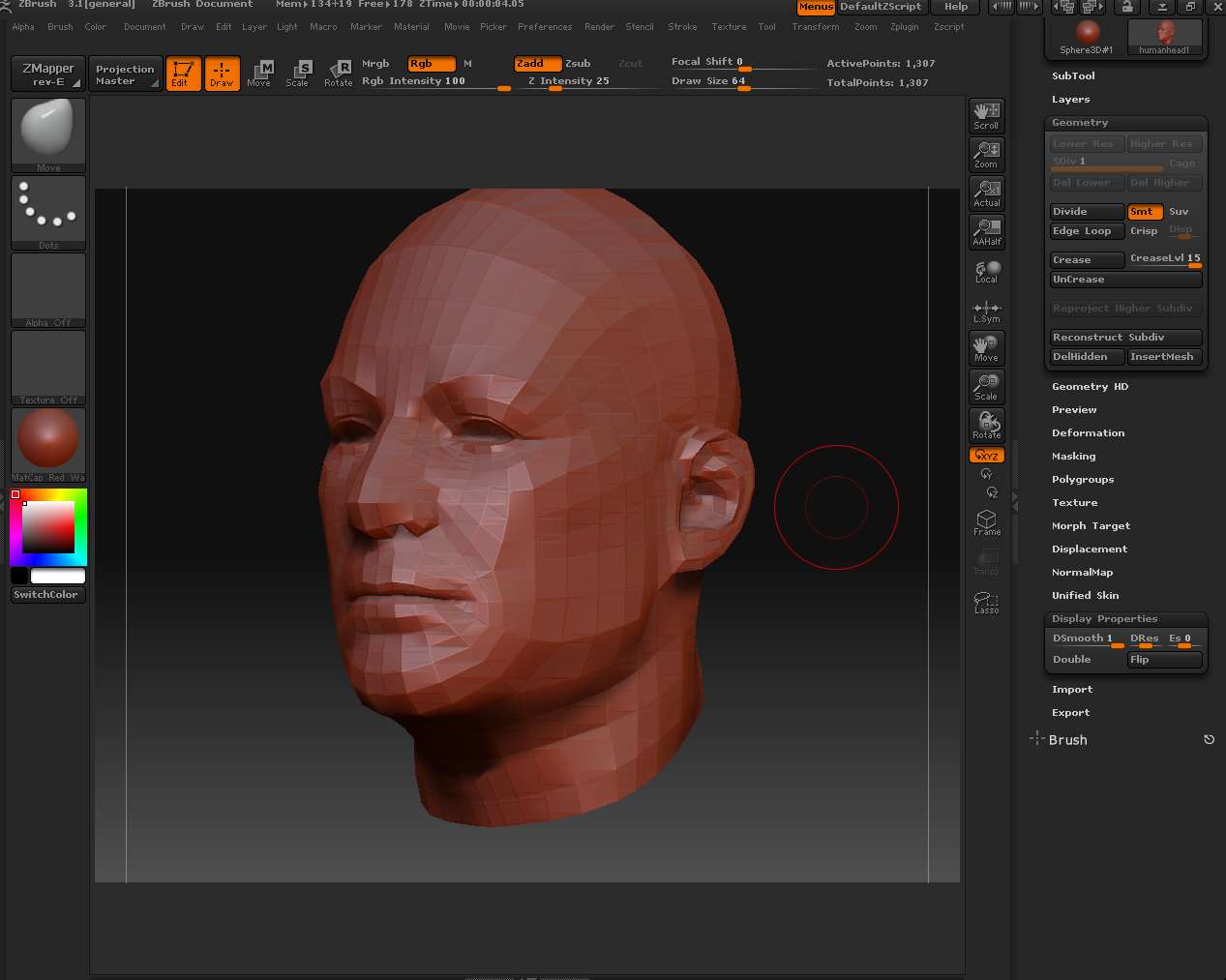
DSmooth does give the results you want, but it looks like Transform>Quick is still active in your screen shot.
Keep in mind, though, that DSmooth will turn off every time you’re directly interacting with the model (such as sculpting or rotating it). When you release the mouse, it turns back on again until your next editing action.
Thanks for replying. Your right in that screenshot i didn’t have the quick off. I played with the options some more and got some better results but raised three more questions.
I attached some images. In these i have the same display options but show two different subd levels. The odd thing is that level 1 subd seems to have some details that level two doesn’t i.e. wrinkles between the eyes. Doesn’t this seem counterintuitive?
What is the difference between having quick off at subd level one say and having quick on and being at a higher subd level - in terms of actual structure of sculpt.
I plan on outputting my work in the future with a 3d printer (eden 500) and i need to know which display method is the actual structure of the model. --what display option exactly matches the 3d printed output?
thanks for any help. 

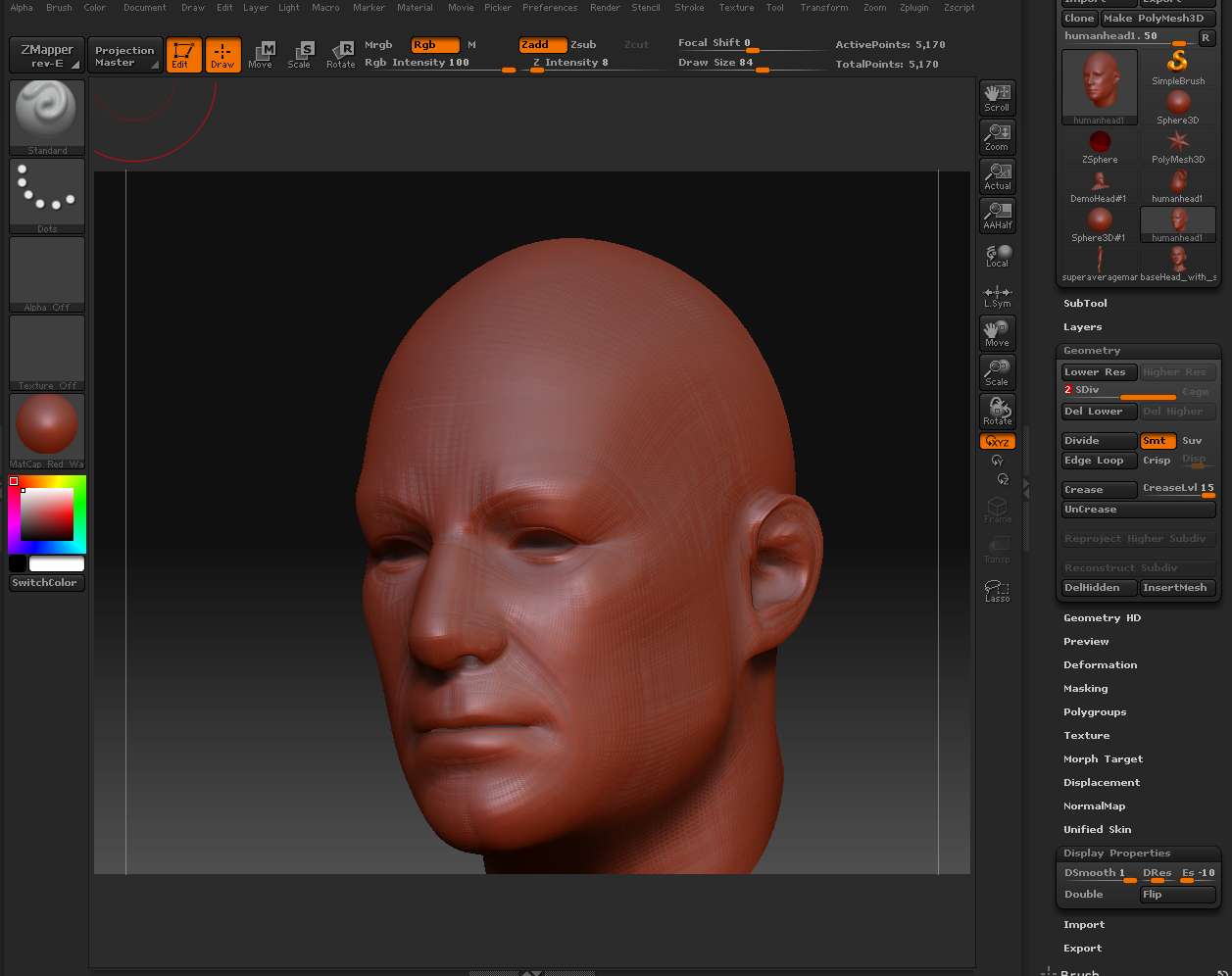
Also try adjusting the Tool: Display Properties DRes slider to about 20 and Es slider to 50 :
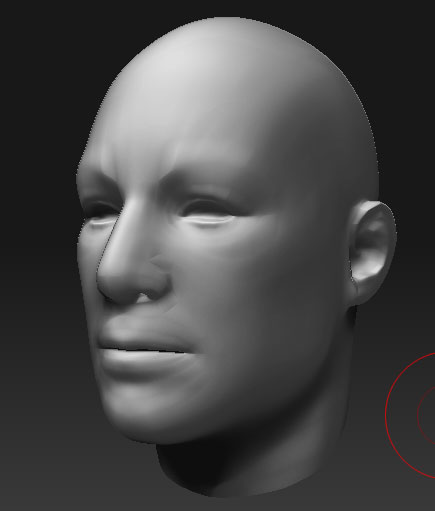
honest answer is NO, it does not have the smooth normals like mudbox.
as auric mentioned, DSmooth is a temporary preview and whats more important to understand is that it is not smooth normals like mudbox. rather it is a subdivided preview which only looks smoother because it is a divided mesh.
for the purpose of rapid prototyping you should only consider the actual polygon, not the result based on DSmooth because DSmooth is only a preview.
thanks fx81. I am new to zbrush, but even after tweaking the dsmooth it was clear that it wasn’t the same. It seem to create weird artifacts.
So if i understand you correctly having quick on gives me an accurate depiction of a rapidprototyped output?
The smoothing (smooth normals) in mudbox and modo, are they also just previews and therefore not accurate reflections of rapidproto output?
Thanks.
So if i understand you correctly having quick on gives me an accurate depiction of a rapidprototyped output?
yes, both smooth normal and DSmooth can be considered as fake i believe.
only different is smoth normal blends the face normals without changing the silhoutte while DSmooth subdivides the mesh several times to make it look smoother.
for example, if you turn on smooth shade on a cube in mudbox you would still see the 8 corners of the cube shape but in zbrush if you use DSmooth it will round the corners and give you a rounded cube.
btw, i couldnt get DSmooth to work on a cube that i turned into a polymesh. turning off quicAndDirtyEdit seems to have no effect.
It’s not Preferences>Performance>QuickAndDirtyEdit. It’s Transform>Quick 3D Edit 