Hi everyone,
I am using zbrush 4.0 for mac on a macbook pro, 15".
I have a question about exporting and document size. Here is the issue… Any time that I go over the doubled document size of 1920 x 1440, when I export to Photoshop, the image is exported at that size, but the character is tiny in the middle of the large image.
I have no problem with the standard size or doubled size using the ACTUAL and AA/Half buttons to export and see my image while working but past those two settings, I’m not sure how to see an accurate picture of what I’m doing and then export it with the higher size AND having it nicely using up all that resolution with the image I’m rendering not tiny in the middle of it. I’ve attached a few shots. The first one shows the model as I’m doing it in zbrush with the export settings of the document. The second was the resulting render when I had ACTUAL turned on and exported the document.
Thanks for any help you may be able to offer or for putting me in the right direction of some documentation on this.
[shot1.jpg[/ATT]%3Cbr%20/%3E%0A%3C/font%3E"]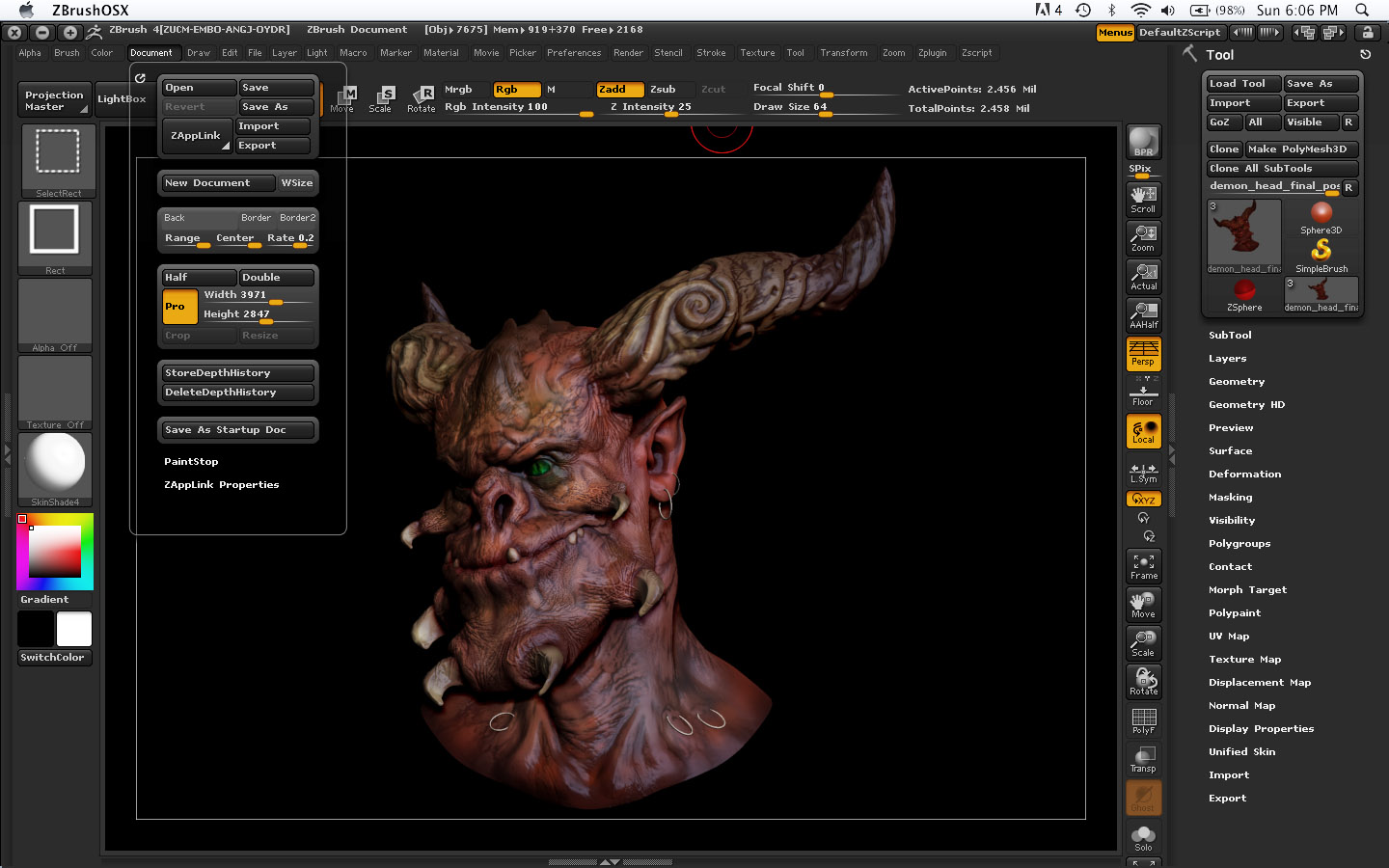 ](http://%3Cfont%20color=%22#9A9A9A%22%3E[ATT=220615)
](http://%3Cfont%20color=%22#9A9A9A%22%3E[ATT=220615)
Attachments

