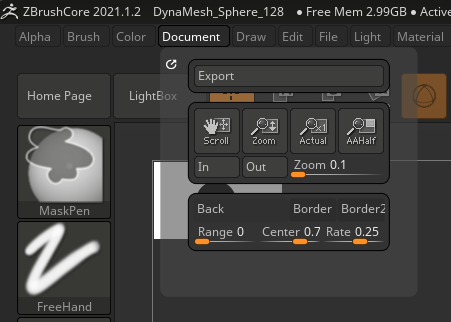Looking at the online documentation, there should be a number of other items on the document menu. For example, there is supposed to be a "New Document " button. Why does my menu not match the photo in the documentation?
It is a new install. I have not changed anything.