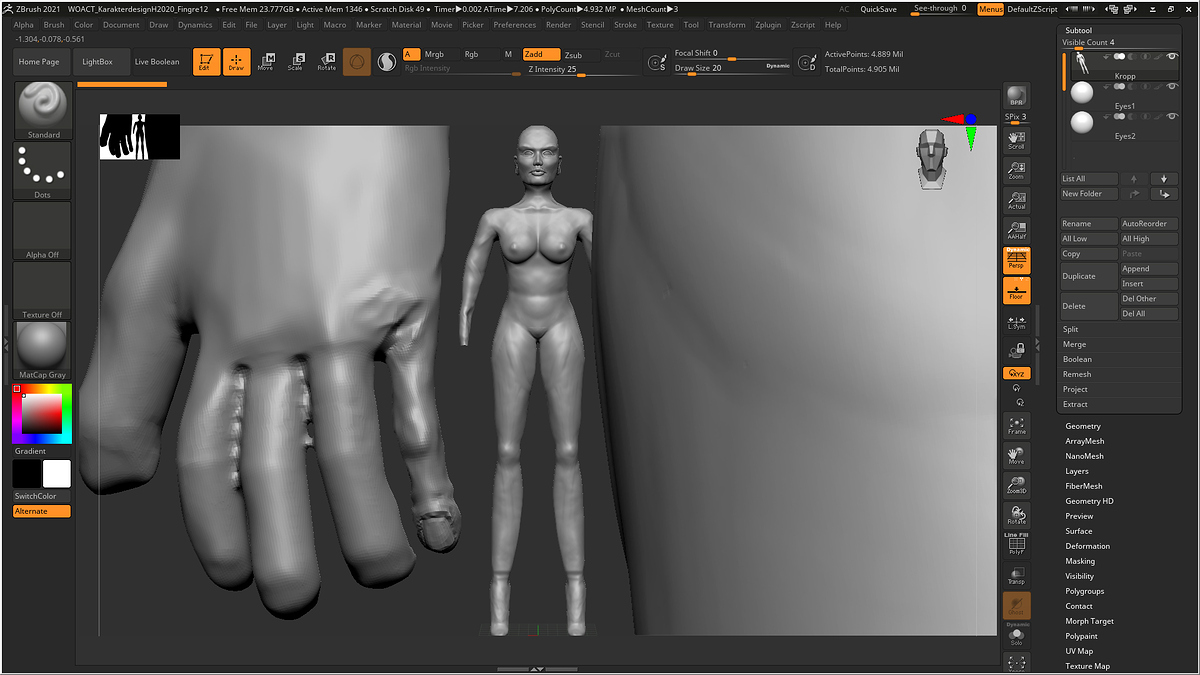I have a problem with an apparently double mesh. It’s almost like a picture in the front, and it doesn’t seem to change according to what I do with the mesh in the background.
I’m a student and has probably pressed the wrong button. I have booted zbrush, and made a new save. That didn’t work either. I don’t want to do to much, because I think I may have stumbled on a ZBrush feature. Any good ideas?
I also have to remove part of the area between the fingers. Any solutions on how to do that?