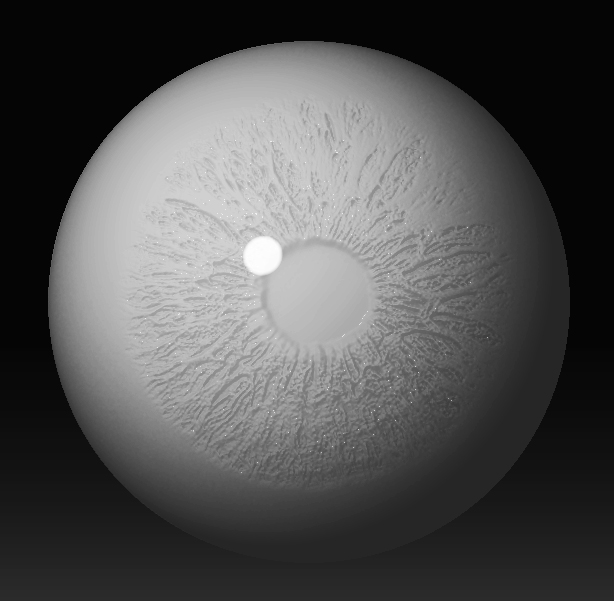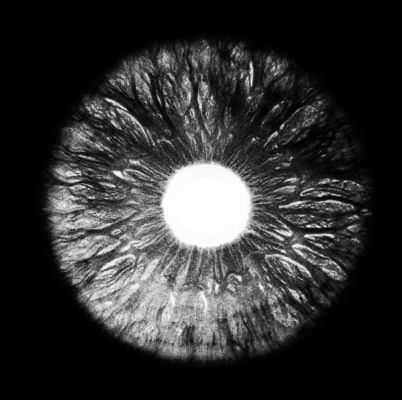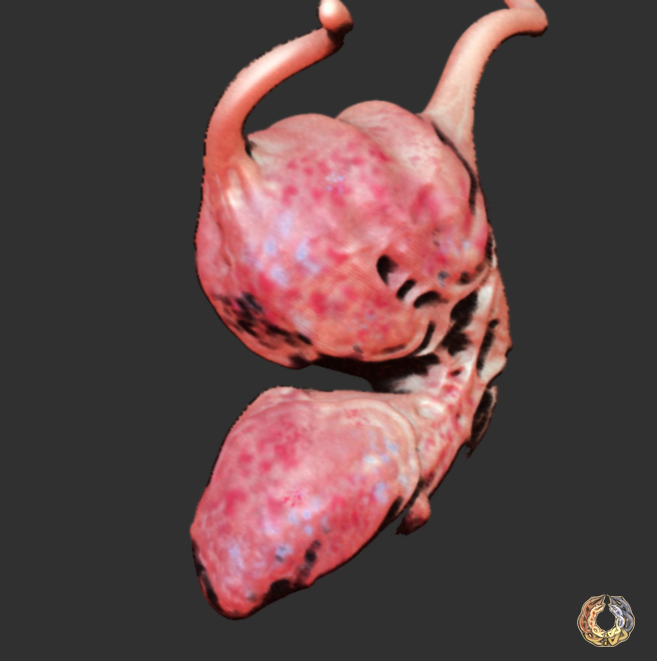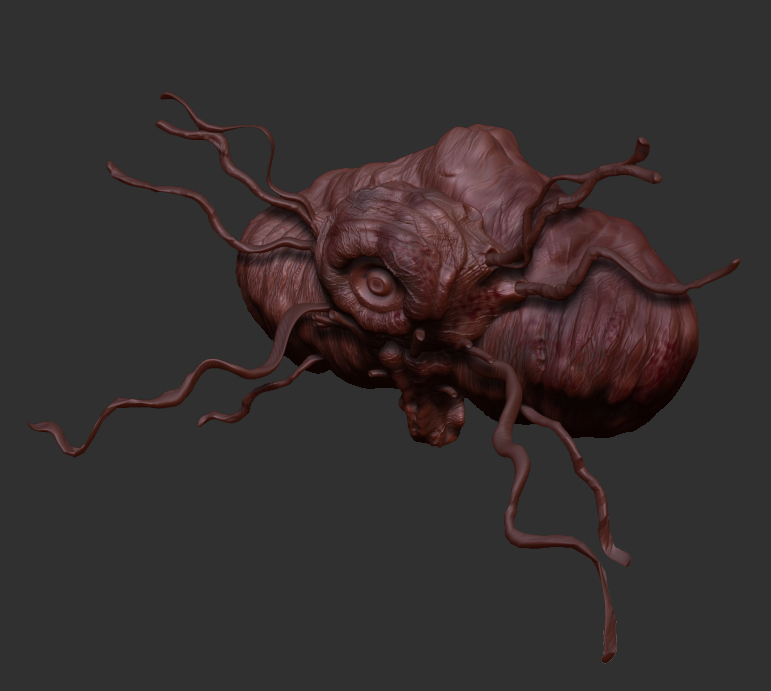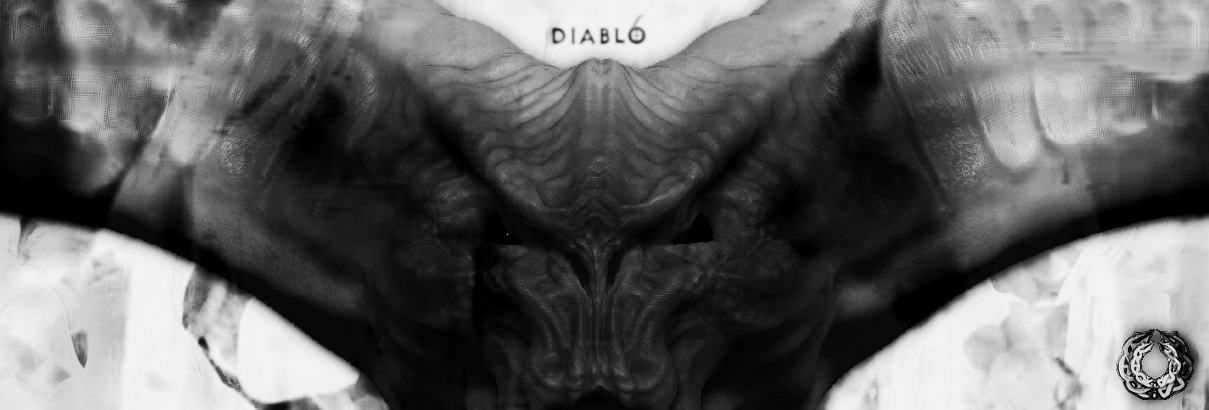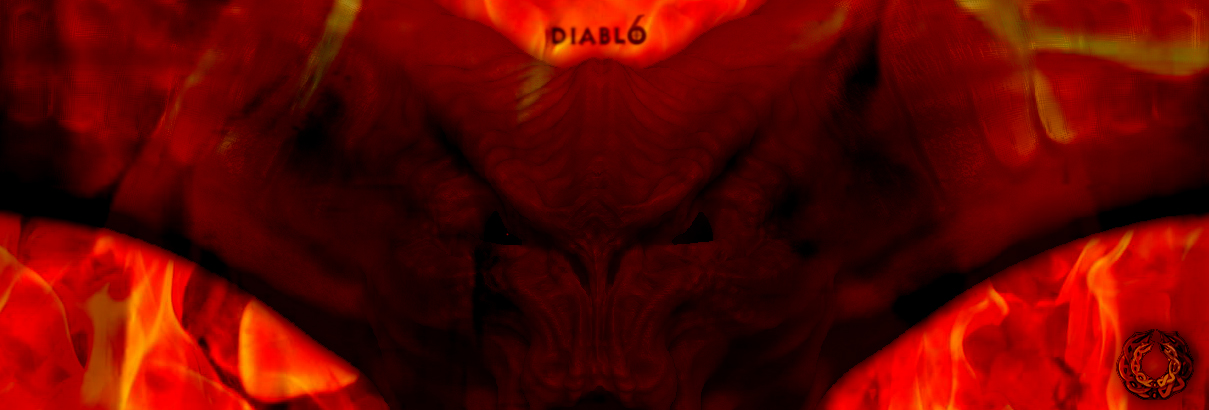Hi I posted this in some other thread but wanted to post it here as well
A 2 minutes cloth model, to perhaps interest you and show you that you can save a lot of time on modeling fabrics with a 3d software help  Nothing except divisions done in zbrush, all 3ds max obj exported to ztool. Needless to say you can do your cloth, clothes, fabrics model in zbrush, import it to a 3dsoftware and apply the cloth modifier to it so it acts more natural, play with different gravity, mass, and wind settings as well. Imagine you don’t have ever again to do foldings and creases on your model’s clothes. But for study purposes it’s of course good to create your own effects to attain the sensibility and visual experience, with which know how to adjust the reactor settings for a more realistic result. I’m past that stage and make use of physics engines as much as I can, it’s just more logical and far better results in a shorter amount of time, but don’t be fooled you’ll suddenly make great art, if you sucked before you’ll suck with this knowledge as well - it’s the tip of the iceberg as they say.
Nothing except divisions done in zbrush, all 3ds max obj exported to ztool. Needless to say you can do your cloth, clothes, fabrics model in zbrush, import it to a 3dsoftware and apply the cloth modifier to it so it acts more natural, play with different gravity, mass, and wind settings as well. Imagine you don’t have ever again to do foldings and creases on your model’s clothes. But for study purposes it’s of course good to create your own effects to attain the sensibility and visual experience, with which know how to adjust the reactor settings for a more realistic result. I’m past that stage and make use of physics engines as much as I can, it’s just more logical and far better results in a shorter amount of time, but don’t be fooled you’ll suddenly make great art, if you sucked before you’ll suck with this knowledge as well - it’s the tip of the iceberg as they say. 
Made the box model in a 3d software and made a plane above it, apply the cloth modifier and let it land on the box, U can then use any point in animation of the cloth to export an obj of it, by moving the time slider. I’m doing this all the time. I’m using max and here’s how I do it - I animate whatever I want, then move the time slider to where I like the model the best for my still image, disable all other objects and export to obj - and that’s all there is to it.
A zbrush screengrab



 just enough to satisfy my curiosity, and that’s why it’s all half done, I don’t need to do finish it in a conventional meaning, everything already exists in my head, so a sketch is always enough to remind me of the completed work existing in myself, if someone needs me to finish prepare to pay good…if anyone was wondering
just enough to satisfy my curiosity, and that’s why it’s all half done, I don’t need to do finish it in a conventional meaning, everything already exists in my head, so a sketch is always enough to remind me of the completed work existing in myself, if someone needs me to finish prepare to pay good…if anyone was wondering 


 this isn’t even my day job.
this isn’t even my day job.