Thank you so much guys! 
Wonder if that dude is doing anything worth a crap now? HAHAHHA.
Don’t you just love showing rude ass people how it’s done?
Pretty amazing how far you have come dude in just two and half years. Unbelievable actually. Very inspirational and I hope you find great success.
Cheers man.
Hey Holto! Thank you for your kind comments. However I’m rude as well sometimes :), Peter and I have become good ZBC friends, at least that’s my side and I don’t hold anything against him.
Cheers
P.S. it’s gonna be 2 years this may since I’ve started with Zbrush. I’ve grown very fond of the program by now.
[ganddd.jpg[/attach]–>%3C/font%3E"]](http://%3Cfont%20color=%22#9A9A9A%22%3E%3C/font%3E%3C/a%3E"]](http://%3Cfont%20color=%22#9A9A9A%22%3E
Attachments

Hey, great drapery study!!!
I know how hard it is. Trying to have sharp nice drapery… zb doesn’t help much.
Better reference would definitely be better. I’ve repeated it, because the first time I thought there were sleeves included but weren’t hehe
Thanks!
P.S. this is a brand new Gandalf sculpt as well.
Another wip
Edit: Update
[2.jpg[/attach]–>%3C/font%3E"]](http://%3Cfont%20color=%22#9A9A9A%22%3E
Attachments

Looking very good -> will you take hime any further?
Look at that chainmail!
WoW, Cherub 5**** Gandalf and Aragorn are awesome,
and the cainmail looks fantastic  if you did that in ZB?
if you did that in ZB?
Cheers
Christian
Hi girls and guys! Thanks for your kind comments.
I will hopefully finish them both sooner than later 
I’ve created the chainmail with 3dsmax, but I’m regarding this version as a placeholder till I come around to simulating it hopefully, cause some streching occured in Zb when posing it with move brushes.
The workflow in 3dsmax was very quick and simple: Created only two rings (very low poly torus) and positioned them, then copied them (shift+drag a certain amount of copies),
When i had the chainmail strip I’ve attached it all to one editable poly and drew out a spline circle to which I’ve attached the chainmail with the pathdeform WSM modifier and then arranged it the way I wanted it. For the sleeves I’ve made a full circle, which I’ve then imported to Zbrush and made a couple of duplicates to encompass the arm. And for the “skirt” I’ve made the spline wider in max so it leaves the space in the middle.

Please could you explain how you went about and how you did the chain mail
Hey Sparky, this is it. Just use a reference for interlocking the chain rings, I didn’t for this.
Then I’ve imported the mesh to Zbrush, duplicated it as much as I needed to cover the things that needed covering, make each portion a different polygroup so I can easily control them when i merge them and then adjusted with move brushes (move eleastic + regular move)
This is the workflow I generally use for hardusrface. Zbrush sculpting, 3dcoat retopo, and 3dsmax refining.
[shoulder_armour.jpg[/attach]–>%3C/font%3E"]](http://%3Cfont%20color=%22#9A9A9A%22%3E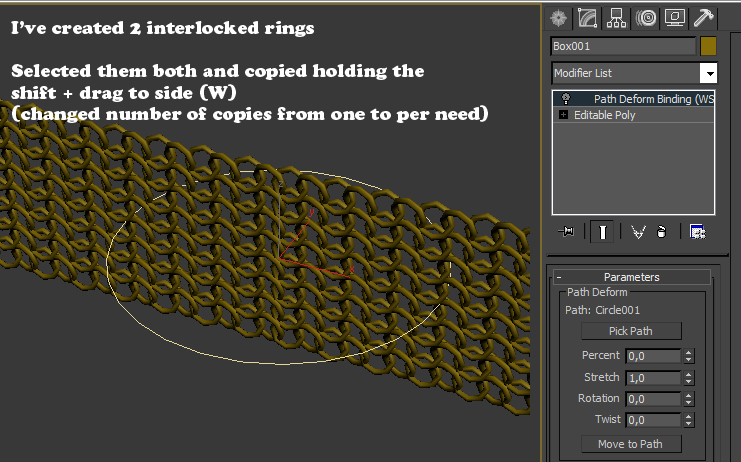
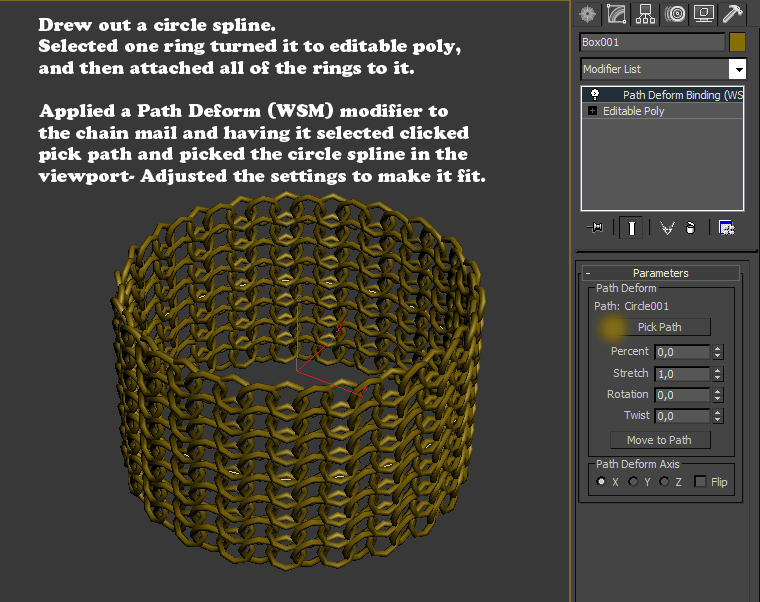
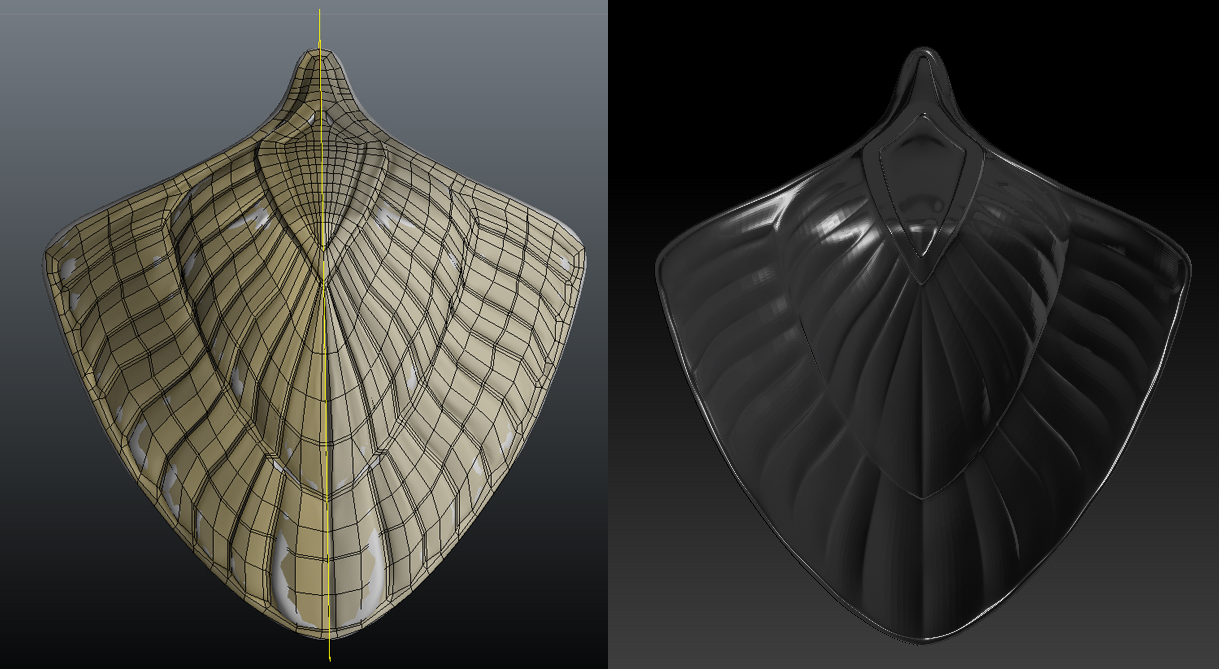
Attachments
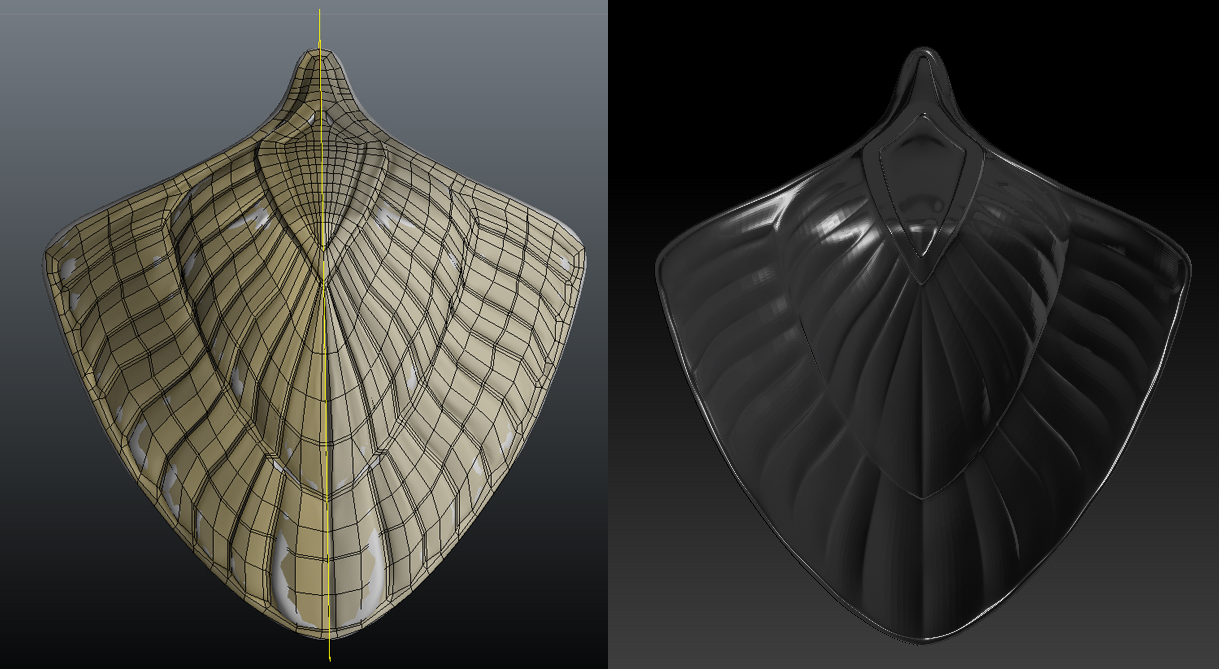
aaaah yes of course what an excellent way to do it, thank you
Don’t mention it 
Update on Vigo. Day 5
Attachments

Very nice vigo,
for chains you could also follow a different method. A particles system, combined with subdivides. It could produce a slightly random effect. 
You could also import these two rings and use them in 3dcoat curves tool. Not drop it to voxels of course but directly export the mesh under curves palette 
Thank you Michalis, I’ll give it a try.
Progress on Aragorn. Nearly done
[w.jpg[/attach]–>%3C/font%3E"]](http://%3Cfont%20color=%22#9A9A9A%22%3E%3C/font%3E%3C/a%3E"]](http://%3Cfont%20color=%22#9A9A9A%22%3E
Attachments

Great!! 
