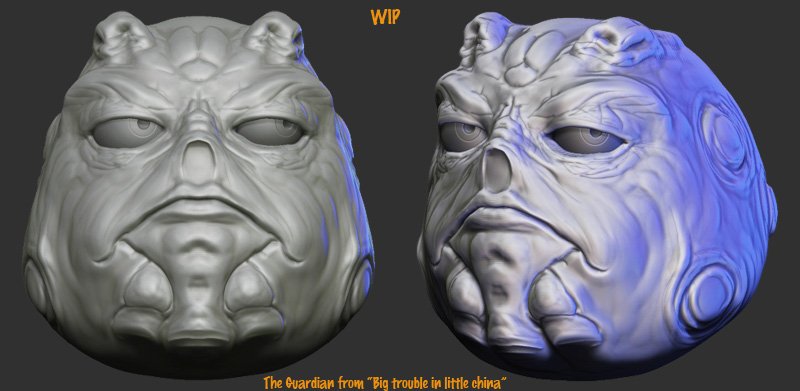@Lord Thanatos x - 
@arunzb - hope it helps
@jaystein777 - np, there are tons of methods, hope it helps
@nightwalker_j - yeah one of many ways. I use a wacom intuous 3. Im a lefty but I use a mouse (among other things) right handed. So, when I sculpt or paint I use my left with the stylus which is more natural for me, but in MAX is use my right with mouse. For control lazymouse certainly helps. Great thing about ZB is there is so many ways to do things, helps make each of us comfortable in our own way.
Great thing about ZB is there is so many ways to do things, helps make each of us comfortable in our own way.
Hope this stuff at least helps a couple ppl.
Trying to get the skin over bone looking stuff down next. That tight pulled
skin with the pits and what not in it. Not too convincing yet. I think the toughest part is “seeing through” the effect to really understand and percieve it. Once you get that you can move on practice.
Cheers,
-d


 ](javascript:zb_insimg(‘146114’,‘shrimp-share-01t.jpg’,1,0))
](javascript:zb_insimg(‘146114’,‘shrimp-share-01t.jpg’,1,0))

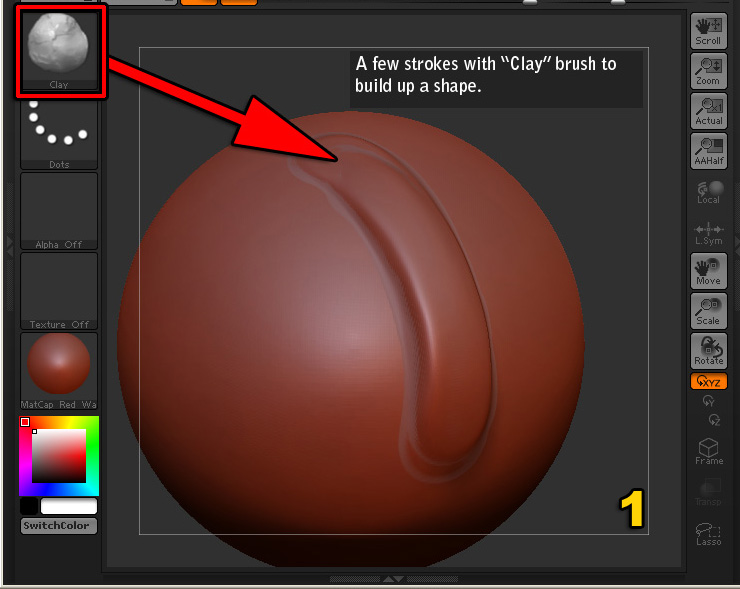
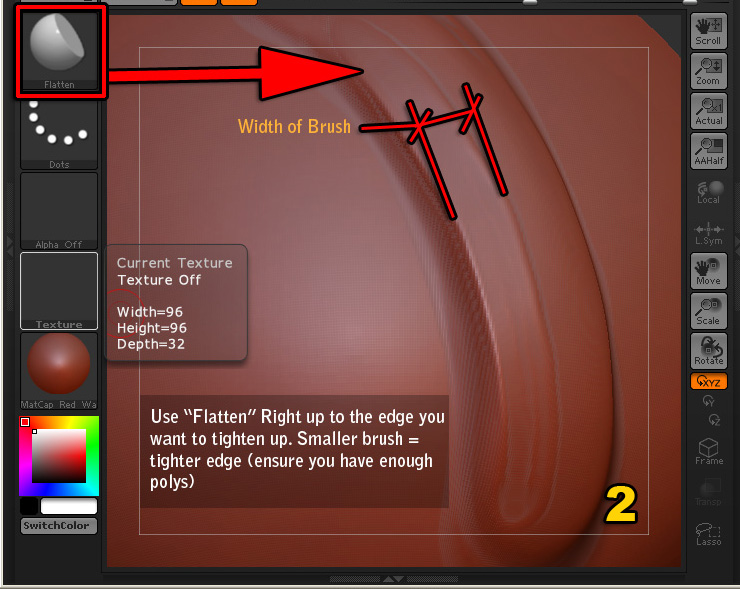
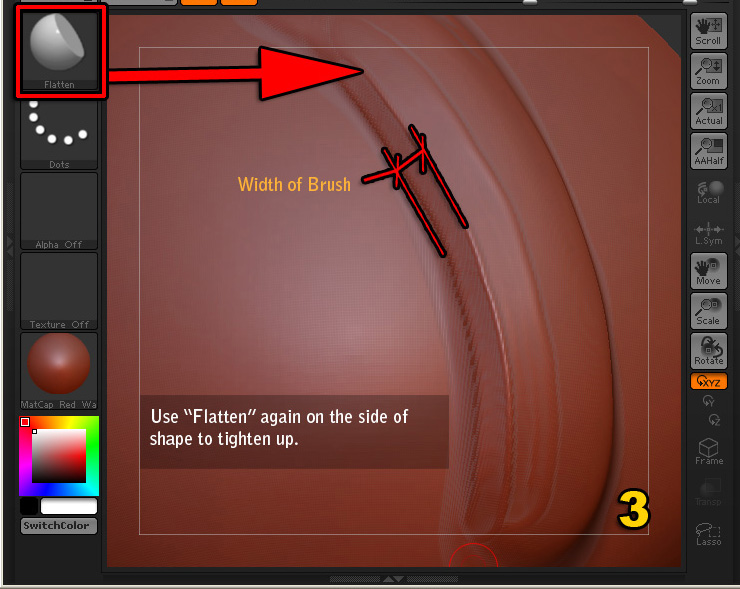
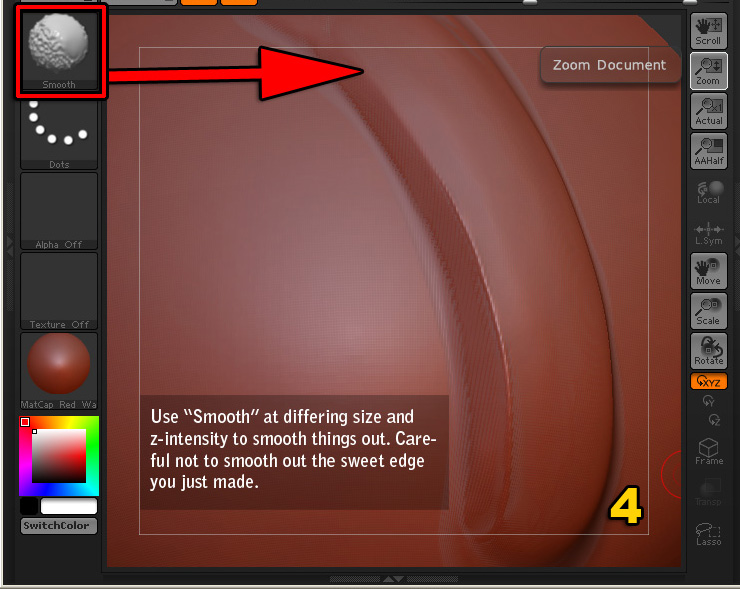

 Great thing about ZB is there is so many ways to do things, helps make each of us comfortable in our own way.
Great thing about ZB is there is so many ways to do things, helps make each of us comfortable in our own way.