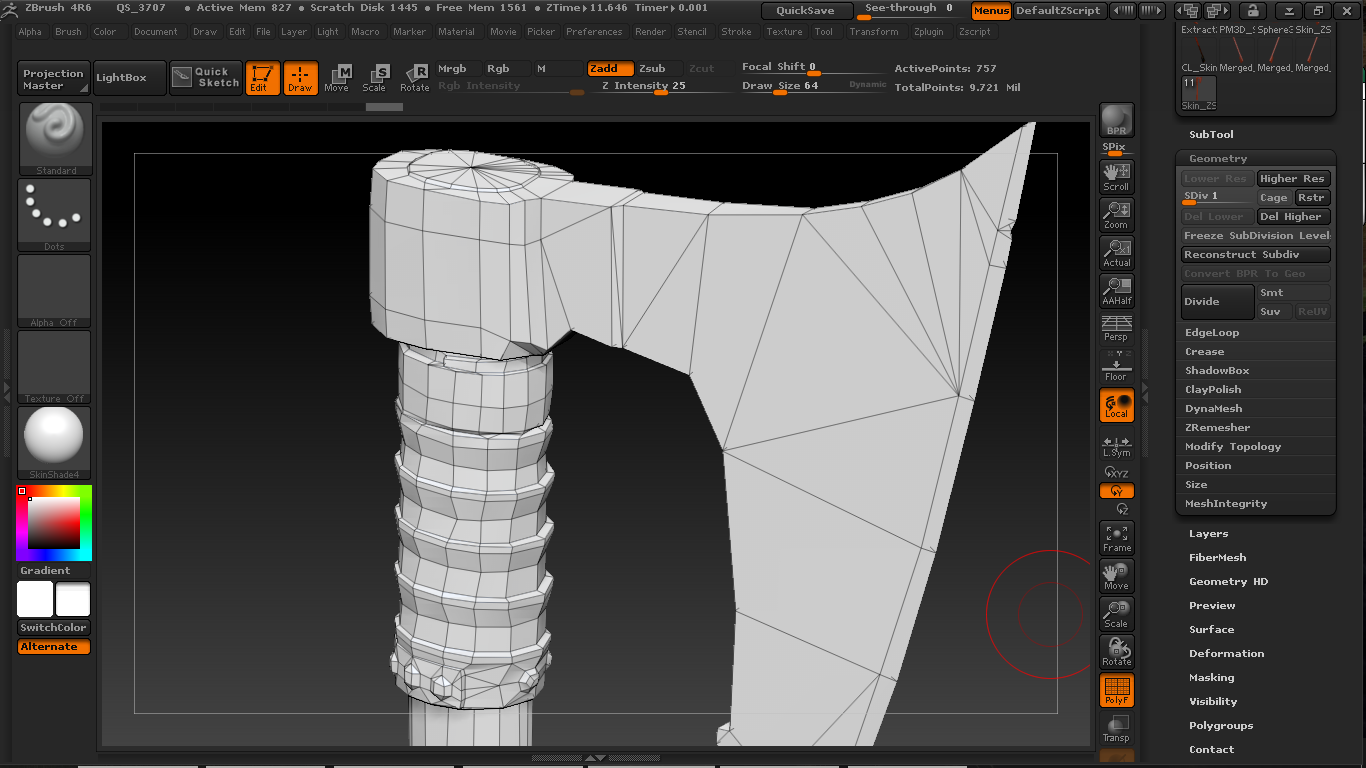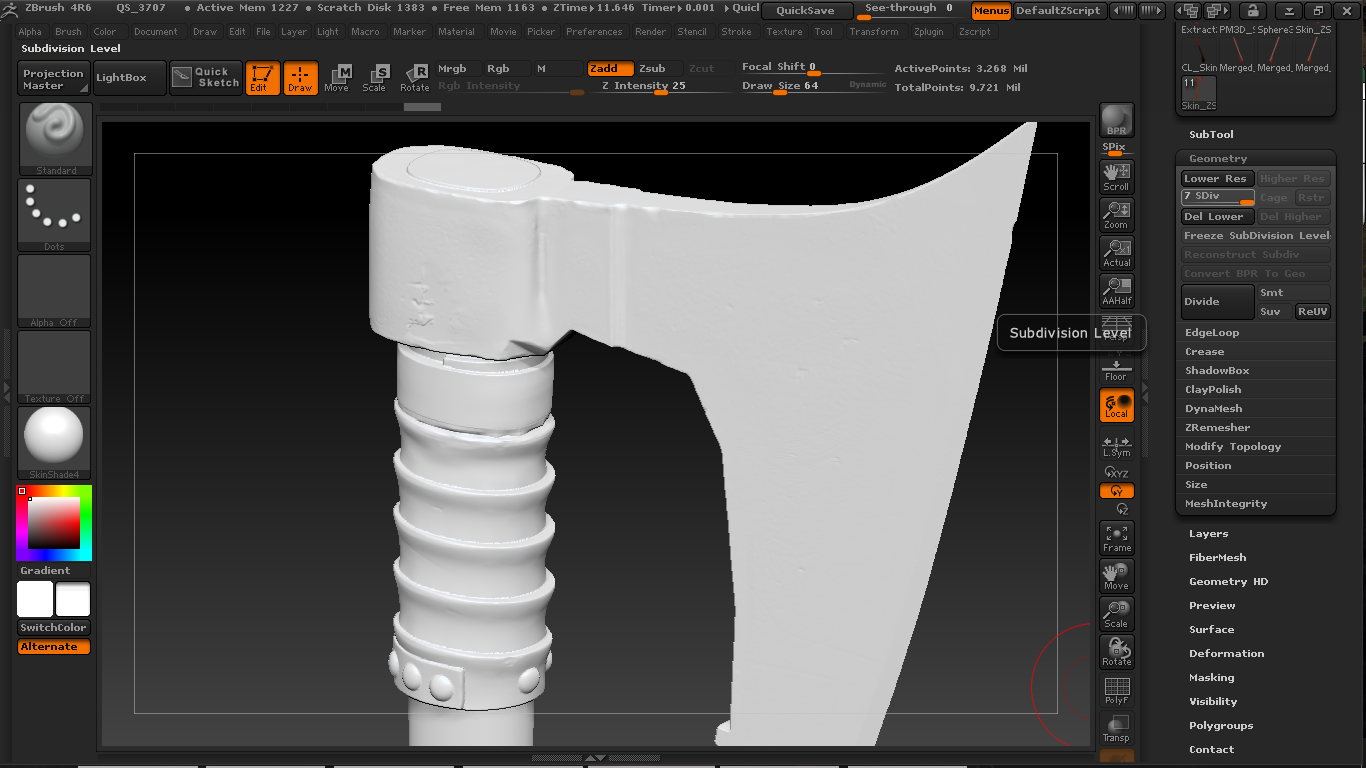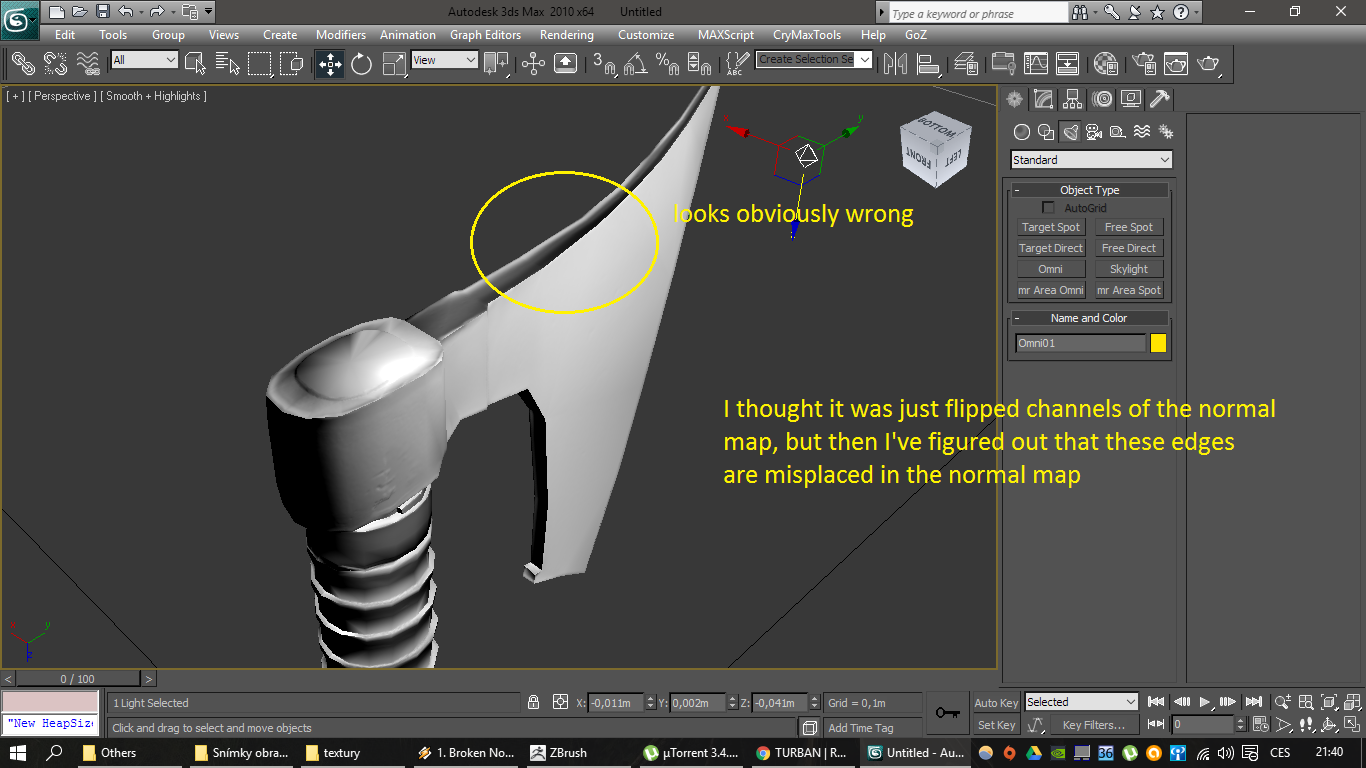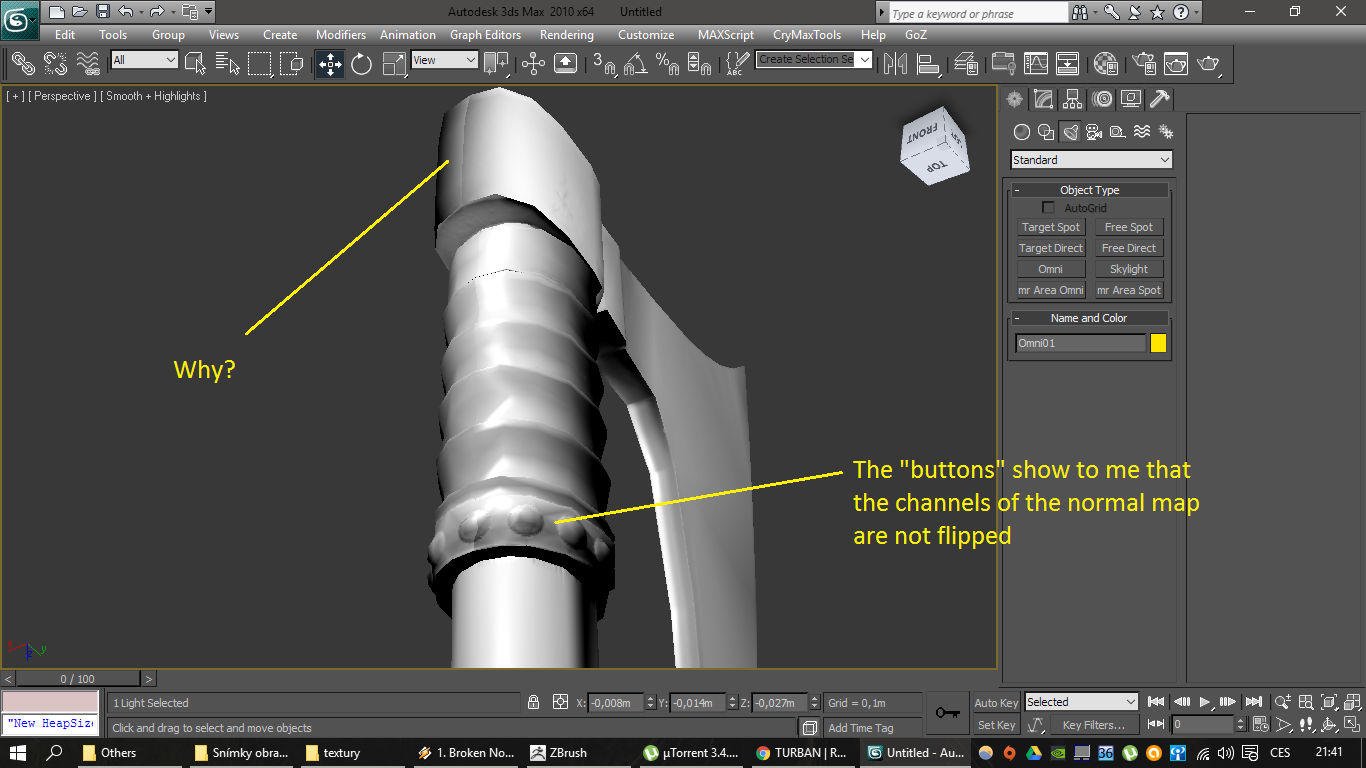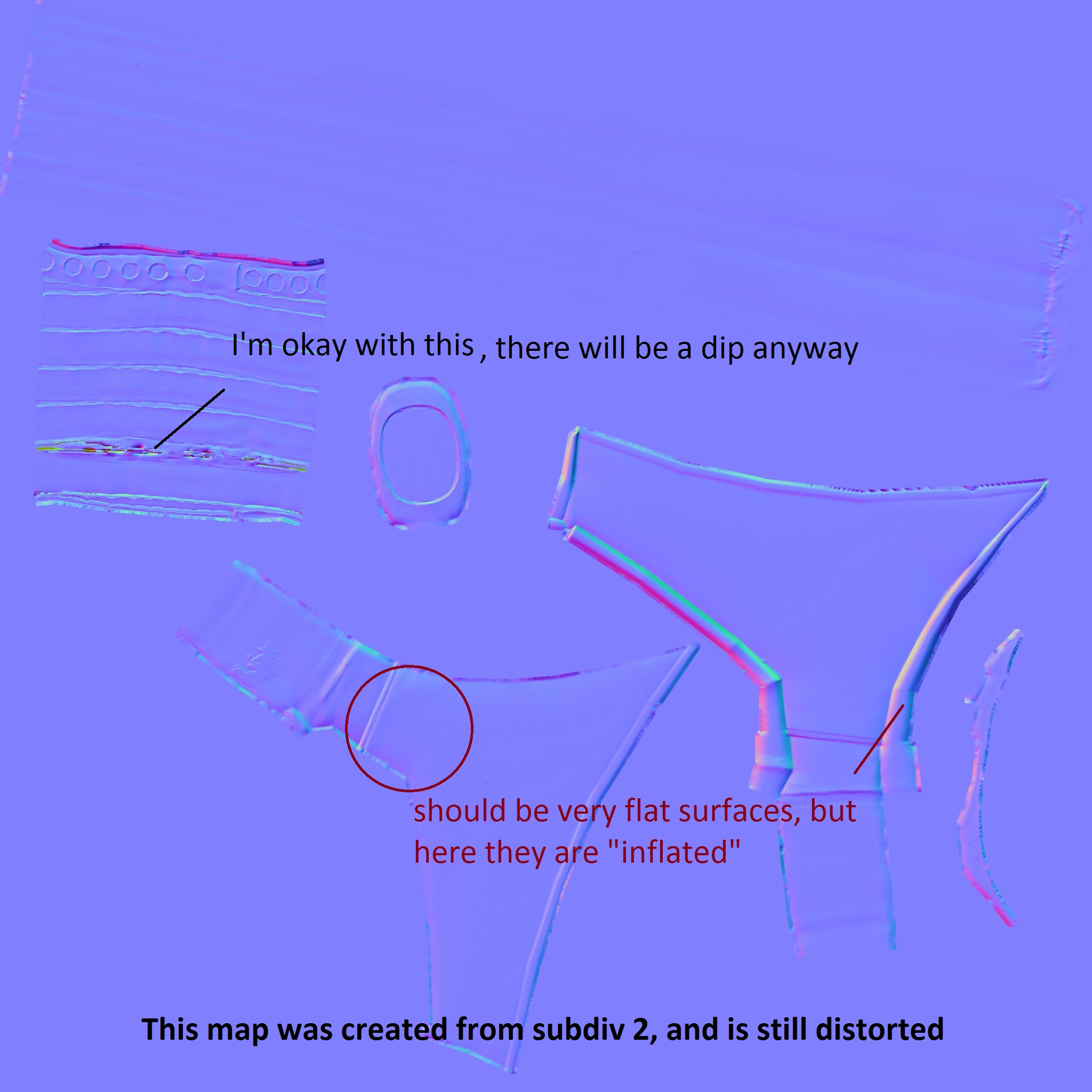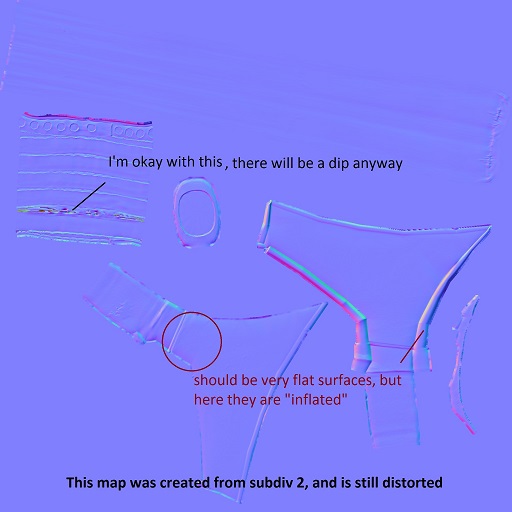sorry for my english
Hi, this is my first time exporting model to 3ds max, and I’ve got problems with it.
In 3ds max, the normal map seems to be very distorted, the edges of the model in it are in different place.
When I increase the subdivs when creating the normal map, it seems to be less distorted, but I obviously
loose some detail.
Secondly, the places where are the seams of the normal map are so much apparent, like at the “back” of
the axe.
Attachments