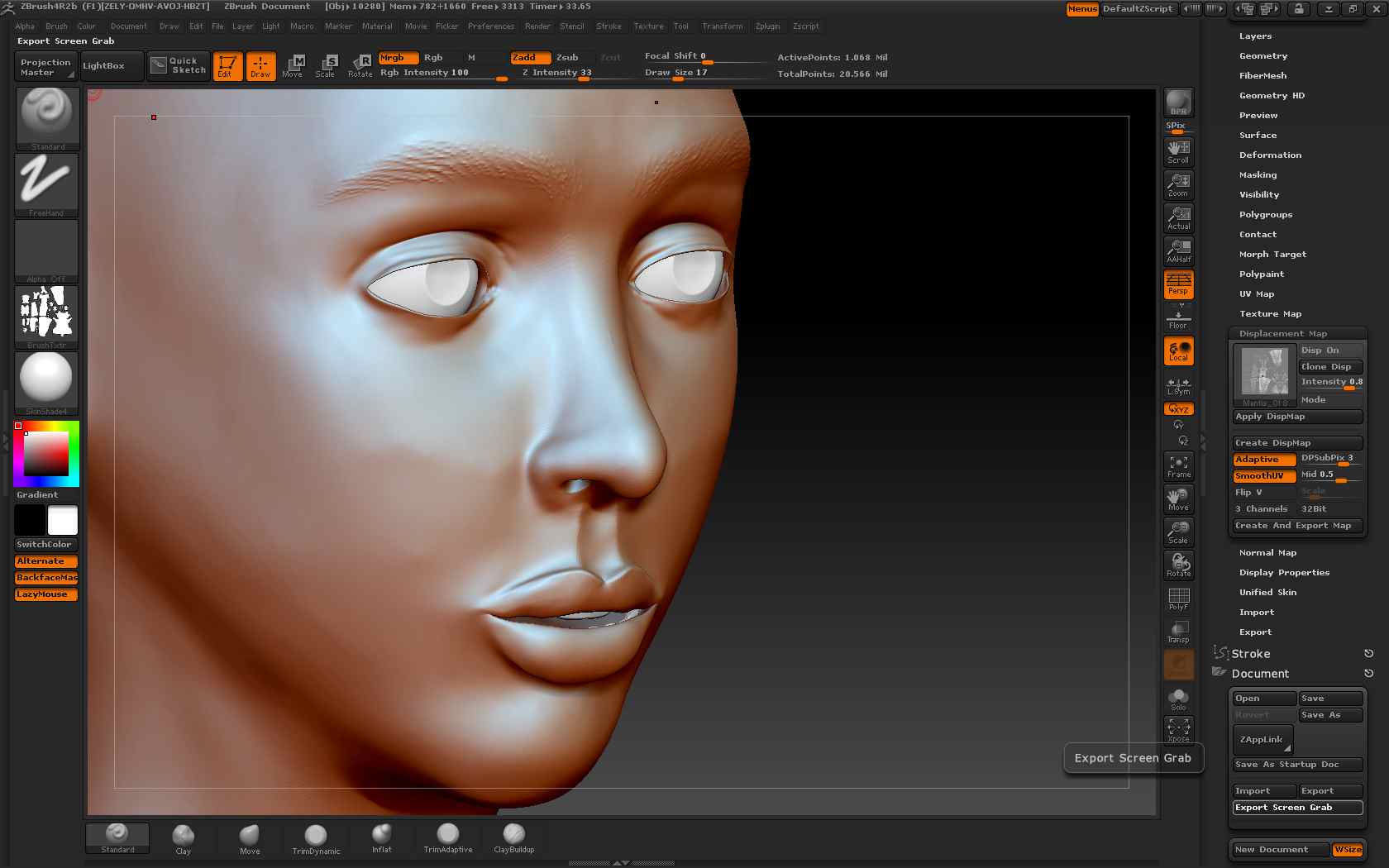Hi,
i´m trying to get the displacment maps from zbrush to 3ds max and i´m having some troubles.
I export with my subtool active, from one subD lower than the highest (wich is at around 1m polys).
You can see the settings in the screengrab from Zbrush.
I then import the map in 3DS max, put a turbosmooth on top of the lowres mesh, on top of that the displacement modifier.
Settings: Strength 4cm
Luminance center 0.5
use existing mapping.
Two problems i´m having:
- The displacement looks not like the sculpt in zbrush…you can see this especially around at the mouth.
- I´m getting artefacts.
i´m guessing the problem lies somewhere between UV-layout and resolution, the map is 4096x4096 and you can hardly see the part for the face…
Also i just used a basic fast skin shader without maps. And since i know there is also a fast SSS+displacement shader, i´m wondering if i should apply the displacement map directly on the model or rather use the shader.
Any advice or links to good displacement workflows are appreciated!