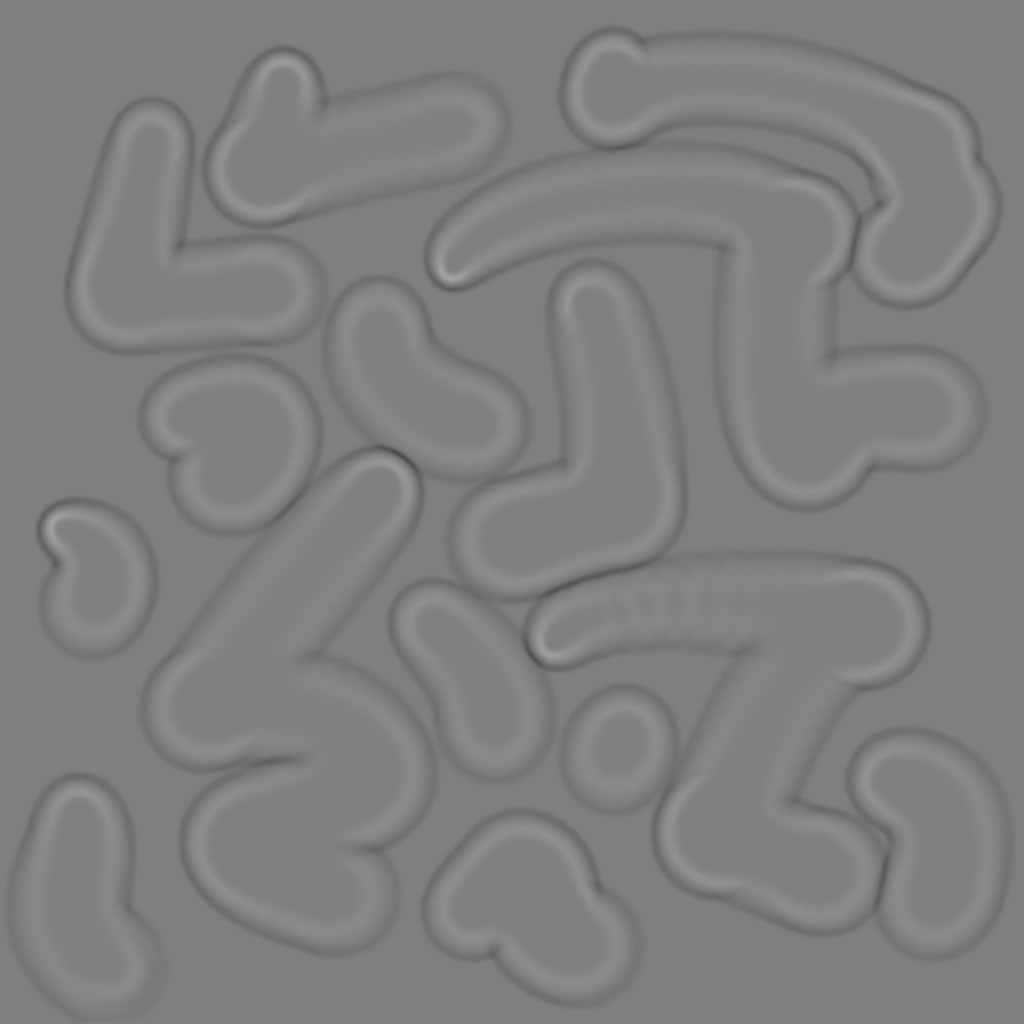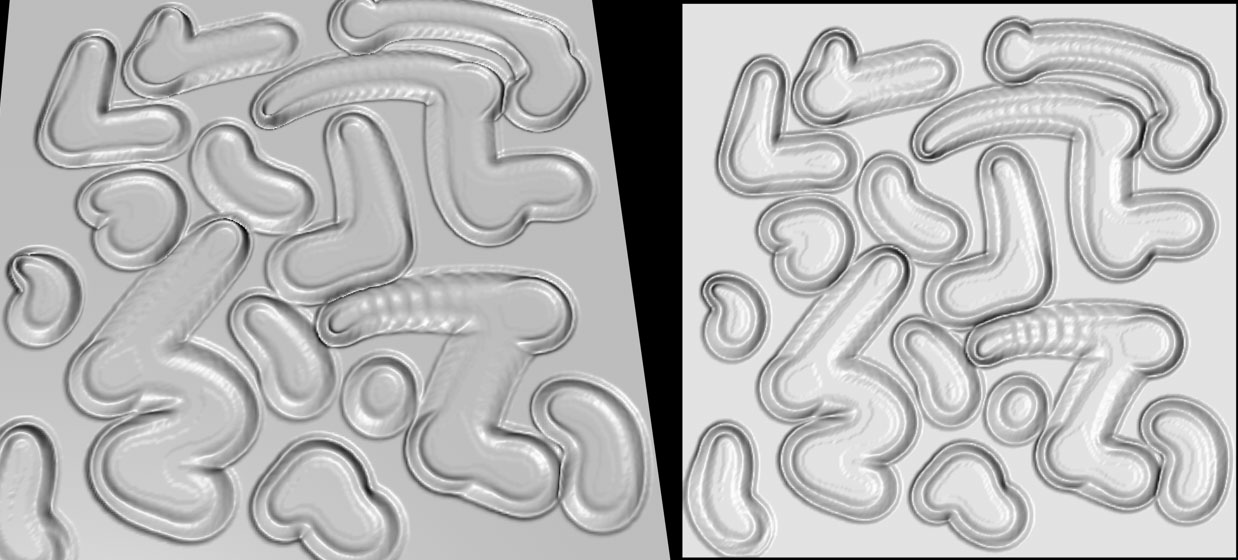Hi there,
i am trying to use displacement maps, created in Zbrush, and in general, all works fine. But in detail i have a problem, which i found no solution yet.
Let me explain my problem:
I sculpt some deformations in ZBrush and then i create a displacement map. Then i use that displacement map in C4D 10 to project my ZB sculpting onto a model in Cinema. Creation of the displacement map and application is straight forward and no problem but the alpha i get, is not what i expect, and it is not recreating the sculpting effect.
This is my zbush sculpting

As you can see, i used a simple layer brush in ZBrush, which was only elevating the surface, but in the alpha i have all of a sudden dimples and bumps …
Can anybody help me to get rid of this?
Best regards,
Heiner
Attachments