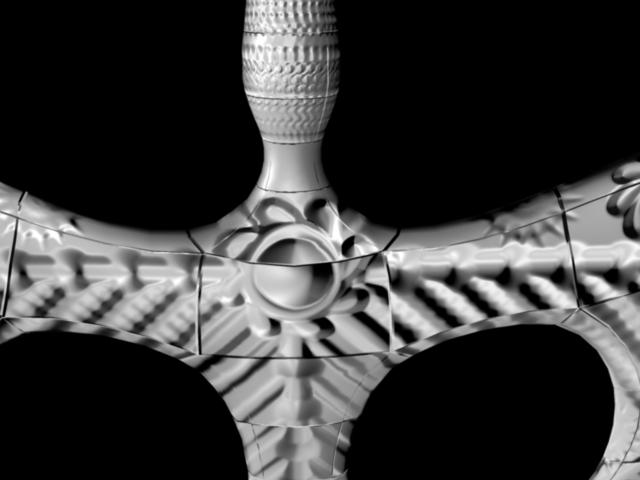Hello people,
I am new in Zbrush and I am reading the Practical Manual and also do some test from the FAQ forums. I use Maya. I have import a head and zword objects in maya and give them the displecement maps that before I flip and convert to rgb in photoshp then with a melscript made from a guy from gnomon I give these maps in maya to the objects. I made a Mental Ray render. Have a look of my problem. Any help really welcome.
boom shanti
f3de:p 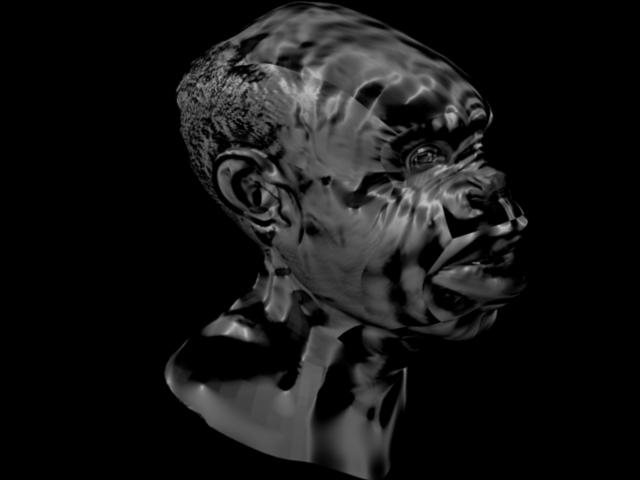
Attachments