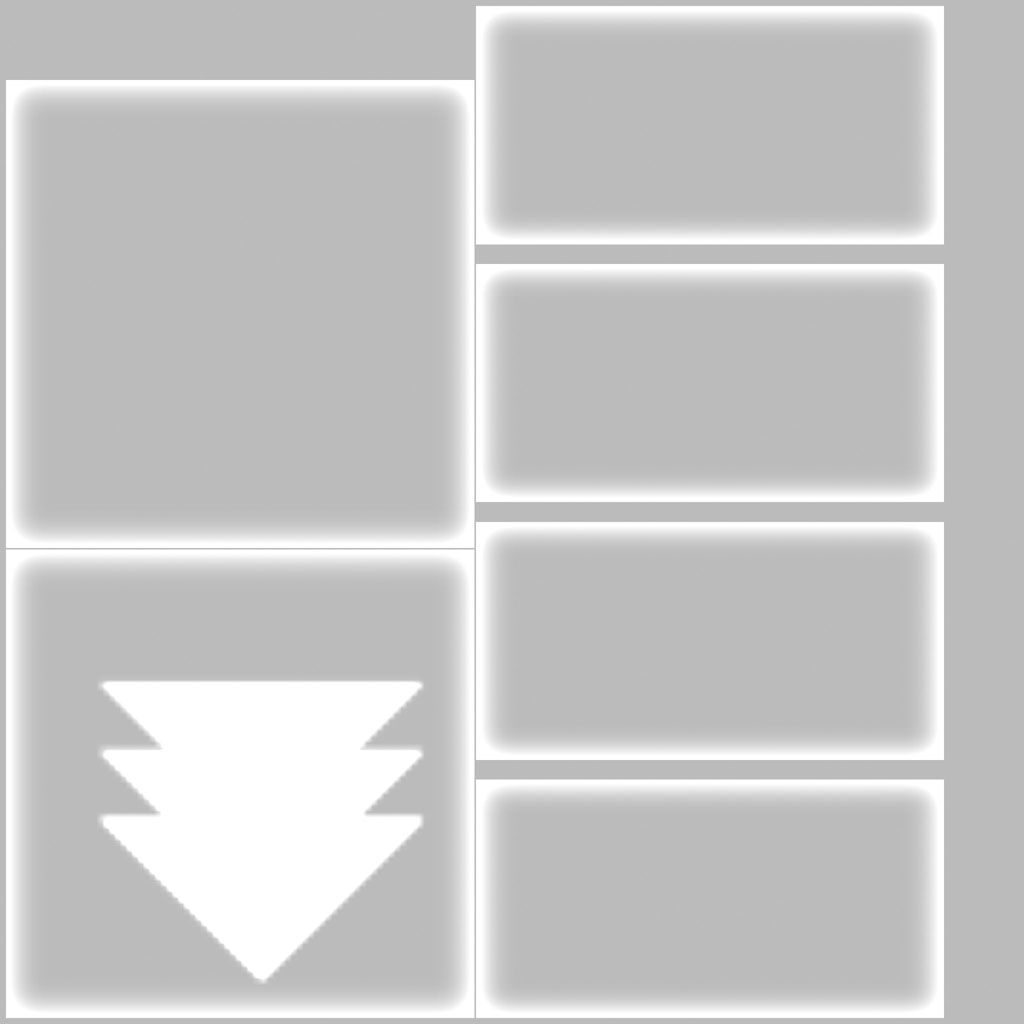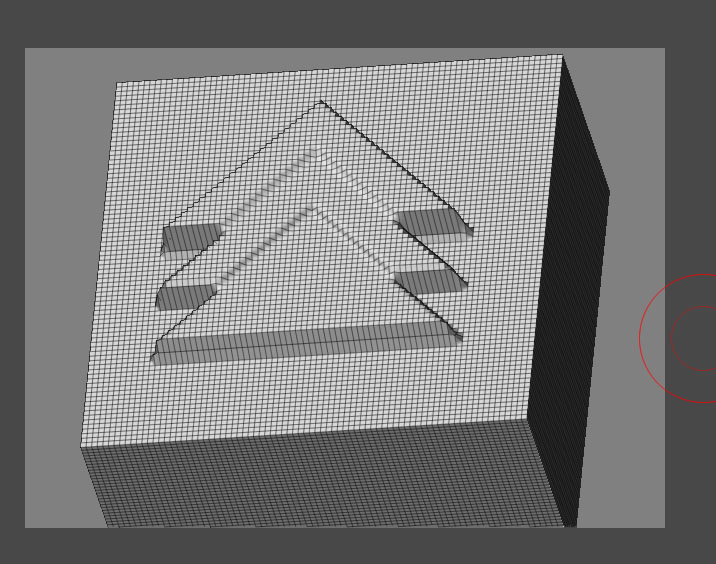When it comes to generating the displacement map Zbrush is assuming that I will be subdividing my box before I apply a displacement map. Thus the edges of my UV layout have a white edge. Zbrush’s exporter is thinking the displacement map will have to “push” the edges out to form a hard edge because the box will be subdivided and rounded when it starts. I need a way to export a displacement map with an object that was subdivded with SMT off and will be applied to an object in MAX that is 1)not subdivided or 2) subdivided with creased/hard edges.
Hmmm… I may have to start looking harder at the displacement generating side of Zbrush.
~ JamesCG