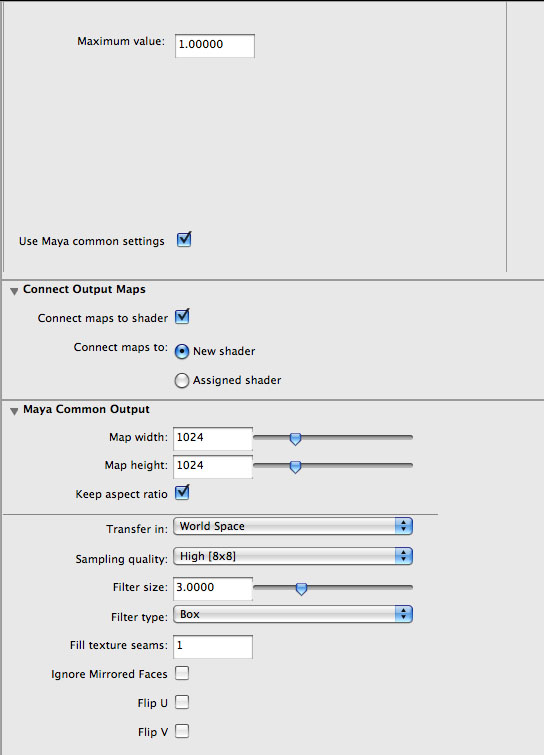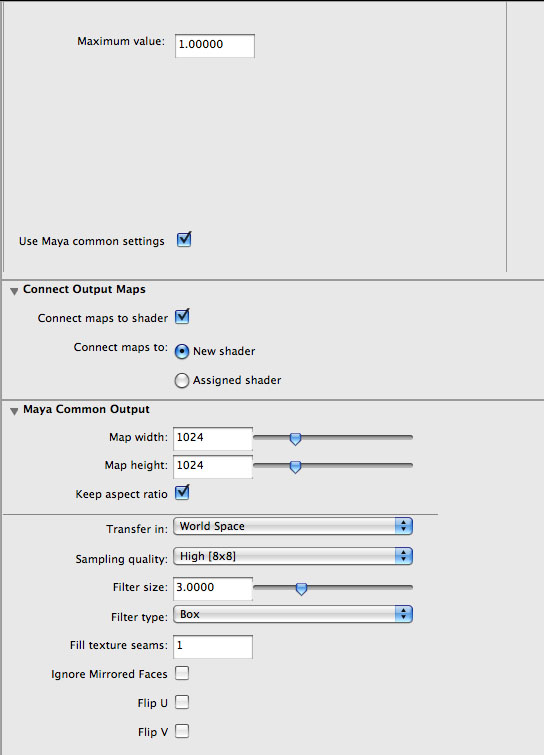I have been having problems with displacement mapping and am not getting the near what the original model looks like. What i have done is create a cylinder as a test for displacement mapping (transfering the detail stuff). Then made a few Extra edges to make it divide better in zbrush. I then exported and imported to Zbrush from Maya, Then i Edited it in this on smooth of level 5. I added a few alpha masks and reversed then Zadded on them. I then exported both the level 2 and the level 5 out to Maya. Then i softened the edges and added Uvs, then went and used transfer maps under lighting and shading to make a displacement map. This is the result i got from the render, the exported Zbrush high res, the transfer map settings
Can someone help me solve this?
Thanks for any replies
Attachments