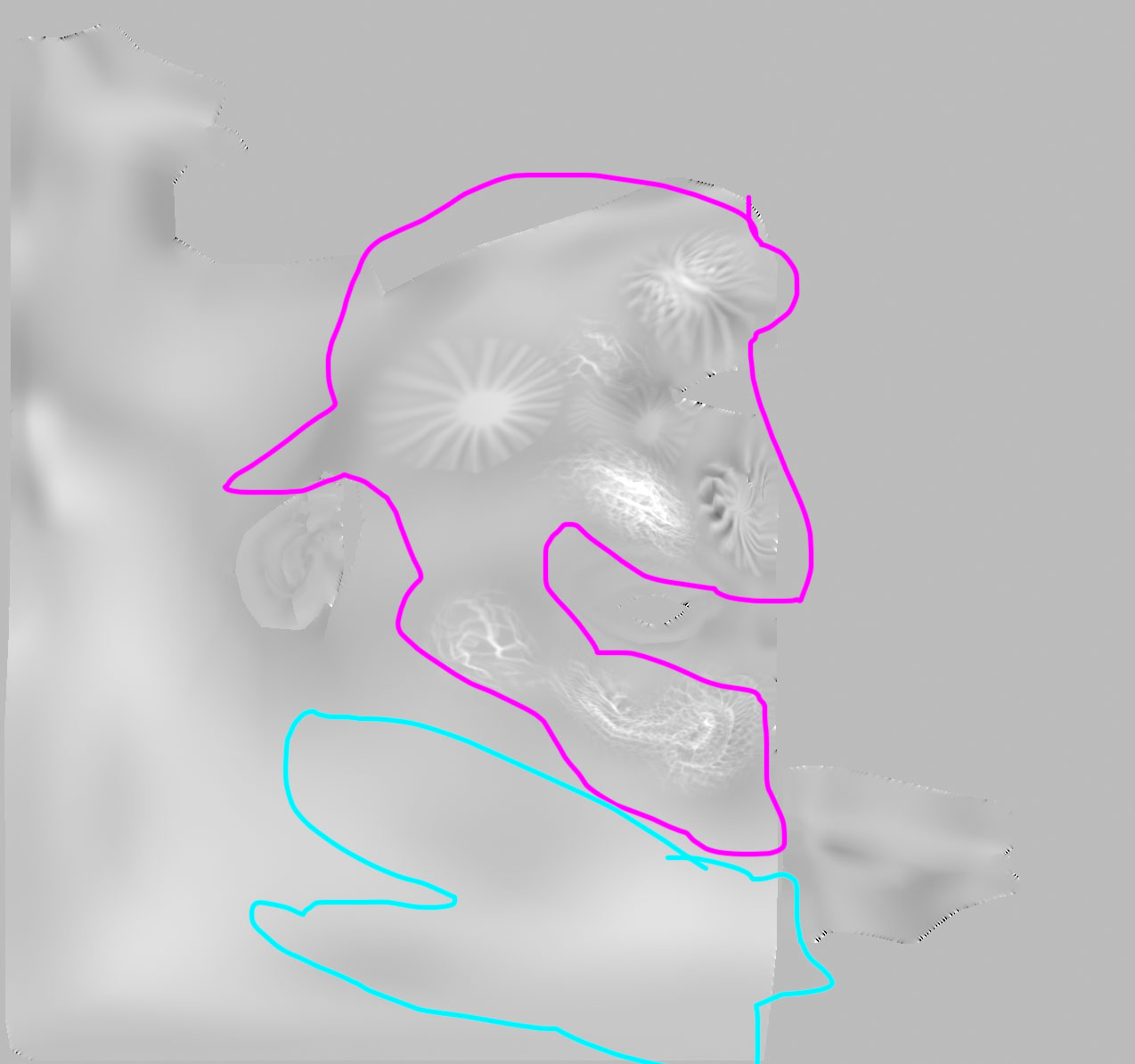My problem is that I would just like the marks I put on in Zbrush (ringed pink in the attached image) to appear not the natural curvature of the model as shown in the ear and in the cyan ring. Is there a method to do this please?
I have imported an low resolution head obj from 3dsmax into Zbrush. I have added subdivisions then painted some detail at a subdivision level 6. I have exported a displacement map at subdivision level 1. When I use this displacement map in Vray it distorts the model due to the low level displacement information from the ear and other bits of the mesh that I didn’t paint in Zbrush. (I have adjusted the amount and shift in the Vray displacement modifier. It doesn’t help as the displacement image has the wrong additional information in it.
Thanks for any assistance.
Attachments