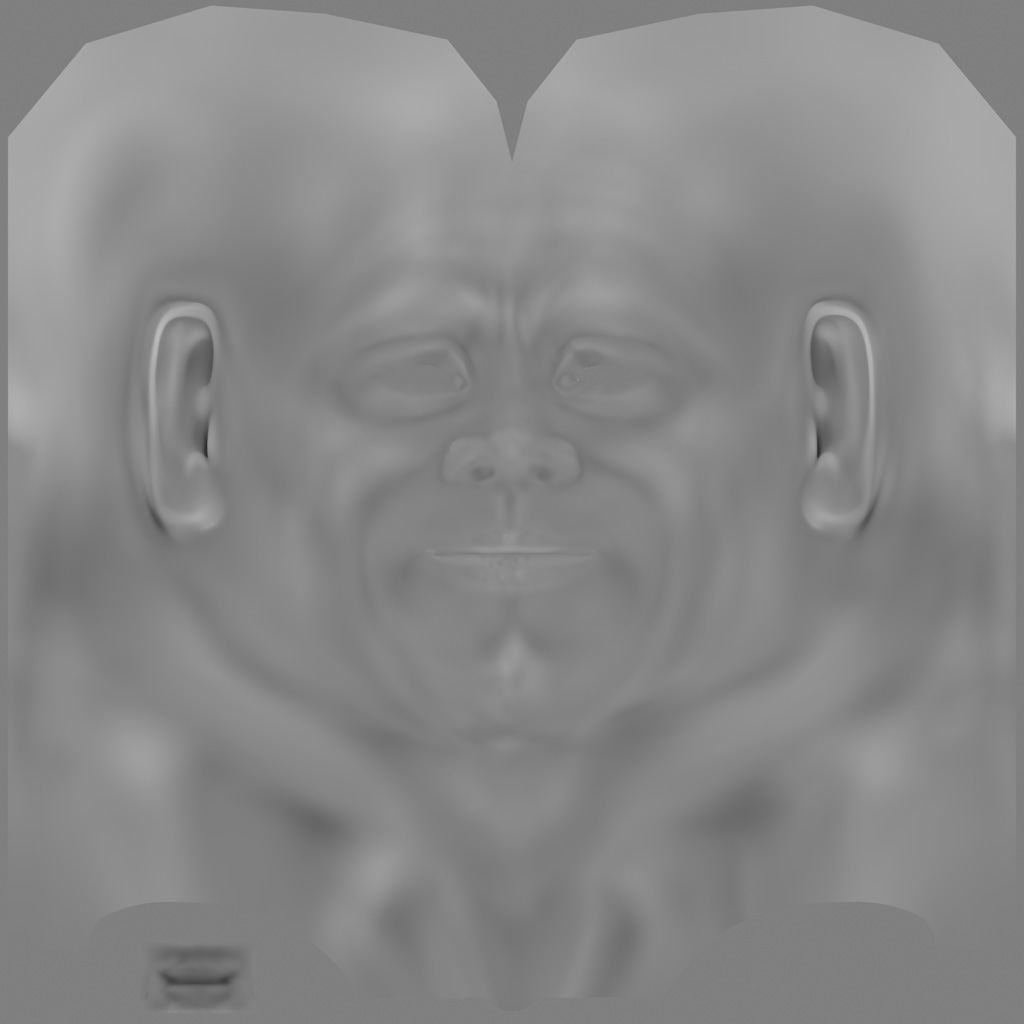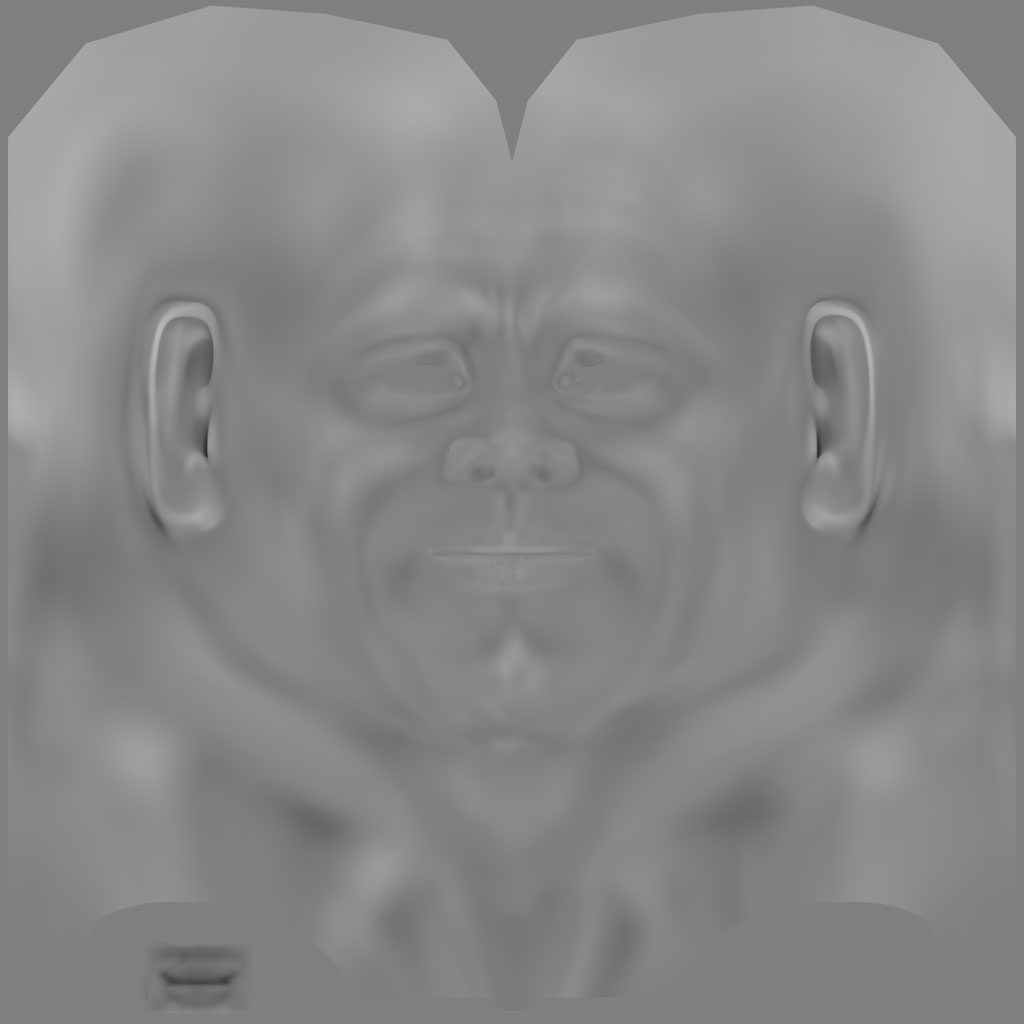its been a while since i’ve created a displacement map (zb 2.0 i think). anyway, the last time i did it there wasn’t the multi displacement zplugin. i’m kind of unsure what to expect here as there doesn’t appear to be much documenation on what settings to use. when i use MultiDisplacement3, i get a very very faint looking displacement map (in either 16 or 32 bit modes). here’s a movie showing the settings i used as well as the resulting map in PS:
http://screencast.com/t/E5SSNQmnqdZ
i went back to the displacement menu in zb (the “old” way which i’m used to) and generated a displacement map and the results are a lot more like what i remember, but it appears that some polygons in the eye cavities go crazy and stretch off into infinity. here’s a movie showing my settings and the resulting displacement map:
http://screencast.com/t/rSu3XCFF
so i guess my questions are:
- is there a set of docs on how to use MultiDisplacement3?
- why is the displacement map generated by MultiDisplacement3 so different than the “standard” displacement tools in ZB3?
- anyone know why those polygons in the eye cavities shot off into nowhere?
thanks in advance!