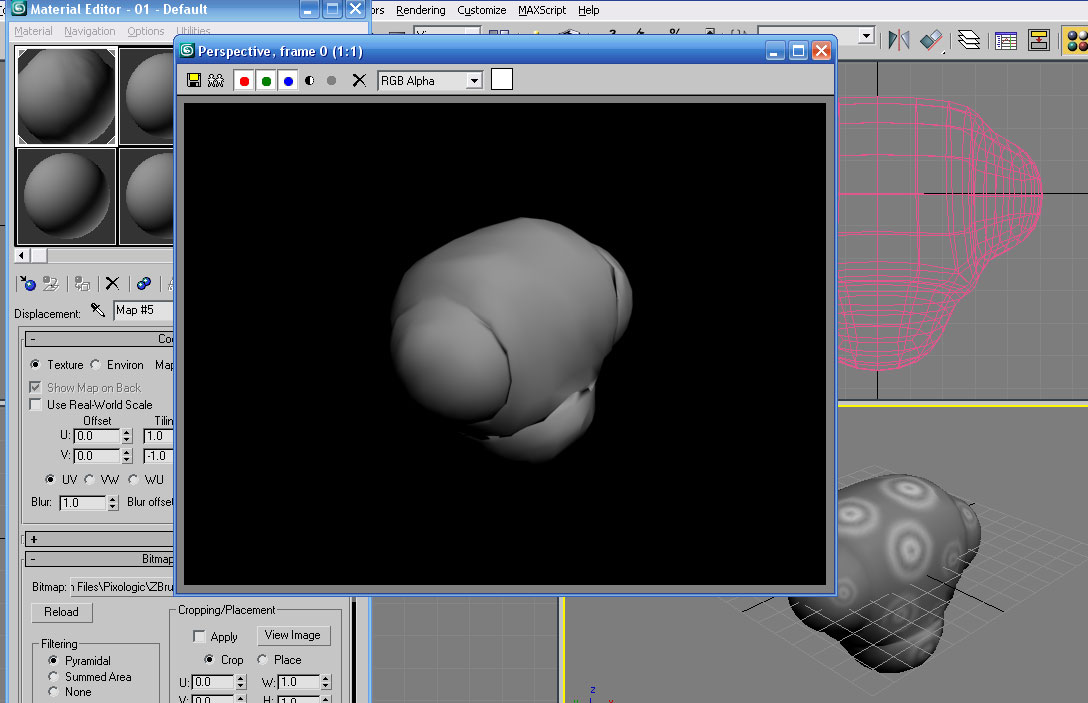hi , i sculpted a basic head guv tiled it , added some details , exported both the low res mesh and the displacement maps and opened in max , did the -1 v thing for the map to fit correctly BUT , when i render…my whole mesh gets inflated not just the areas that i put detail on…does anybody knows what i could be doing wrong? i put the displacements as a difuse map to see if the position was wrong but no…it was perfectly fitted
sorry for my bad english
thanks.