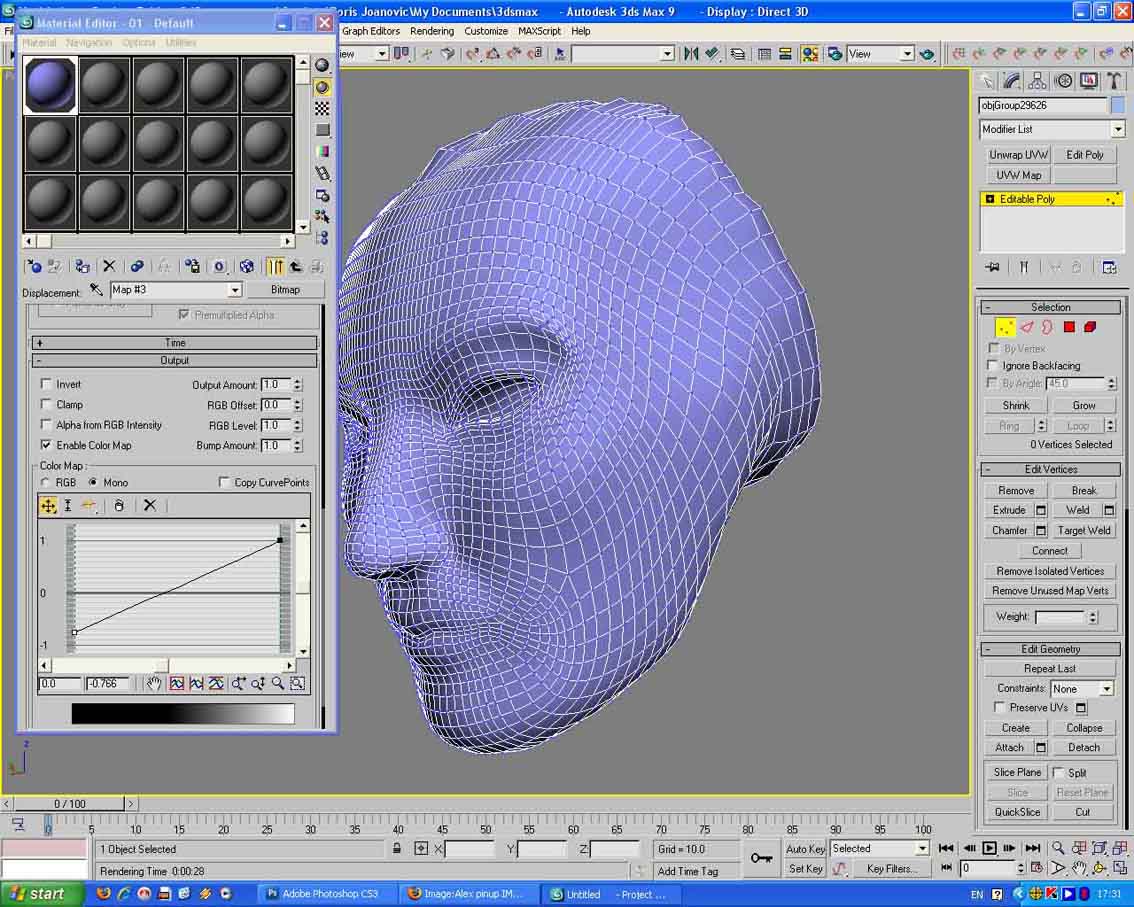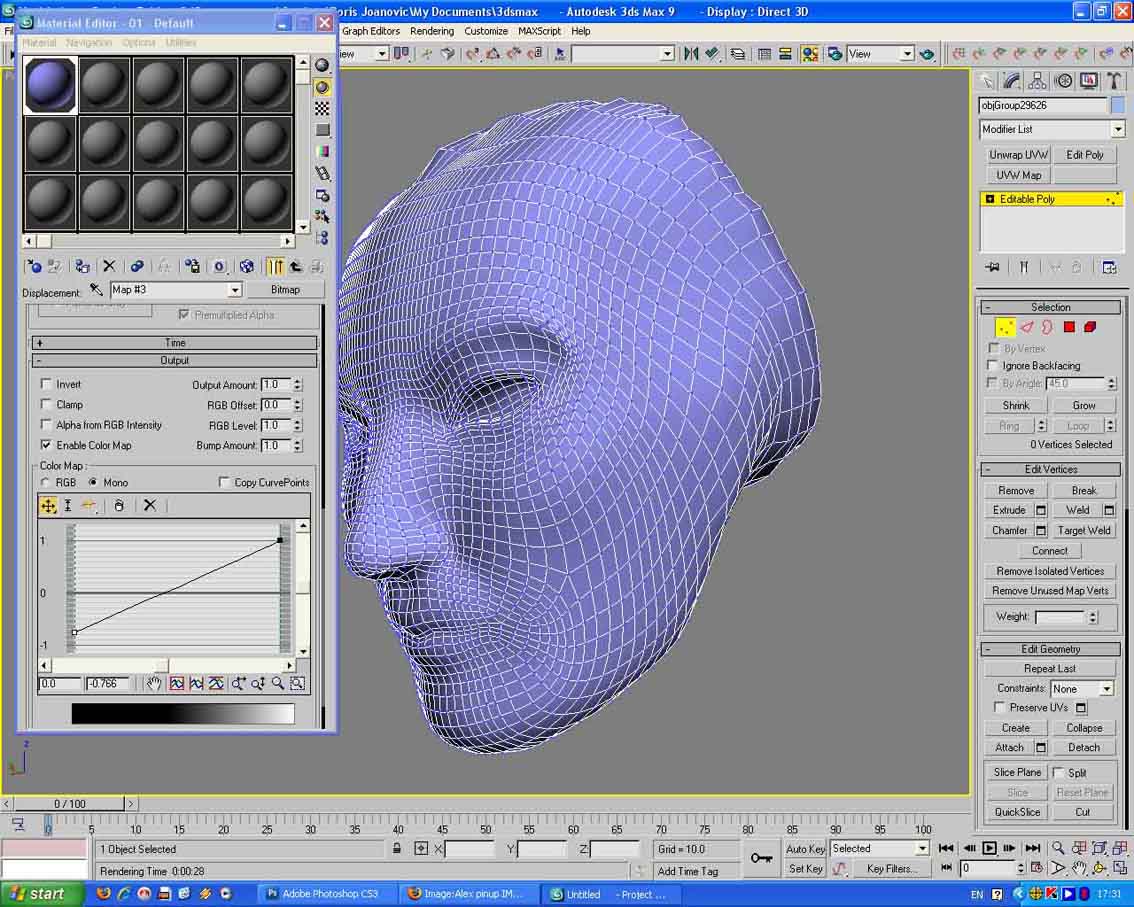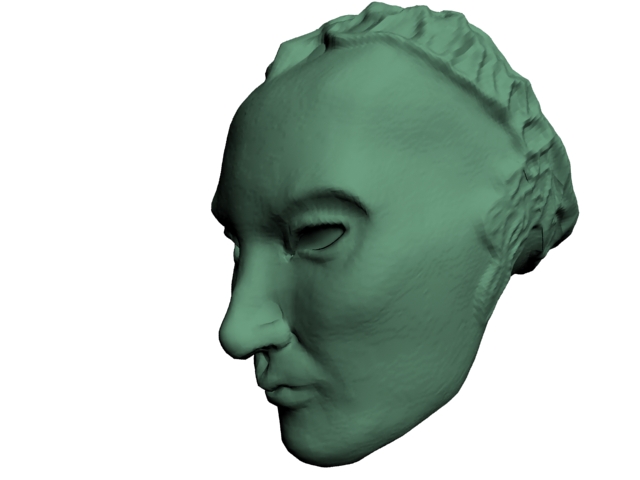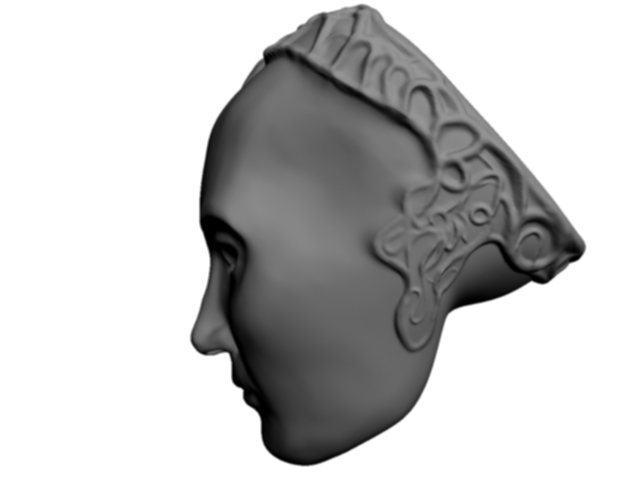Hi to all displacement users,
I really need help with this. No mater what I do, final resault is vorse than bad. Like in many tutorials, I have created model in ZB, then displacement map size 4096, and this looks fine. Then in 3D Max using V-ray or any other render or any method working with displacements, it always looks unusable. Please can any one help me, I am attaching pictures of ZB model, of render from 3D max and printscreen.
Thx
Attachments