Hey folks, i got a little problem with exporting my displacement map to cinema 4d. I got some bizzare artifacts on the edges.
Here’s what I do.
- I create low-res model in c4d.
- I unwrap the UV’s.
- Export it to zbrush.
- Select Switch - in Morph target.
- Subdivide, sculpt etc.
- Goin’ back to subd. level 1.
- Switchin Morph target.
- Going to Disp. map and select Adaptive, Smooth UV, DSubpix - 4.
- Click on the create and export disp. map.
- Once it’s done i export the same mesh from zbrush to c4d.
- In c4d I turn on the disp. on my model and import the map.
- I’m checking there some options which ussualy work.
- I flip the material vertically.
- REnder it and i get this:
[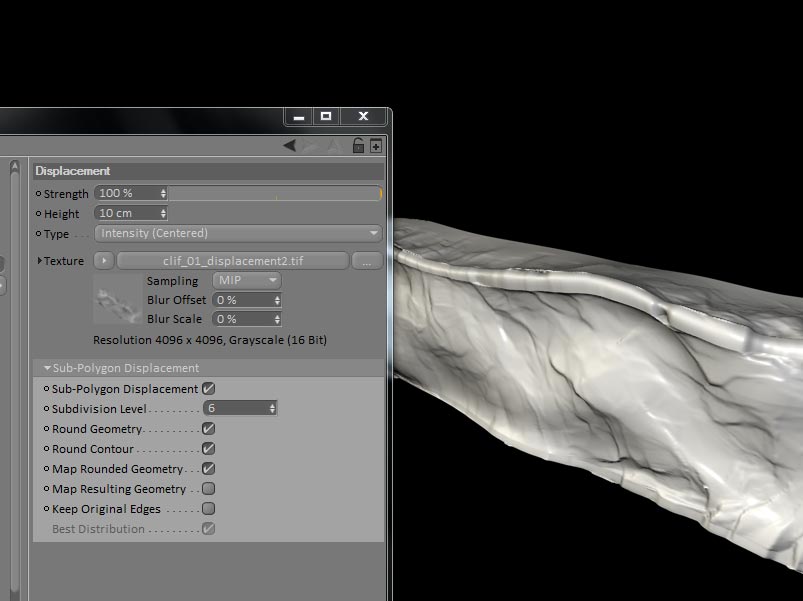 ]
]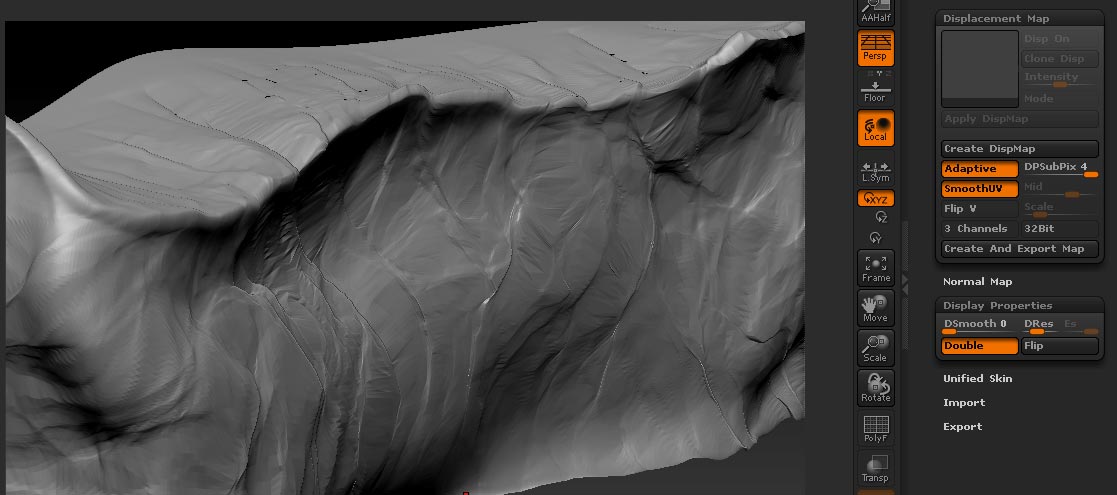
Hope You can help me with that problem. Cheers 
