Everytime I try to export a displacement from my model zbrush crashes. My workflow: Maya for base mesh and UVing. Export my obj to ZB. save Morph target. check for overlapping.see no red. Detail. Check my UV’s to make sure there is still no red. Bring down to sub div 1. Attempt export of displacement. CRASH. I have been tring to figure this out for days, I tried exporting on 2 different computers with no luck. I need to keep my UVs from Maya so I can use the displacement as a basis for my color map, so the GUVs are not an option. I am including a link to a zip file that has my model as a ZTL. I hope some kind soul could take a look at it to see where I have gone astray. (I also hope that people will respect the fact that the model is not for thier own use) Thank you in advance.
I suspect the UVs overlap just ever so slightly somethere in there.
AUV tile the mesh and try to generate a displacement map. If there is no crash then somewhere you have a tiny little overlap. I have seen this hundreds of times, where automated check shows the UVs ok but there is still enough of an issue to cause the map not to generate.
If you do fine with the AUV tiled mesh then just go over your hand laid UVs with a fine tooth comb until you find the culprit.
I think you’re simply asking the software (and your hardware) to do too much. At 75mb your model would have crashed my machine if I’d tried to crank it up to your maximum sub-d level.
I extracted an obj at the lowest sub-d level and looked at the mapping in UV Mapper. I can only find one overlapping uv (follow the blue line). But the portion of the map top left only occupies about 1/10th of your total map space … but zooming in is like playing with a fractal … the polys get smaller and smaller. See the red line for an example. But this is at sub-d level one! How high did you take the levels? 7 or 8? At sub-d level 7, each one of those minute polys will have turned into 4096 ! Even with a map 4096x4096, you’ll have had hundreds for every pixel.
It’s a great model, btw. Maybe you’ll have better luck with ZB3. Maybe you need to cut down on those really tight areas of polys (many of which are hidden inside arteries and stuff anyway)? Good luck. Oh, I’ve deleted your zip and ztl from my system. Cheers.
[attach=55891]heart_map.jpg[/attach]
Attachments

Here’s the total map, in case anyone else has any ideas.
[attach=55892]heart_map2.jpg[/attach]
Attachments
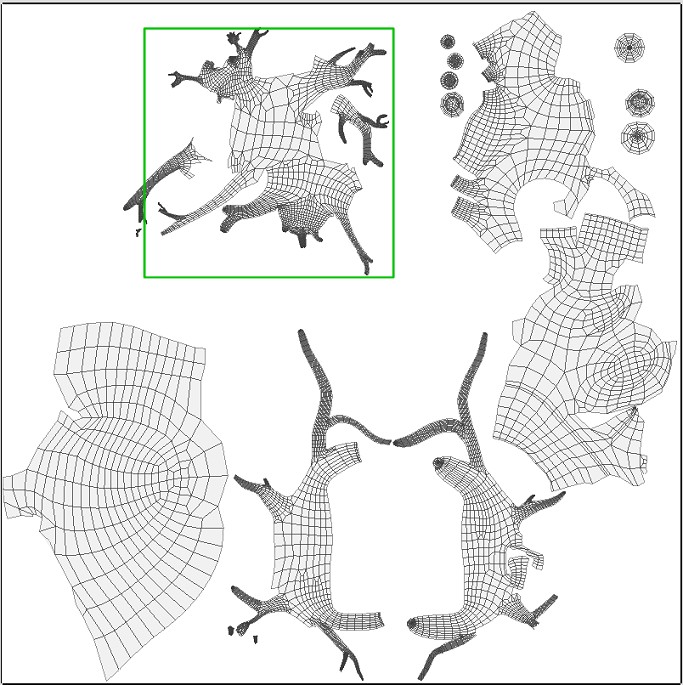
Sorry … got the bit between my teeth. I extracted a 4096x4096 map and here’s a detail from the part in the red area above (this is actual size). Some of the polys are so small that you can’t differentiate them, even on a maximum sized map with one pixel wide edge lines. Multiply that detail by 4000!
[attach=55894]heartuved8_detail.jpg[/attach]
Attachments
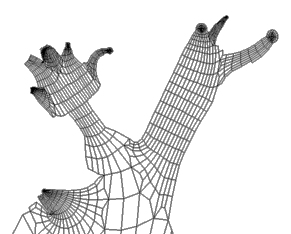
Thanks for the responses. I only took the model up to sub level 5, so I didn’t think it was going to be too much. Anyway, nice detective work on the UVs, I
stared at that map so long and I missed it. Back to work…
I doubt that you will have fun painting on those UV’s. Many polygons seem to be squashed into single pixels in the final color map. This model cries for the GUV/AUV mapping. Or a different more ‘relaxed’ layout manually (torture job for this geometry). Try and save a version with the GUV/AUV method and see if that helps. Just an idea…
Lemo