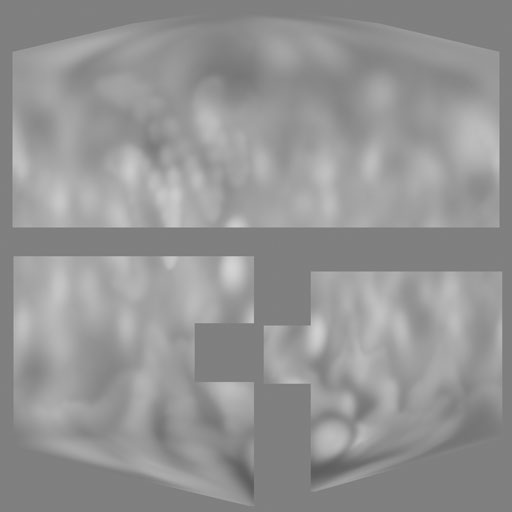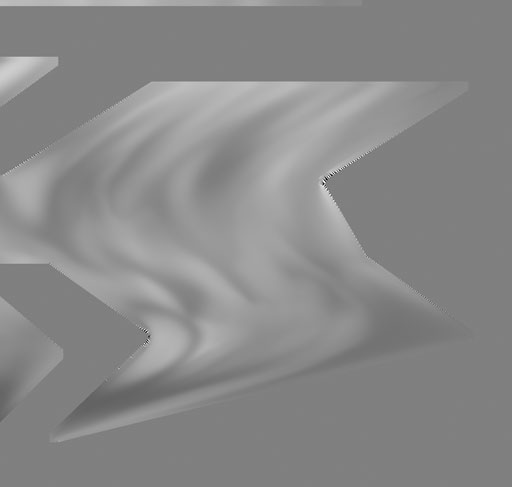Hi,
I’m trying to track down the cause of some edge artifacts I am getting in the displacement maps that I’m exporting from ZBrush. Theese artifacts occur in the border pixels that are generated outside the uv shell.
My UV’s were allready assigned when brought into ZBrush (from Maya) and I used the Multi Displacement 2 plugin to export the files (16 bit 4k), using a DPSubPix setting of 3, smooth UV on and a border of 8. Any ideas as to why theese artifacts occur?
Also I’ve read in previous threads that if you generate the UVs within ZBrush you must have a 4k texure map selected otherwise it will generate the UVs based on a map of 1k by 1k, does this mean the floating point presision assigned to each uv (ai. 0.01 instead of 0.0101)?
I would be immensly grateful if anyone could shed some light on this.
Attachments