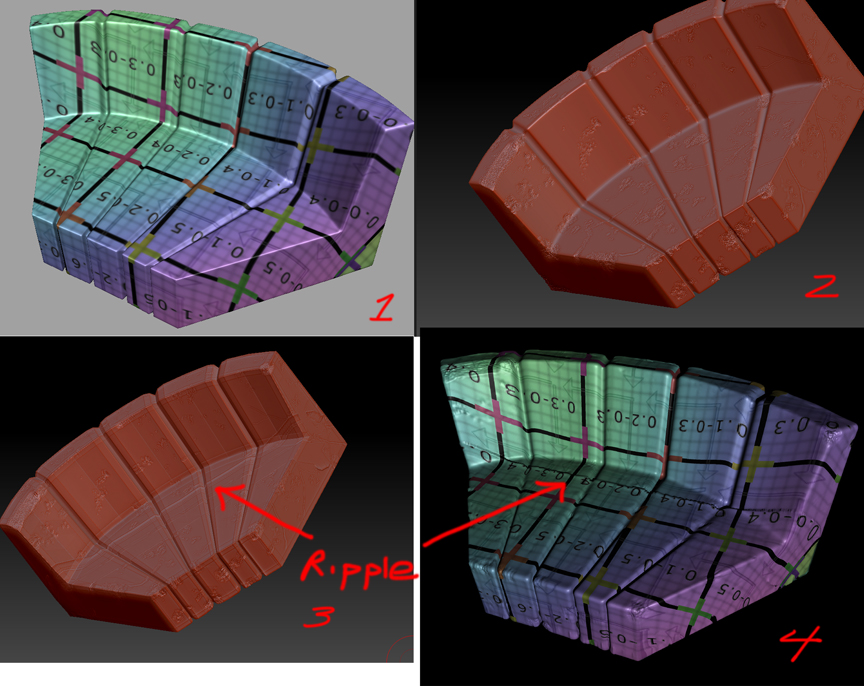As a learning method, I’ve UV mapped a simple Maya 2010 model (#1) and imported it into ZB4. I’ve done simple sculpting and texturing to it (#2) and created a Disp Map using Scott Spencer’s default settings. It results in a deformed rippled streak near the bent area (#3/4) and a Maya render w/ softer edges and lacking detail even though I’ve turned off the Texture Filter and increased MR rendering quality- any clues what is causing the problem?
Thanks again
Attachments